WhatsApp, a social media messaging service, has gained unfathomable popularity over the years, and with good reason. Its main feature is allowing users to communicate with friends, family, and acquaintances through texts and voice and video calls. Since WhatsApp is generally used for sensitive and personal conversations, security and privacy are the users’ biggest concerns. With increased data breaches, users want something that guarantees their data’s safety and privacy.

Don’t worry; WhatsApp encrypts all communication; no third party, including WhatsApp, can read or access the users’ messages. This end-to-end encryption ensures that only the sender and the intended recipient can access the messages.
WhatsApp also offers two-factor authentication to protect users’ accounts from unauthorized access. This security feature requires the user to enter a code sent to their number before accessing their account.
WhatsApp allows users to control their privacy settings, like who can see their profile picture, status, and last seen status. Users can also block unwanted contacts and report spam, ensuring a safe and secure messaging experience.
In addition to privacy and security, convenience is also a significant factor in WhatsApp’s popularity. Its easy-to-use interface makes it accessible for all ages. It also lets users make voice and video calls, which can be useful for long-distance communication or group discussions.
Moreover, WhatsApp’s accessibility is flexible, as it’s accessible from multiple devices, including desktops, laptops, and tablets. Although WhatsApp still cannot be called perfect, no other service is close to what it offers.
In today’s blog, we’re going to be discussing if someone’s profile picture disappears when you block them.
Does the Profile Picture Disappear When You Block Someone on Whatsapp?
First off, let’s address the question at hand. Does your profile picture disappear when you block someone on WhatsApp? The answer is yes. When you block someone on WhatsApp, they can no longer see your profile picture. Instead, they will see a blank or the default WhatsApp profile picture.
If you change your profile picture after blocking someone, they won’t see your new one, just the old one or a blank one.
But if you have a mutual friend with the blocked person, they could still see your profile picture. This is because your mutual friend can still see your profile picture and easily show it to the blocked person.
What will happen when you block a user on WhatsApp?
When you block someone on WhatsApp, the platform immediately activates several measures to establish walls between you and the blocked user.
First, that person won’t be able to see your profile picture or status updates anymore. Your status will disappear from their account. They also can’t call or send you messages on WhatsApp.
The person won’t receive any notification that they have been blocked. However, they might notice it when they can’t send messages or see your profile picture and status updates. If they try to call you, the call will simply ring without an answer.
If they send a message, it’ll be delivered with a single tick, which means it has been sent but not received by you.
What are some reasons people block others on WhatsApp?
First off, there is absolutely no benchmark to block someone. While there are a few hard limits after which the only reasonable action is to block them, you don’t need to adhere to them.
For example, let’s say your friends only block someone after the other person says something they can never go back from. While that’s a good parameter, you don’t need to abide by it; you can create your own. If someone so much as cracks an unfunny joke that makes you uncomfortable, you should proceed with your gut feeling.
Now, let’s discuss why users generally block others on WhatsApp.
Harassment: If someone appears to be harassing you on WhatsApp, blocking them is the way to go. This’ll stop them from sending you messages or calling you. If they’ve said anything inappropriate or wrong, you can also report them to ensure others don’t go through the same.
Privacy concerns: If you’re concerned about privacy, you can block someone on WhatsApp. Some users can often threaten your security, and it’s absolutely not required for you to bear this outrageous behavior.
Unwanted messages: If someone sends you unwanted messages on WhatsApp and the “lose my number” line isn’t working, you can block them. This’ll prevent them from sending you any messages and disturbing you against your will.
Relationship issues: If you’ve just come out of a relationship, it’s actually quite reasonable to block them. This is not only for selfish reasons but also because you must make a clean break for closure. You cannot keep expecting them to call someday; that’s just not how it works.
Spam: If you’ve been getting spam messages, block the sender to prevent them from bombarding you with useless messages. This is quite common with businesses, as their promotional messages are often irrelevant.
How to Block Someone on WhatsApp?
Blocking someone on WhatsApp is simple. Here’s how you can do it, too:
Step 1: Open WhatsApp on your phone to immediately see the Chats tab. Go to your chats with the person you want to block.
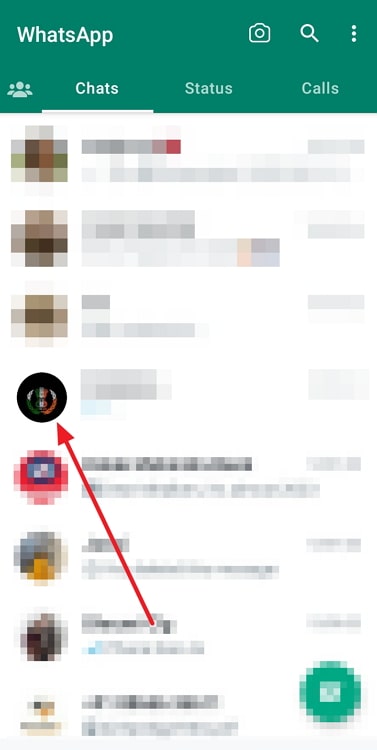
Step 2: Tap on a three dots icon at their chat’s top right. A small drop-down menu will appear.
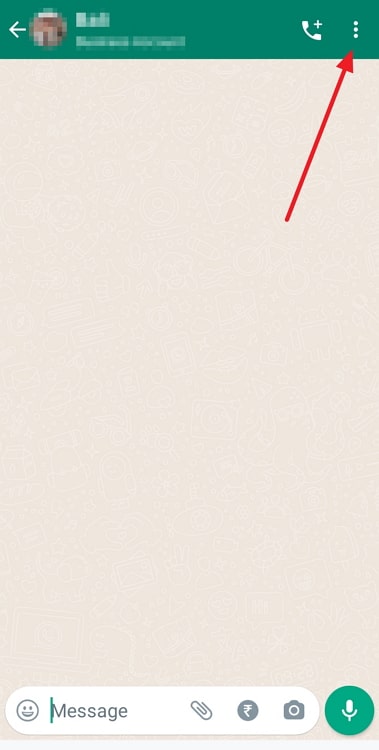
Step 3: Tap on the last option called Block. Confirm you want to block them by tapping on Block again.
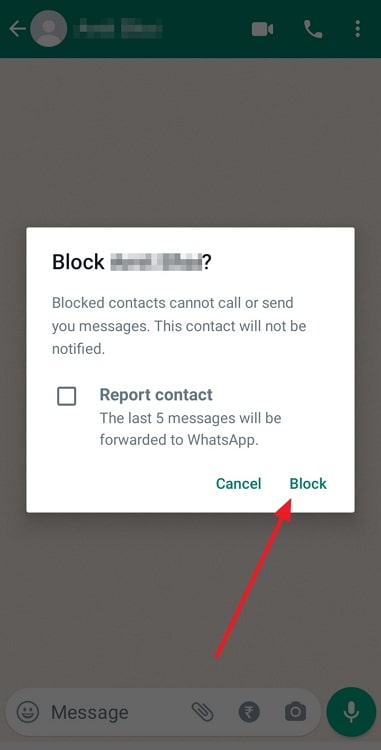
If you wish to unblock them, follow all the same steps and tap Unblock.
In the end
In conclusion, if you block a WhatsApp user, they’ll be unable to see your profile picture.
Blocking someone on WhatsApp restricts all communication between the two users. They won’t receive any notification regarding being blocked, but they’ll notice they can’t send messages or call you. They’ll also be unable to see any updates on your profile or status.
Blocking someone on WhatsApp is pretty straightforward. It’s a useful feature to maintain your privacy, avoid unwanted messages or calls, and protect yourself from harassment.
However, blocking someone might not be the best solution for every situation. If you are experiencing harassment or receiving unwanted messages, it’s a good idea to report the user or seek help from a professional.
If our blog has helped you, tell us all about it in the comments!
Also Read:





 Bitcoin
Bitcoin  Ethereum
Ethereum  Tether
Tether  XRP
XRP  USDC
USDC  Wrapped SOL
Wrapped SOL  Lido Staked Ether
Lido Staked Ether  TRON
TRON  Dogecoin
Dogecoin