There are a lot of instant messaging social media apps that have grown popular over the years. But we will talk about youngsters’ favorite app today, Snapchat. The app is widely recognized and used by the younger demographic of the world. Adults are now present on this network, despite the fact that children and teenagers make up the bulk of its users. You can add friends, send them disappearing photos, and post stories for anyone to see on the app, giving you a feeling of privacy.

Besides, you have access to its snap map feature that lets you know where your friends are currently hanging out at the moment.
You can also discover popular spots in your area you might want to visit using this feature. The app has bizarre filters that we can play around with and edit pictures and videos to our heart’s content.
We also have the option to save our chats or delete them if they remain unread by the other person. But do you wonder whether this social media platform notifies someone when you delete a chat before they see it?
Deleting chats might seem iffy to some people, but receiving notifications about this is totally another story. So, of course, we fret over it and hesitate to delete chats on Snapchat sometimes.
We’ll discuss this topic on our blog today to clear up any questions you may have. So, what are you still waiting for? Just follow along till the end to get the answers.
Does Snapchat Notify When You Delete Chat Before They See It?
We will discuss whether Snapchat notifies your Snapchat contacts that you have deleted a chat before they see it. So, let us get to the point.
Note that the person on the other end does not receive any notification that you have deleted a chat. The only clue they get is once they open a chat and see this message which we have discussed in detail below.
You will receive a pop-up window on Snapchat when you follow the process to delete a chat with the person. The full message indicates that Snapchat will try to delete it from your friend’s smartphone and its servers. But they warn you that it might not always be successful.
Additionally, they list two clear conditions where this approach may fail. It follows that this strategy might not work if someone has a poor internet connection or an outdated version of Snapchat.
If this message does really display on the screen, you will get another confirmation prompt asking you to confirm your decision after you dismiss it. The prompt states that friends can see that you’ve deleted something.
Once you delete the chat, a message appears inside your chatbox and reads: You deleted a chat. So, you should know that deleting a chat on this social media application doesn’t really get users off the hook entirely.
They won’t be able to see the message, but they might ask you about it if they see it. We will tell you how to delete a message on Snapchat below to make things clear. So, you need to check the section below attentively.
How to delete a chat on Snapchat?
We, Snapchat users, often send messages without thinking much about it because we know they are timed and hence will vanish. This does not, however, imply that we do not occasionally regret sending these impromptu texts and wish there was a way to remove them.
While Snapchat does not currently offer an undo option, it does have a chat deletion tool that may be helpful. Deleting a chat on this social media platform is easy, and you should follow the outlined steps below to make things clear for you.
Steps to delete a chat on Snapchat:
Step 1: To begin, you must find the Snapchat app on your device and launch it. Make sure to log in using the basic login credentials if you are signed out of the app.
Step 2: You will find the list of options at the bottom of the page. Please go ahead and select the chat icon next to the Snap map icon.
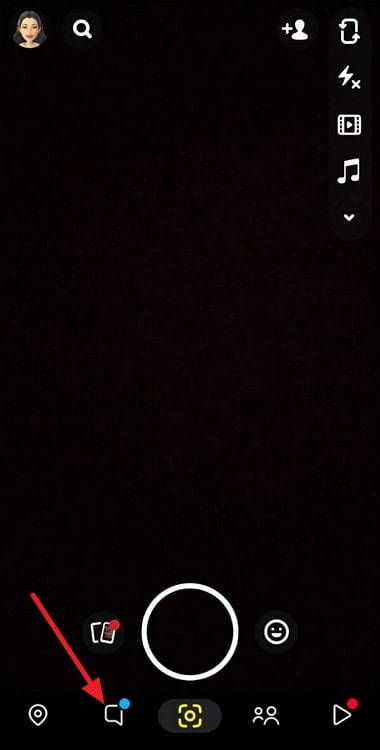
Step 3: You will land on the chat page of this online platform.
So, search for the person whose chat you wish to delete. You can scroll down for their names or use the app’s built-in search bar that is located at the top of the page.
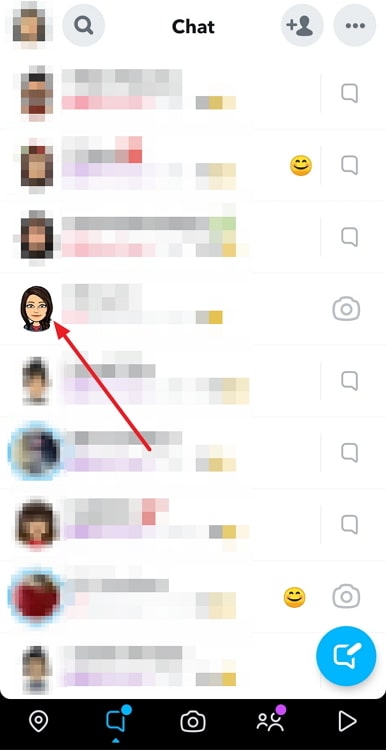
Step 4: Open the chat once you find the person and long-press on the text you wish to remove.
Step 5: A number of options will emerge on the screen. You must click on the option to Delete in order to erase the chat from the screen.
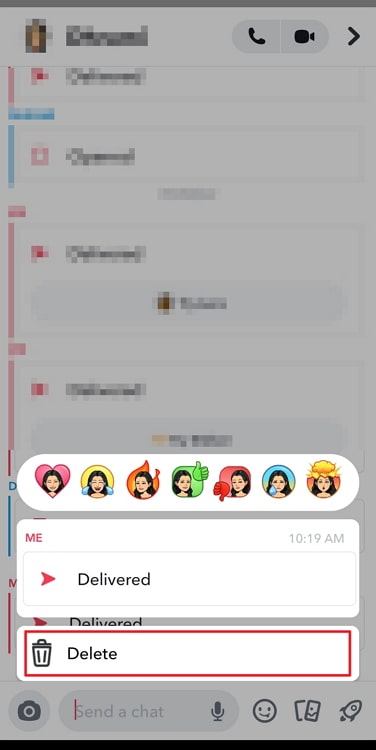
Step 6: Upon following the previous step, you will find the confirmation pop-up window flash in front of you.
There would be three options: Delete chat, Learn more, and Cancel.
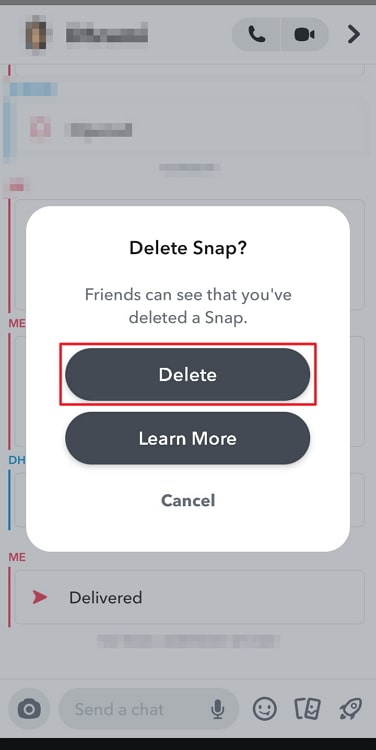
Step 7: Please move forward with the Delete chat option to complete the process.
The chat will be deleted from the chat box, but a message stating that you have deleted a chat will be visible on the screen.
In the end
We have arrived at the end of our discussion. So, let us discuss the key points we shall remember from this blog.
Our conversation centered on Snapchat, one of the most well-known social media platforms right now. Does Snapchat notify when you delete chat before they see it? We discussed this question since many users wish to know the answer.
We have confirmed that the app does not explicitly send out notifications to the other person. But they can see that you have deleted something. We also discussed how to delete a chat.
We hope the answers we have explained to you were clear to you. You can also reach out to us if you have any doubts by commenting it down below. We look forward to hearing from you.
Also Read:





 Bitcoin
Bitcoin  Ethereum
Ethereum  Tether
Tether  XRP
XRP  Solana
Solana  USDC
USDC  Dogecoin
Dogecoin  Cardano
Cardano  TRON
TRON