Snapchat is the best social media platform for people ages 16 to 25. It provides almost everything the younger internet users ask for: privacy, security, anonymity, and a little bit of fun. However, the main thing about all this security is that it goes both ways. If you haven’t used your name or picture on your profile, bear in mind that others can also choose to divulge just as much information. If you fake your identity with people and misguide them into thinking you’re someone else, remember that someone can do the same with you, too.

You should avoid resorting to such measures and make sure that everyone you talk to is a real person. You can ask for their picture, preferably a snap, and a few small details that might help you determine their identity.
In fact, if you can help it, it would be even better to avoid talking to total strangers entirely. However, we understand that it is not an easy feat since most people use the platform only to communicate with new people. Still, it’s best to be genuine and cautious so that you can fully enjoy everything that comes with the full Snapchat experience.
If you find that you happen to love it, you can join the Snapchat+ membership to avail exclusive features. Not only will IT increase your fun on the platform, but you’ll also be supporting what you stand for. Remember that Snapchat is the most fun when you connect with friends, which is even truer for Snapchat+!
Today’s blog will discuss if Snapchat notifies a user when you check out their astrological profile.
Does Snapchat Notify When You Look at Someone’s Astrological Profile?
Let’s start with your initial question: does Snapchat notify a user when you look at their astrological profile? The straightforward answer is no; it doesn’t. Think about it: what does it matter if you look at how your and your friend’s friendship is described astrologically?
It’s not an invasion of privacy, nor is it something that you shouldn’t be allowed to see. But screenshotting it, on the other hand, is a completely different matter.
If you screenshot someone’s astrological profile, they will be notified as “[Username] took a screenshot of friendship profile.” And it makes perfect sense since it is something only the two of you should see.
Moreover, their zodiac sign and snapstreak are bound to be included in that screenshot, which could be something they don’t want. But don’t worry; if you’re good friends with them, it won’t matter. All you need is to tell them you took it for yourself and not show it to someone else.
How to remove someone as friend on Snapchat?
Now, let’s say someone took a screenshot of your astrological profile. Maybe you didn’t want them to do it; it’s not like they took your permission, right? And when you asked them to delete it, they simply said they won’t because it’s not that big of a deal.
Even if you had forgiven them for being so utterly thoughtless, you could not let go of their entitled behavior. So, it would make sense if you wish to remove them as a friend on Snapchat and even block them.
Don’t worry; we won’t be the ones to stop you this time. In fact, we’ll also lay down the steps for you to do so. After all, it’s important to show people you have boundaries and are not just a pushover.
Here’s how you can remove someone as a friend on Snapchat
Step 1: Open Snapchat on your smartphone and go to your Chats page.

Step 2: Next, you’ll see a list of all the people you’ve ever snapped or chatted with on the platform. Locate your chats with the user you wish to block and long press on it.
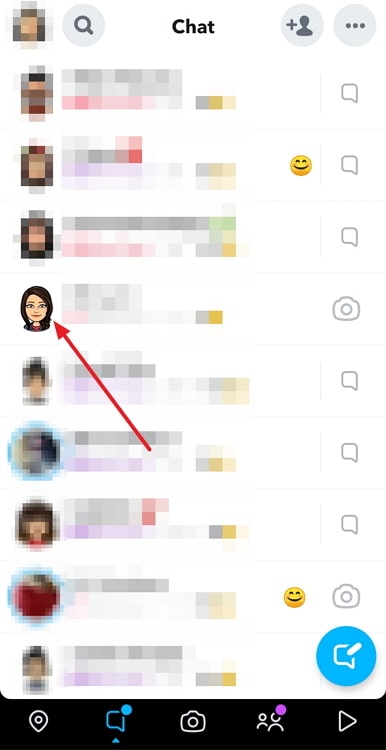
Step 3: On the menu that appears, tap on Manage Friendship. Next, tap on Remove Friendship.
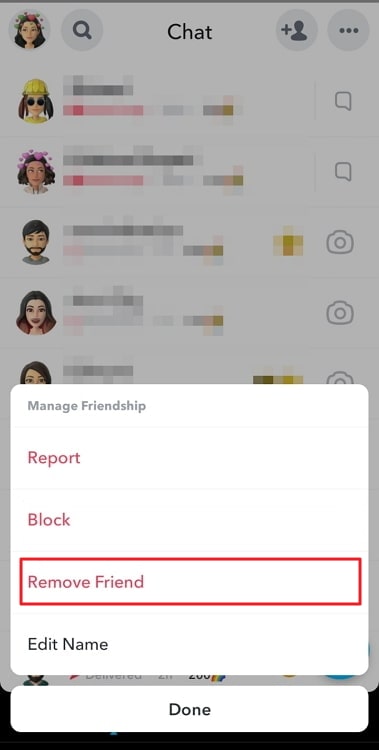
There you go, that’s all you had to do! However, what if you don’t have any chats with them? Or maybe you’ve deleted your chats with them after they made you mad for whatever reason?
Well, don’t you worry. There’s an even more straightforward process for such a situation.
Step 1: On the Chats page, tap Search and enter the username of the user you wish to block.
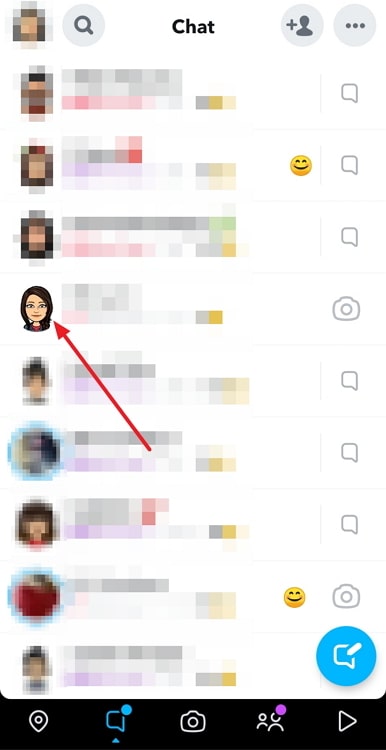
Step 2: Tap on their account from the results that appear on their profile. Now, tap on the three dots icon at the top right.
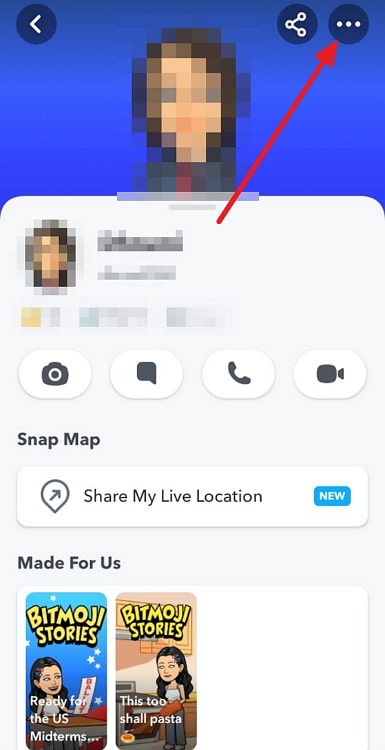
Step 3: The same menu will appear. Select Manage Friendship and then Block, and you’re all set!
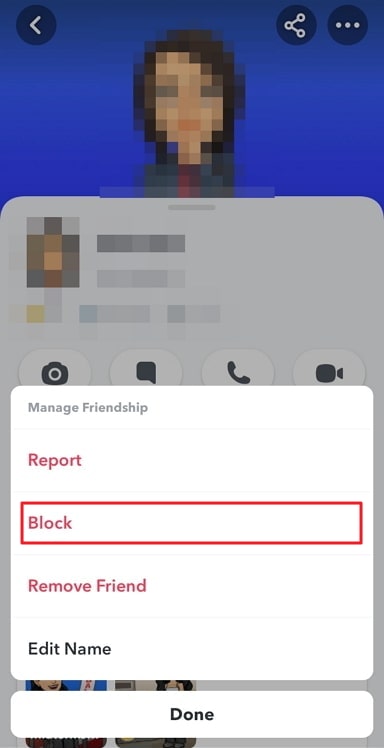
In conclusion
At the end of this blog, let us quickly recap everything we’ve discussed today.
As anyone who’s ever used Snapchat will tell you, the app doesn’t notify a user if you simply look at their astrological profile. It doesn’t make sense because that information can safely be shared with friends. However, you cannot take a screenshot since that significantly widens the margin for sharing.
If your friend has screenshotted your astrological profile despite knowing your dislike for socialization, we know how mad you must be. In fact, we’ve even listed the method of blocking them, if you think the situation asks for it.
If you’ve still got any questions related to the topics discussed here, feel free to hit us up in the comments.
Also Read:





 Bitcoin
Bitcoin  Ethereum
Ethereum  Tether
Tether  XRP
XRP  USDC
USDC  Wrapped SOL
Wrapped SOL  Lido Staked Ether
Lido Staked Ether  TRON
TRON  Dogecoin
Dogecoin