Snapchat, with its ephemeral nature and dynamic features, has transformed the way we communicate and share moments in the digital age. One of its distinctive features is the Private Story, allowing users to share content with a select group of friends.

However, questions often arise about the level of privacy associated with these stories, particularly whether Snapchat notifies the user when they are added to or removed from a Private Story.
In this article, we’ll delve into the intricacies of Snapchat’s Private Story functionality, exploring how it works, what notifications users receive, and how to navigate the nuances of privacy on this popular social media platform. Let’s get started!
Does Snapchat Private Story Notify the Person?
A Private Story on Snapchat is a feature that enables users to share photos and videos exclusively with a specific group of friends. Unlike a regular Story, which is visible to all of a user’s friends, a Private Story offers a more curated and personalized sharing experience.
Users can choose exactly who gets to see the content they share in a Private Story, allowing for a more intimate and controlled communication channel. Key Characteristics of Private stories:
Limited Visibility
Only the selected friends added to the Private Story can view the content shared within it. It does not appear in the public domain of a user’s Story feed.
Collaborative Storytelling
Multiple users can contribute content to a Private Story, creating a collaborative and shared experience among the selected group.
Customizable Audience
Users have the flexibility to add or remove friends from a Private Story at any time. The content is tailored for a more personalized audience.
Now, let’s address the primary question: Does Snapchat notify a user when they are added to or removed from a Private Story? Yes, Snapchat notifies users when they are added to a Private Story. When a user is added to a Private Story, they typically receive a notification informing them of their inclusion.
This notification is designed to keep users informed about changes in their privacy settings and to provide transparency regarding who has access to their shared content. The notification usually appears in the form of a Snap sent directly to the user, alerting them that they’ve been added to a Private Story. The sender is typically the person who created or manages the Private Story.
People will be able to see that you have a private story if they tap on your story icon and see the lock symbol next to it. If someone you added to your private story snaps you back, their snap will appear in your private story for everyone else who has been added. If someone you added to your private story screenshots your snap, you will be notified.
Does Snapchat notify when removed from a private story?
Snapchat does not send a specific notification when a user is removed from a Private Story. Unlike the notification for being added, users are not directly informed when they are removed from someone’s Private Story. The removal is generally a more discreet action.
Users might notice that they no longer have access to the Private Story, and the content disappears from their feed. However, Snapchat doesn’t send a separate notification explicitly stating that they have been removed from the Private Story.
Navigating Snapchat’s Privacy Settings
Understanding how Snapchat handles notifications for Private Stories is essential for users who wish to maintain a level of discretion when managing their friend groups and shared content. Here are some additional insights into navigating Snapchat’s privacy settings:
Customize Story Settings
When creating a Private Story, users can customize the audience by selecting specific friends to add to the story. To manage story settings, go to your profile, click on “My Story,” and then select the Private Story. From there, you can add or remove friends as desired.
Be Mindful of Notifications
If you’re adding someone to a Private Story and want them to be aware, consider sending a direct Snap along with the invitation. This ensures that they receive a notification and are informed about their inclusion.
Review Friend Lists
Regularly review your friend lists and make adjustments as needed. This allows you to maintain control over who has access to your Private Stories and other shared content.
Stay Informed About Updates
Snapchat may introduce updates or changes to its features and notification systems. Stay informed about app updates to understand any modifications to the way notifications work.
Snapchat’s Private Story feature provides a unique and customizable space for users to share moments with a select group of friends. The platform notifies users when they are added to a Private Story, but it does not send a specific notification when they are removed.
Understanding these dynamics is crucial for maintaining a level of privacy and transparency while using Snapchat. By customizing story settings, being mindful of notifications, regularly reviewing friend lists, and staying informed about updates, users can navigate Snapchat’s privacy features with confidence.
How to Add Someone to your Snapchat Private Story?
To add someone to your Snapchat private story, follow these steps:
Step 1: Open Snapchat and select your Story Icon.
Step 2: Tap on the Create Story button.
Step 3: Tap on the Select Audience button.
Step 4: Search for the person you want to add and Tap on their name.
Step 5: Tap on the Create Story button.
How to Remove Someone from your Snapchat Private Story?
To remove someone from your Snapchat private story, follow these steps:
Step 1: Open Snapchat and tap on your Story Icon.
Step 2: Tap on the Three Dots in the top right corner of the screen.
Step 3: Tap on Settings.
Step 4: Tap on Story.
Step 5: Tap on Private Story.
Step 6: Tap on the person you want to remove and tap on the Remove button.
As with any social media platform, it’s important to be aware that privacy settings and features may evolve over time. Users should stay informed about changes, check the latest app updates, and adjust their settings according to their preferences.
Ultimately, Snapchat’s Private Story feature allows for a more tailored and intimate sharing experience, and users can leverage its capabilities while managing their privacy effectively.
Summing it Up
Well, that concludes the blog. Let’s recap what we have explored and learned today to sum it up. We began our discussion by talking about Snapchat and how easy it is to share content with your friends and family on the platform.
Also Read:




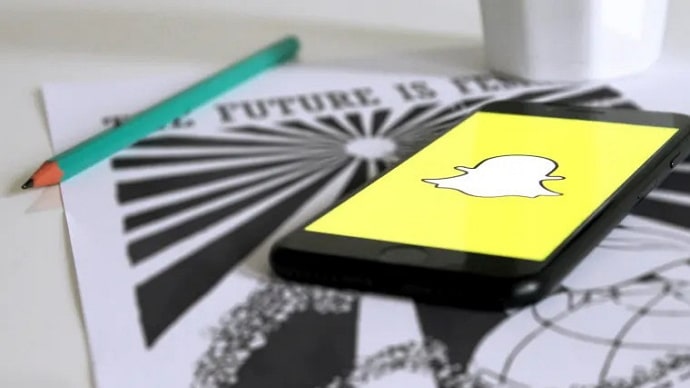
 Bitcoin
Bitcoin  Ethereum
Ethereum  Tether
Tether  XRP
XRP  Solana
Solana  USDC
USDC  Dogecoin
Dogecoin  TRON
TRON  Cardano
Cardano