Snapchat is a place where you get an incredible platform to connect with your friends and family. You can share photos and videos with your close ones in the form of snaps. You can basically share the best parts of your days with other people. Users can also form streaks on the platform. A streak is basically when you and another person send each other daily snaps. When you create a streak with someone, both of you need to send a snap within 24 hours of the last snap, otherwise, the streak will be broken. You will need to begin from zero all over again to form another streak.

You can form great friendships and relationships on the platform. You can meet people who are similar to you in terms of your interests and likes. There are also many communities you can be a part of to meet like-minded people. To be friends with someone on Snapchat or add them to your account, you can send them a friend request and wait for them to respond.
Sometimes you come out at the other end of it with great friendships and networking. However, sometimes you may meet people who are not someone you would want to continue being friends with. You may block them or unfriend them.
Lately, many of our readers have asked us whether someone gets notified when you unblock them on Snapchat.
If you are also curious about this, keep reading! In this blog, we will explore whether a user will know when you unblock them on Snapchat. Let’s get started!
Does Someone Know When You Unblock Them on Snapchat?
Blocking people on social media platforms is the digital equivalent of ending terms with them or avoiding them in real life. One may do it to avoid unwanted or unnecessary interactions with someone and to maintain their peace of mind.
Sometimes, you may change your mind later and want to unblock them. You may wonder whether they will be notified of the same if you do so. Well, to answer your question, no, they will not know that you have unblocked them on Snapchat.
Snapchat does not send any notifications or alerts to let people know that they have been unblocked. When you block someone on Snapchat, they are not able to see your stories or snaps, and they cannot send you snaps or chats.
If you decide to unblock them, they will be able to see your stories and snaps again. They will also be able to send you snaps and chats. However, they will not be notified that you have unblocked them. This is because Snapchat wants to respect your privacy.
If you block someone, it is because you do not want to have contact with them. Snapchat does not want to force you to have contact with someone that you have blocked. If you are concerned that someone will know that you have unblocked them, you can always do it quietly.
You can unblock them when they are not online, and you can avoid sending them any snaps or chats. They will not be able to tell that you have unblocked them unless they specifically check your Blocked list or profile to see if they are able to search for it.
Now, if you want to learn how to unblock someone on Snapchat, let’s learn how to do that in the following section.
How to unblock a user on Snapchat?
As discussed, you may have several reasons for blocking and unblocking someone on Snapchat. You can always do that without letting the other person know about the same. Snapchat always respects your privacy and choices and hence doesn’t notify other users about the same.
Now, to learn how to unblock a user on Snapchat, you can refer to the following steps.
Step 1: Open the Snapchat app on your device and log in to your account, if necessary.
Step 2: Tap on your profile icon located at the top-left corner of the screen. This will open up your profile page.
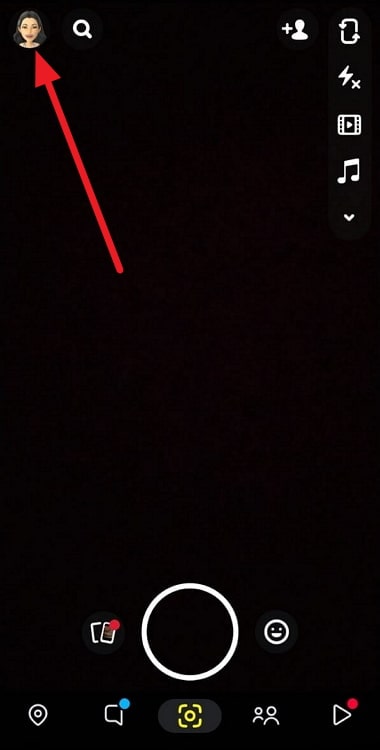
Step 3: On your profile page, click on the settings icon which is located at the top-right corner of the screen. This will open the Snapchat settings.
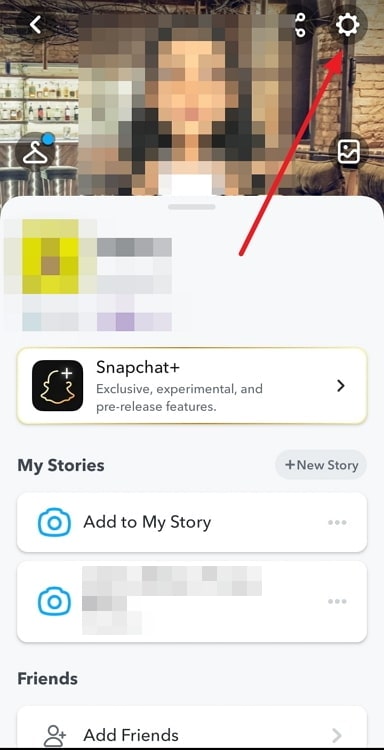
Step 4: In the settings menu, scroll down and find the Blocked option under the Who can contact me section. Tap on it.
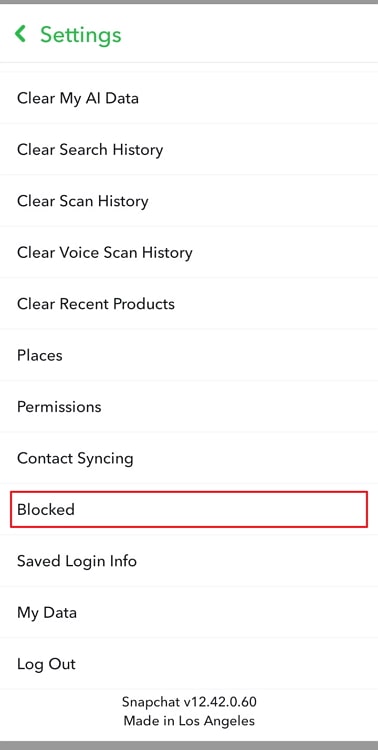
Step 5: You will see a list of all the blocked users on your Snapchat account. Find the person who you have blocked and want to unblock from this list.
Step 6: Once you’ve found the user, tap on the X icon next to their name or username. A confirmation pop-up will appear.

Step 7: Confirm your decision to unblock the user by tapping on the Yes or Unblock option in the pop-up.
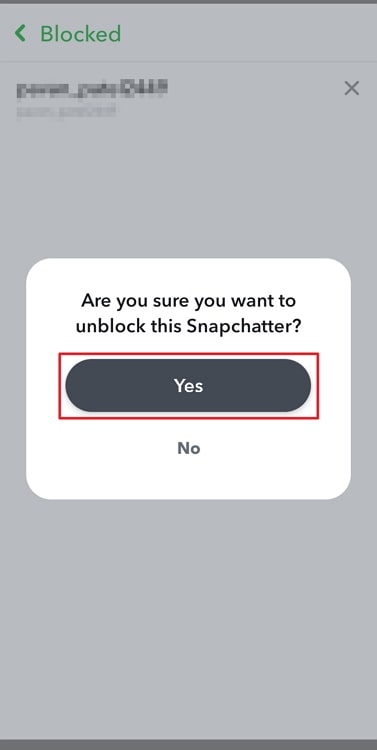
There you go! After completing these steps, the user will be unblocked. Remember that with this, they will also be able to send you snaps. They will be able to talk to you in the form of chats as well as view your stories again.
Additionally, you will also be able to search for their username on the platform and add them as a friend if you wish.
To wrap it up
Well, that brings us to the end of this blog. Let’s quickly go through everything and recap what we have learned today to wrap it up. We began our discussion by talking about Snapchat as a medium for connecting with different people.
We then explored whether Snapchat notifies a user when you unblock them on Snapchat, the answer to which is No. We then learned how a user can remove someone from their blocked list on Snapchat using a step-by-step guide.
With this, we hope we were able to resolve all your doubts and queries about Snapchat and whether the platform notifies a user when you unblock them on Snapchat. If you have any more questions you would like us to answer, feel free to drop them in the comments below.
We will definitely keep in mind to address them in our upcoming blogs, as always!
Also Read:





 Bitcoin
Bitcoin  Ethereum
Ethereum  Tether
Tether  XRP
XRP  Solana
Solana  USDC
USDC  Dogecoin
Dogecoin  Cardano
Cardano  TRON
TRON