We’re certain that every reader of this blog is bound to be active on at least one or two social media platforms. So, can you answer this question for us: What, according to you, is the most basic function of social media? What’s the very purpose these platforms were designed for? Interaction. Social media platforms were initially introduced to provide users with a means to interact with each other in the digital world.

However, as users mastered this aspect, they went to explore another potential benefit of social media, and thus came along social media marketing, which has become an indispensable part of the creator’s economy today.
Getting back to the matter at hand: in the developing years of social media, users had no way of figuring out when other users were active, which posed a problem for seamless conversations. It was to resolve this issue that green dots were introduced. In this blog, we’re going to talk about green dots on Facebook and how they work. Let’s get started!
Green dot on Facebook: Everything you need to know about it
To the netizens of the world, green dots are quite a familiar sight everywhere. Whether you’re chatting on WhatsApp, browsing through Facebook, or DMing people on Instagram, a green dot is a constant. But do you know which platform brought the green dot culture into existence? You’re right; it’s Facebook, the pioneer of several social media trends around the world.
As most of you are already familiar, green dots appear next to the profile picture thumbnail of Facebook users, indicating that they’re currently online on the platform. On the other hand, when they’re offline, the dots next to their profile picture would turn grey.
This feature has undergone several changes over time and across different platforms, from adding time stamps to creating a separate Active Friends list. But its essence remains the same: enabling people to communicate seamlessly.
How is green dot different from Active Now on Facebook?
If you’re a regular Facebook user, you’d have noticed how you can find both green dots and Active Now status on Facebook nowadays. Don’t you find it conflicting? After all, both these features indicate the same thing; so, what’s the point of having both? Here’s your answer:
The thing is, green dots, while they appeared convenient at first, were later collectively regarded as inaccurate. Many users claimed that their green dots stuck around for much longer than they were active for.
This led to chaos and confusion as people texted each other hoping for replies but didn’t get them. After a while, some users began to decode how the green dots weren’t as efficient as they had thought. And as an answer to it, Facebook launched yet another feature: the Active Now feature.
This feature, designed with more precision, works more precisely than the green dot and is, thus, more widely trusted across the platform. The primary difference between the two? The latter is more reliable.
Does the Green Dot on Messenger Mean Someone is Chatting with Other or Active on Facebook?
Now that we’ve discussed at length about the green dot on Facebook and its function, let’s skip to the next part: the green dot on Messenger.
Ever since Facebook launched a separate app for its messaging services, there are several features and functions that are present on both apps. The green dot is one such feature that both Facebook and Messenger have in common. Its meaning is more or less similar on both platforms as well.
So, does the green dot on Messenger mean that someone is active on Facebook? Or does it mean they’re chatting with someone? Well, the answer is obviously the former one.
The very purpose of these dots is merely to convey the availability of a user, not an indication of their activities online, such as chatting. In fact, there’s no sign that indicates whether someone is chatting on Facebook or not. Chatting is the private affair of two (or more users) and stays between them.
So, if you’re really eager to figure out if someone is chatting with someone else on Facebook, we’re afraid the only way of confirming it is by asking them about it directly.
How to turn off your green dot on Facebook Messenger
What if the tables were turned and everyone on Messenger wanted to know what you were doing online all the time? It’d be a really annoying situation for you, wouldn’t it? If such badgering has ever made you wonder whether there was a way to turn it off, we’re here to help!
Facebook has indeed provided its users a way out of it if they want to, by turning their green dot off. If this is the first time you’re hearing about this feature, we’d love to guide you through the process. Take a look at the step-by-step guide below that we’ve curated for the very same purpose:
Step 1: Navigate the message bubble icon on your smartphone’s app menu grid and give it a tap to launch the Facebook Messenger app on your device.
Step 2: As the app launches, you’ll see 4 icons arranged horizontally at the bottom, each for a separate function: Chats, Calls, People, and Stories.
You’ll also notice how, by default, you first land on the Chats tab.
Here, look to the top-left corner of your screen. Beside Chats, you’ll find a circular thumbnail of your own profile picture; give it a tap.
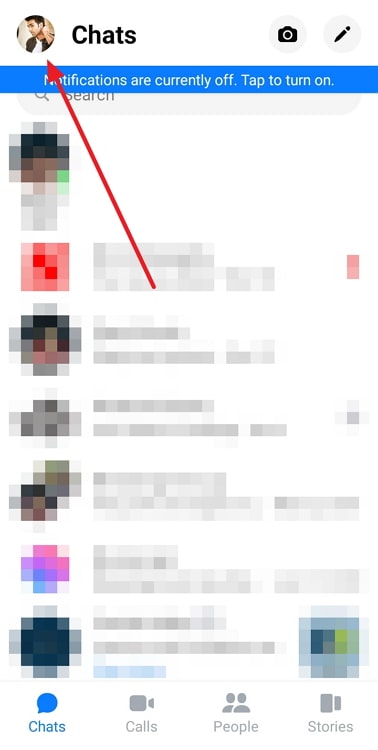
Step 3: Doing so will take you to the Me tab, with your profile picture and username on top, followed by several sections like Profile, Services, Preferences, and Account.
In the first section – Profile – there are four options listed:
Dark mode with a moon icon next to it
Message requests with a blue message bubble icon next to it
Active Status with a green dot icon next to it
Username with a red @ icon next to it
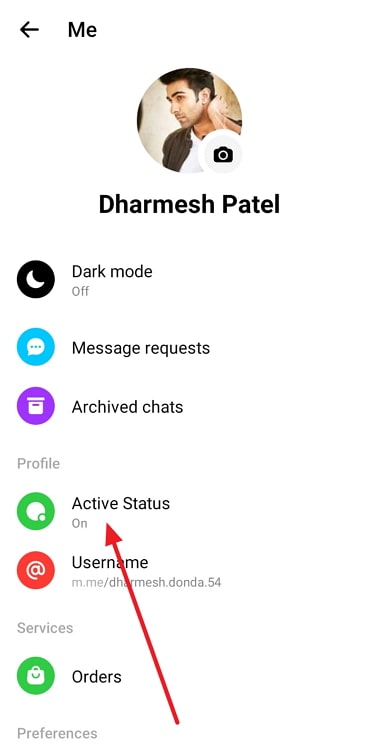
Step 4: As you open the Active Status tab, you’ll find two options with toggle switches next to both. Let’s explain both these options to you now:
Show when you’re active
This option is to hide your active status from everyone on Messenger.
Show when you’re active together
This one works similarly, with one exception: the users who are active at the same time as you are will be able to see your active status.
Take your pick according to your preferences; as soon as you turn the toggles off, your online visibility will be hidden by other users.
Wrapping it up
With this, we’re wrapping today’s blog up. Before we part ways, let’s take a quick revisit of all that we’ve learned today.
Our journey began by talking about the green dot and its inception on Facebook. We moved on to discuss the separation of Facebook and Messenger apps and the consequent arrival of green dots on the latter.
At the end, we answered your query and also shared a guide to turning off your active status on Messenger. Is there anything else on Facebook or Messenger that you’d like our help with? Tell us in the comments below, and we’ll be back with its fix soon.
Also Read:





 Bitcoin
Bitcoin  Ethereum
Ethereum  Tether
Tether  XRP
XRP  Solana
Solana  USDC
USDC  Dogecoin
Dogecoin  Cardano
Cardano  TRON
TRON