Sometimes a social media site enters the market and utterly alters the game, right? Users swarm to the app, and it doesn’t take much work for it to be viral. If there is one app that perfectly falls into this category of social media, it is none other than TikTok. TikTok is a popular choice among users today. The app’s introduction as a social media platform was incredible. It completely popularised video-style content.

People began to come out of their shells soon and create a variety of videos for viewers. Consider the number of content people post on TikTok, given that the network now has over 1.2 billion monthly active users!
The TikTok app is continually being updated to accommodate the needs of its users and make their experience pleasant and convenient. Therefore, it goes without saying that the app has a tonne of fantastic features that keep users hooked. We’ll talk about one such feature that app users value today.
Have you heard of TikTok’s For You Page? This feature is a fantastic solution if you need to keep on top of your game as a creator.
We will address the question: Does TikTok tell you when you get on the For You Page? So, you should search for answers if you wish to know them.
Does TikTok Tell When You Get on For You Page?
In our opinion, the likelihood that someone will visit your content is quite low if you don’t appear on the page. Therefore, TikTokers put every effort into appearing on this page for valid purposes.
The important question, in this case, is how you know that your video has been shown on this page. Yes, TikTok lets users see if they are listed on the For You Page.
Let us explain to you how down below.
Switching to TikTok pro
Finding out whether your TikTok video has appeared on the For You Page is only a few simple steps away if you follow our instructions. The personal account won’t work for that; you must switch to a free TikTok pro account.
Steps to register for a TikTok pro account and see the analytics:
Step 1: Open TikTok and tap on the profile icon labeled Me in the lower right corner.

Step 2: Head to your privacy and settings app by tapping on the hamburger icon at the upper right side.
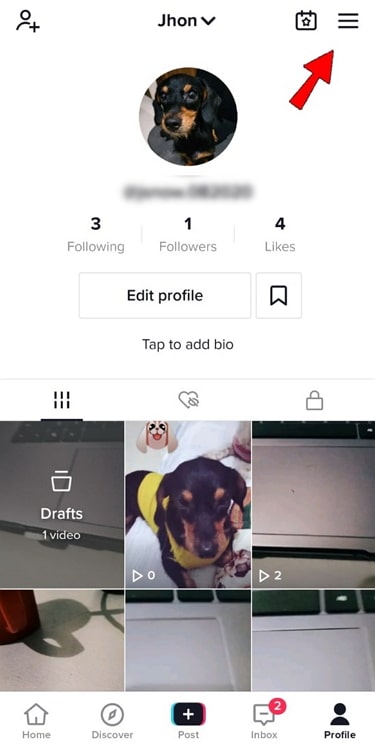
Step 3: There is an option titled Manage my account. Please tap on it and select Switch to pro account from the page.

Step 4: You will get the options to select from Creator and business. Choose accordingly and set up your account.
You have now successfully switched to a TikTok pro account.
Step 5: Return to the settings and privacy page and select Creator tools from the option. Creator tools is an option present under the Account section.
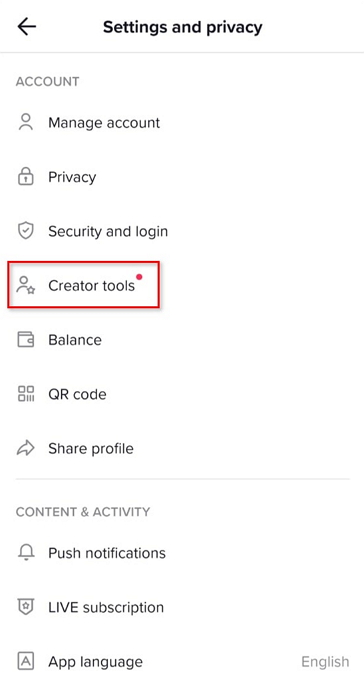
Step 6: The Analytics tab should be visible to you. Go ahead and select it.
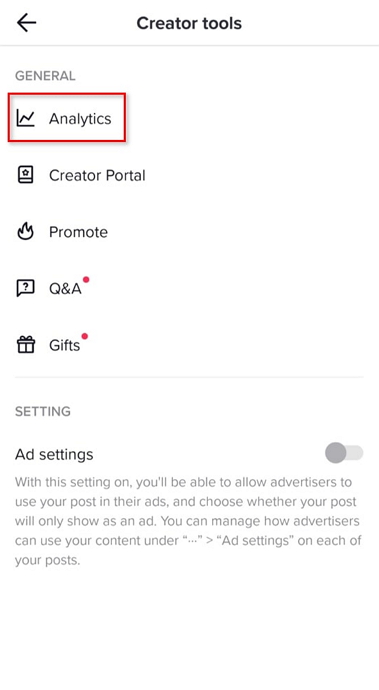
Step 7: Choose the Content tab from the top of the page and pick the video whose traffic source type you wish to see.
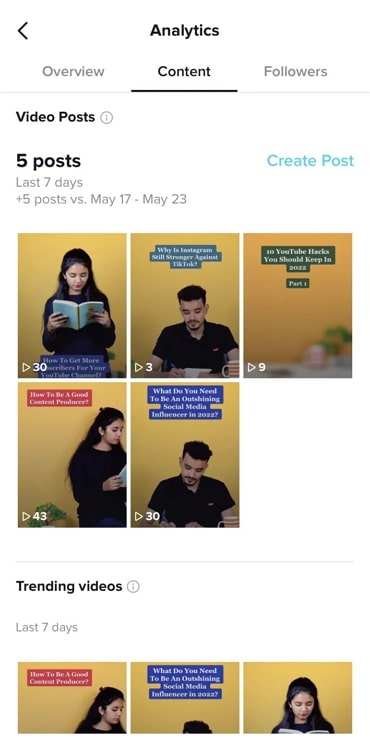
The traffic source type column is there to let you know how viewers discovered your content. Naturally, you will see the percentage split and the For you option if your audience accesses your content from that location.
In the end
As this blog has come to an end, let’s talk about the topics we addressed today. We talked about TikTok, which is also one of the most popular social media applications. We addressed whether TikTok informs you when you are on the For You page.
Well, we figured that it does, but only once you’ve changed to a TikTok pro account. We went into great depth about the steps you must take to complete this task.
So, were you able to correctly view your traffic source type using the instructions we gave you? Please share your answers in the section below. You can forward the blog to anyone else looking for similar answers.
Also Read:





 Bitcoin
Bitcoin  Ethereum
Ethereum  Tether
Tether  XRP
XRP  Solana
Solana  USDC
USDC  Dogecoin
Dogecoin  Cardano
Cardano  TRON
TRON