TikTok is one of the top-grossing mobile apps worldwide, in case you didn’t know. You may find many people who are your close friends or influential and well-known celebrities sharing TikTok videos with their fans.

Sharing is prevalent throughout all social media platforms, whether you share memes, posts, or even video clips. You can share it via direct messages or the share button on some social media platforms. Naturally, if you use TikTok, you would like viewers to engage with the videos you share.
It will lift your spirits when viewers like and comment on your video clips, isn’t it? Your content will receive more interactions and engagements on the site if you share the clips. And if your followers share your videos on the app, that would be the icing on the cake!
This blog is for those who are curious about whether TikTok notifies users when someone shares their videos. Check out our blog if you’re interested in finding out the answers. We suggest that you skip wasting time and get directly into the blog because the below parts will have all the answers.
Does TikTok Tell You When Someone Shares Your Video?
It can be a little annoying to wonder who posted your TikTok video when you can’t locate the user at all. You need not worry, though, as this section will answer your question.
The issue is that there is no accurate list or anything of the sort, so you cannot specifically identify who has shared your film. The TikTok platform’s creators are not allowed access to this data because TikTok makes it private. According to TikTok, they keep the information private out of respect for people’s privacy.
There is nothing wrong with your account, so don’t panic the next time you can’t see who has shared your video on the app. While we are at it, though, we should also reassure you that this is not a dead end. So, don’t get anxious about it.
If viewing people’s names is impossible, you can still do things, and we will review them down below. So, let us look at the option that we have to help in this case.
How to view share count on TikTok pro
Step 1: Navigate to the TikTok app on your device and click on the profile picture icon on the bottom right corner of the page/tab.

Step 2: Now, you should tap on the hamburger icon at the upper right-hand side and go to the Privacy and settings page.
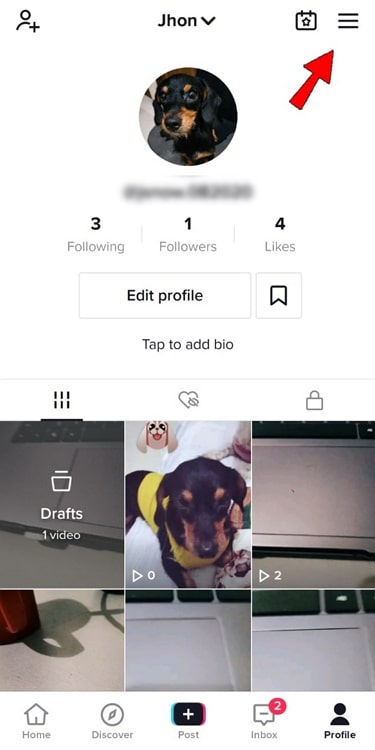
Step 3: Select Manage my account, present at the top of the screen.
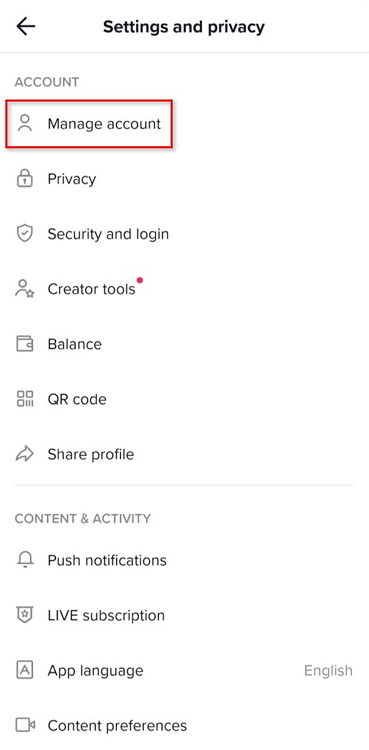
Step 4: In the next step, you must opt for the Switch to Pro Account present in the Account control section.
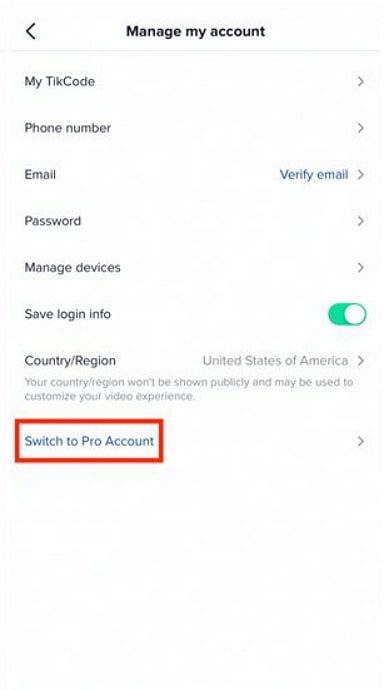
Step 5: Following the previous steps gives you access to the Analytics tab. So, click on the Analytics icon.
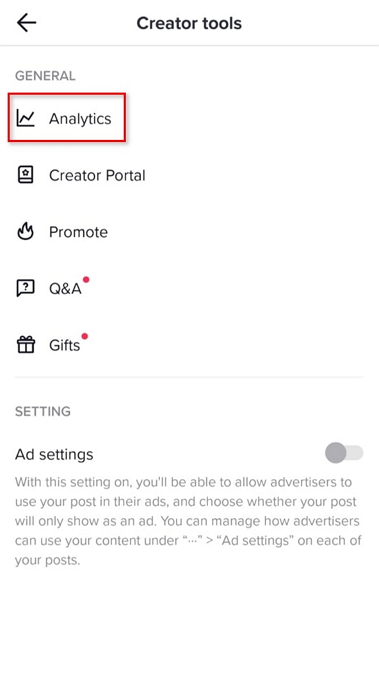
Step 6: Look for the Engagement tab and hit the Shares option to view the number of shares your video has received.
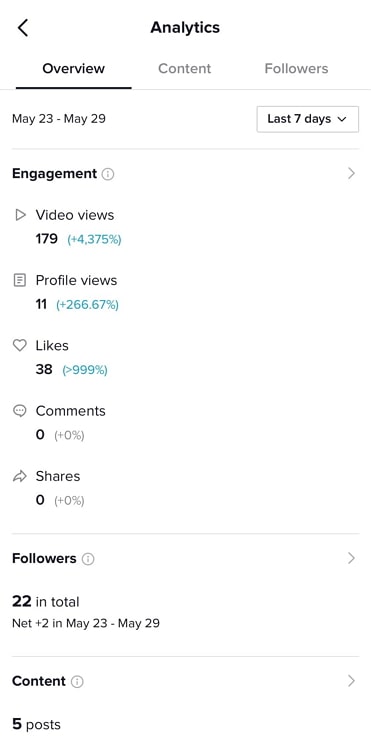
You can also click on the Content tab to click on individual videos whose share history you wish to view.
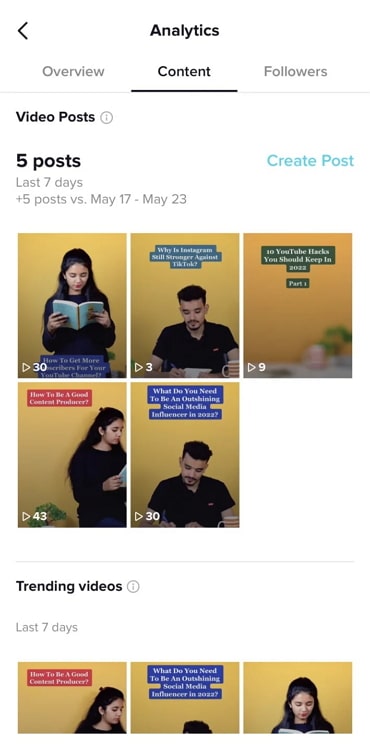
In the end
We’ve come to the end of the blog; how about we talk about what we’ve learned today? Our conversation centered on the well-known social media app TikTok. We answer a crucial question: Does TikTok notifies you when someone shares your video?
We discovered that TikTok does not inform users about this. Then, we went on to explain that you may view your share count. You received a thorough explanation of the instructions, so carefully follow them.
Did you like reading our blog today? We really hope you have discovered the solutions you were seeking.
Please share your feedback with us in the comments. We also hope that you visit our website to read more of these blogs.
Also Read:





 Bitcoin
Bitcoin  Ethereum
Ethereum  Tether
Tether  XRP
XRP  Solana
Solana  USDC
USDC  Dogecoin
Dogecoin  Cardano
Cardano  TRON
TRON