Does Zoom Know if You Screenshot: Zoom is one of the most popular video telecommunication software in the market. It boasts many features that are aptly suited for a comfortable and hassle-free video communication experience. Zoom experienced an exploding demand after the pandemic that forced all physical meetings to happen alternatively on an online platform.

With its free and paid features, Zoom can be considered a complete video telecommunication software in itself. It has several features that you can use for free or for a fee which we have discussed in an earlier blog. If you haven’t read that, make sure to glance at it.
Now, the question at hand is: Can Zoom tell if you screenshot? or Does Zoom tell if you screenshot?
It is an obvious question as you are often required to take screenshots of important information displayed on the screen. Perhaps you do not want to go through the labor of making notes yourself, or you wish to share the meeting’s agenda with another person.
Whatever be the reason, Zoom has no restrictions for recording Zoom meetings or taking screenshots. However, if the content being shared on the screen by the meeting host is confidential, you may think you will get in trouble for screenshotting it.
It could be a sales strategy or some financial data; if you feel that Zoom might notify the host in some form about your screenshot, we are here to counter that doubt.
Let’s get down to the question at hand.
Does Zoom Notify Screenshots?
No, Zoom does not notify the host or any other participant of a meeting about a screenshot being taken. This application does not have a feature for this notification service at all. Zoom cannot access your computer or mobile device’s private data. Therefore, it does not have the resources to know whether you are recording your device screen or taking a screenshot.
That is why no one in the meeting can understand any participant taking a screenshot of anything displayed in a meeting.
The lack of a notification system while recording screens or taking screenshots poses a legitimate privacy issue. While a person can take a screenshot of you without your permission, they can crop out the part they do not want to show. Using this, they can circulate any image with any message they prefer, and you will not know who it was.
If you wish to flip on a button and get notified every time someone takes a screenshot in a meeting or records their device’s screen, you are in for some bad news. Today, in the current version of Zoom 5.20, there is no facility to notify a host or a participant of a screenshot taken.
You can only hope that Zoom takes a page out of Snapchat’s book and introduce this privacy feature as soon as possible. It will be of paramount importance regarding your privacy concerns and your fellow participants.
Also, this feature will play a crucial role in combating corporate espionage where non-employees enter a Zoom meeting for the sole purpose of stealing confidential data.
What Does Zoom Notify its Users of?
Although we have established that Zoom does not notify either the host or the participants of a meeting when a screenshot is taken, there are some activities that Zoom does notify against.
The notifications for such activities are received via two methods, email and push notifications. Some of the activities that prompt elicit a notification from Zoom are as follows:
1. The Host is Notified When Participants Join Before the Host
A notification is sent out to the host of a meeting in the form of an email. This is done when a participant joins a Zoom meeting before the host. Note that the host must have turned on the Join Before Host feature in Zoom settings for this to occur.
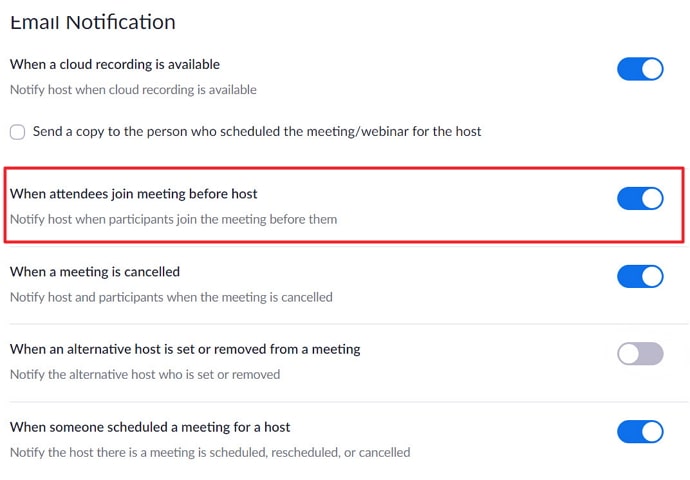
2. Participants Are Notified When the Host is Recording the Meeting
Zoom notifies all the participants that the host is using the record feature of Zoom to record the meeting, either to their device or on the cloud. Note that if the host is also using a screen recorder in place of Zoom’s inbuilt recorder, you will not receive any notification for that.
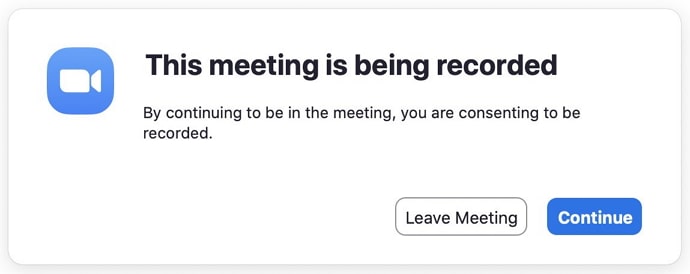
3. Everyone in Meeting is Notified of Someone Raising their Hand
Whenever a participant of a Zoom meeting uses the Raise Hand feature during a session, all participants and the host receive a push notification on their screen stating that they have raised their hand.
Now that we have talked about some actions that do give out a notification, let’s talk about some actions that don’t.
Also Read:





 Bitcoin
Bitcoin  Ethereum
Ethereum  Tether
Tether  XRP
XRP  Solana
Solana  USDC
USDC  Dogecoin
Dogecoin  Cardano
Cardano  TRON
TRON