Many people export their Instagram followers to excel just to have a backup of their Instagram data saved somewhere for future needs. You may feel the need to export your followers to excel so that you know who you are followers and learn more about them. There can be many reasons why you may want to save the information about your Instagram followers on the excel file.

However, Instagram does not offer any native feature that could allow you to transfer the list of your Instagram followers to excel.
So, the third-party tool is your only option to get the job done smoothly.
In this guide, you’ll learn how to export Instagram followers to excel to CSV for free.
But, first, take a look at the reasons why you must consider exporting your Instagram followers to excel.
Reasons to Export Instagram Followers
Reason 1: Analyze Your Followers
In order to create an Instagram profile that is relevant to your target audience, it’s really important that you analyze your followers. One way to do that is by exporting the list of your Instagram followers to Excel and researching each follower, understanding their goals, the hashtags they have been using, their pain points, who they follow, products they are interested in, and other such details.
Reason 2: To Get Their Followers List
Perhaps, you like to get followers from your competitors. And the only way to do that is by keeping a close eye on your competitors and watching their followers closely. You could also export the list of your Instagram followers to excel to get a better understanding of what they do to increase their following.
How to Export Instagram Followers to Excel for Free
There are many third-party tools used for exporting your followers’ list to excel. These tools work wonders for those who want to get their follower list transferred to excel.
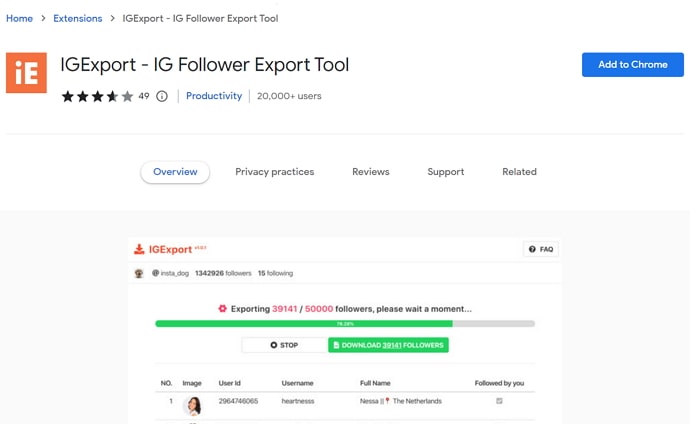
Here’s how you can:
- Open the Google Chrome browser on your computer.
- Search for “IGExport – Export Instagram Followers” and hit enter button. The first link would be to its extension on the Chrome web store. Tap on it.
- Click on the Blue colored Add to Chrome button and it will start downloading on your browser.
- After that, tap on the Extention icon at the top right corner of the screen.
- Enter the Instagram username and click on the Export followers button.
- Within a few seconds, the Excel and CSV file of the followers list is ready to download.
Also Read:





 Bitcoin
Bitcoin  Ethereum
Ethereum  Tether
Tether  XRP
XRP  Solana
Solana  USDC
USDC  Dogecoin
Dogecoin  TRON
TRON  Cardano
Cardano