Save Telegram Contacts to Phone: There was a time when people had about 20-50 contacts saved on their phones because that’s how many people they used to know and talk to over calls. However, with the growth of technology, new means of communication were introduced. And today, all of us have the contact details of more people than we can remember.
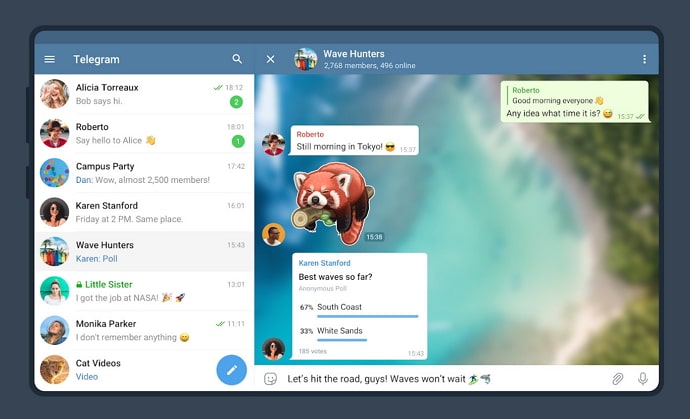
Having the contact details of people has helped us in various situations. But when we’re connected with someone on social media platforms, we might not necessarily have their contact number. The same is true for Telegram; the platform allows you to connect to other users using either a phone number or username.
So, if you’ve connected with someone on Telegram using their username and are looking to export their contact, we’re here to help you with it.
In this blog, we’ll talk about how to export Telegram contacts and group members easily.
Can You Extract Telegram Contacts and Group Members?
Yes, you can easily export Telegram contacts and group members on Windows and Mac by Installing Telegram for Windows/Mac. However, doing such a thing is no longer possible on the Telegram app and web version.
Before you wonder how other websites claim it can be done on the Telegram app while we’re saying otherwise, give us a chance to explain. The truth is, the older version of the Telegram app did have the feature of exporting contacts, which is what most of the other websites talk about in their blogs.
However, if you follow the steps mentioned in their blogs, you’ll see that the Advanced option they ask you to select can no longer be found on the latest version of the Telegram app. You can try looking for it both on the app and the web version. But in the end, you’ll be disappointed.
While we’re not sure why Telegram might have removed this feature from the platform, we’re certain it has been removed, and there’s nothing you can do about it.
But you can still export Telegram contacts and group members by installing Telegram for Windows/Mac on your PC.
Can Switching to Older Version of Telegram App Help You to Export Contacts?
If you think switching to the older version of Telegram might help you find a way to export contacts, you’re mistaken. We’ve already tried this method and can, therefore, safely tell you that the older version of the Telegram app doesn’t help you to export the contacts.
In addition to the older version, we’ve also checked the Z version of Telegram Web and found that it doesn’t support the action of exporting contacts either. We’re sorry to disappoint you with our answer, but we haven’t come here empty-handed.
Right now the only possible way to export Telegram contacts and group members is Telegram for Windows/Mac.
How to Export Telegram Contacts and Group Members
- Download and install Telegram for Windows/Mac on your PC.
- Launch Telegram on your PC and log in to your account using Phone Number or QR code.
- After successful login, it will take you to the Dashboard where you will find the list of the conversations, here tap on the three lines icon at the top.
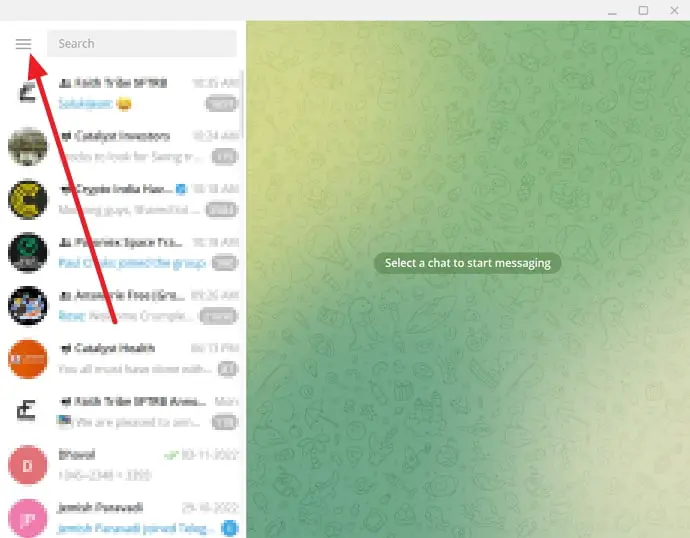
- It will open a new menu with the list of options, select Settings.
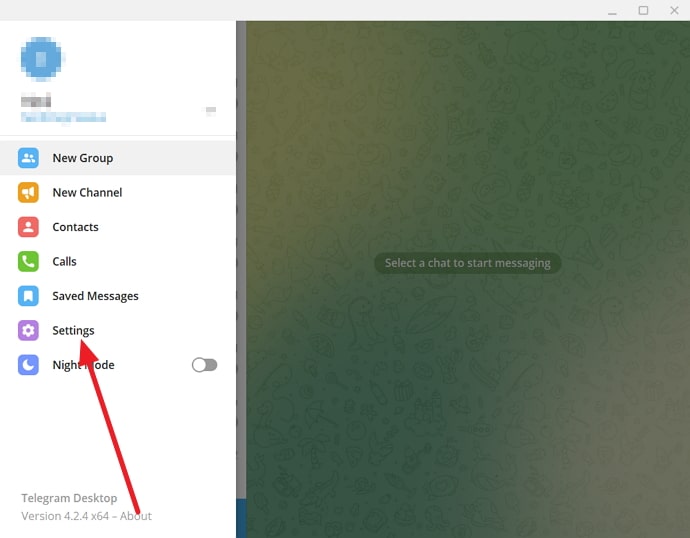
- Next, click on Advanced as shown in the below image.
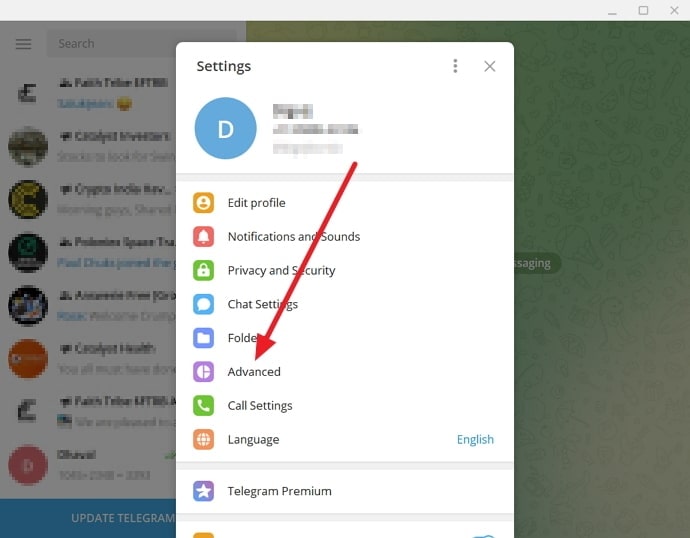
- Scroll down to the last and tap on the Export Telegram Data.
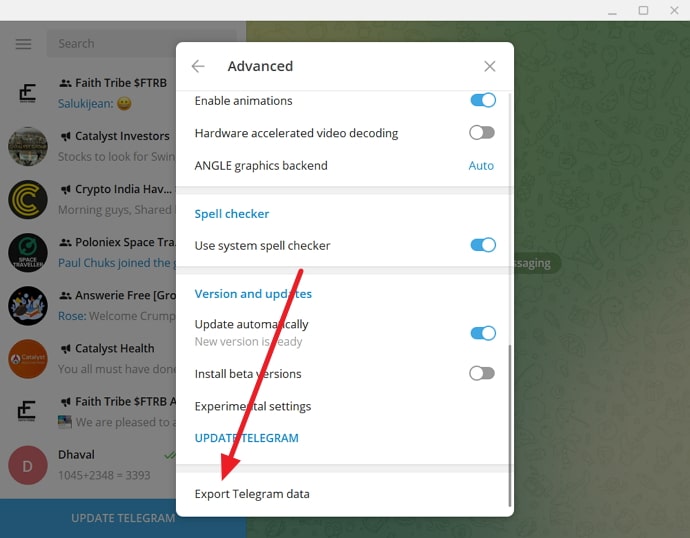
- After that, select the data you want to export from Telegram. Just select the Account Information and Contact list option.
- Scroll down and select the location where you want to download the data and select Human-readable HTML format. Tap on the Export.
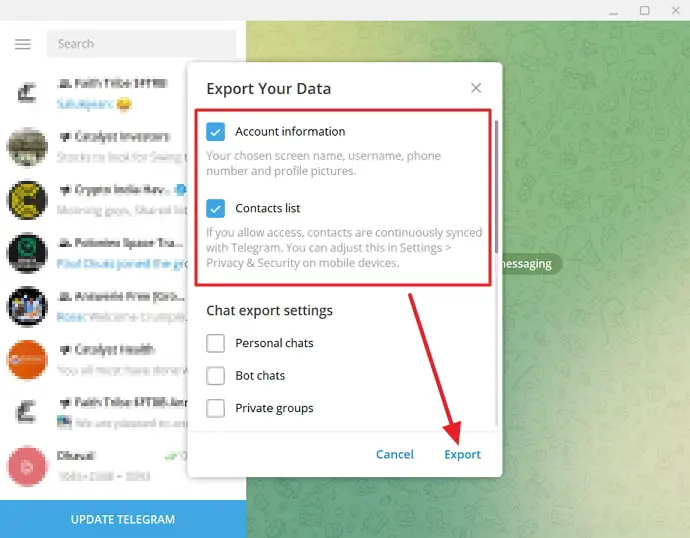
In the end
With this, we’ve reached the end of our blog. Today, we’ve learned how it’s no longer possible to export contacts and group members from Telegram, be it the mobile app or web version. While such a feature might’ve existed on the platform in the past, you cannot find it here anymore.
However, instead of exporting Telegram contacts to your phone, what you can do on the platform is sync all your contacts with your smartphone. We’ve also provided the steps you need to follow to get that done above. If our blog has solved your problem, feel free to tell us about it in the comments section.
Also Read:





 Bitcoin
Bitcoin  Ethereum
Ethereum  Tether
Tether  XRP
XRP  Solana
Solana  USDC
USDC  Dogecoin
Dogecoin  TRON
TRON  Cardano
Cardano