Check How Old a Facebook Account is: While you can find nearly everything you want to know about a Facebook user, the only information that’s a little hard to obtain is the date they joined Facebook. But you only need to do a little research to find when Facebook account was created. In fact, it is also mentioned in the timeline.

There could be many reasons why you may want to know the date when your friends joined Facebook.
Maybe, you are curious about them, or you simply want to wish them a happy Facebook birthday. Perhaps, you are running a business account, and you want to know how old Facebook account is. That’s because the older the account, the more followers it has.
In addition to that, knowing when a Facebook profile was created will give you peace of mind, as you will not have to worry about accepting fake requests.
Whatever the reason is, you can find joining date for almost all Facebook users in simple steps.
Here you will find the complete guide on how check when someone joined Facebook.
Facebook Account Age Checker
Facebook Account Age Checker by iStaunch is a simple little tool that lets you check how old a Facebook account is. Enter the username or profile link in the given box and tap on Submit. Next, you’ll see Facebook account creation date.
How to Check When Someone Joined Facebook
We are happy to let you know that it is possible to find when your Facebook account was created through multiple methods. Let us go through these methods one by one.
1. Head Over to Intro Section
- Open Facebook and log in to your account.
- Go to the profile or page whose account age or joining date you’d like to know.

- On the right side of the profile, you will see an Intro section.
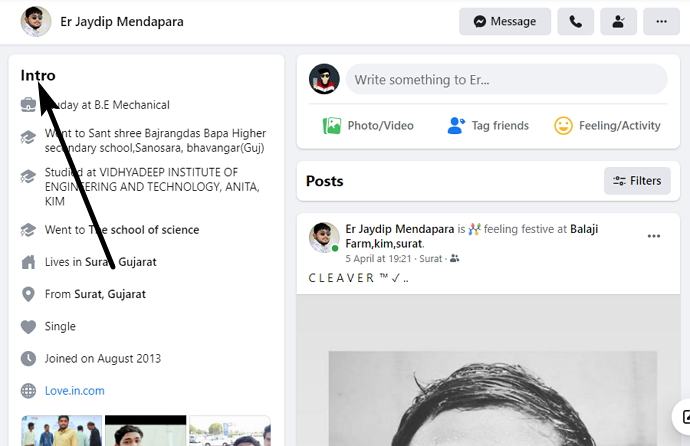
- If you look at the Intro section, you will find when your friend joined Facebook.
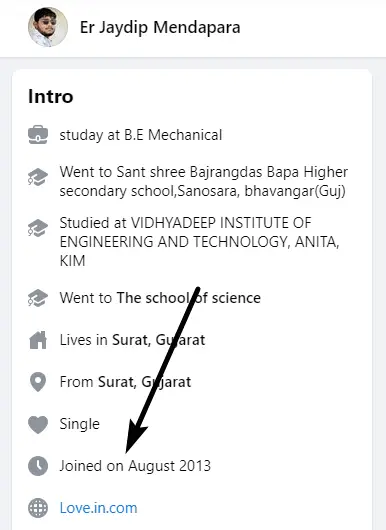
- Note that Facebook was launched in 2004, so it could only tell you the events that took place after that.
2. Access Your Information Feature
There’s a feature on Facebook called Access your information. Let us now understand how you can know the date of creation of your account by using the Access your information feature on Facebook.
Step 1: Log in to your Facebook account on your device and tap on the three horizontal lines icon, which appears on the top right corner of the screen.
Step 2: Scroll down at the bottom of the page, tap on the Settings & privacy option, and select Settings.
Step 3: When a new page opens, scroll down to the bottom of the screen. You will find Your information above the Community Standards and legal policies section.
Step 4: Under the Your information section, tap on the Access your information option, which appears right below the Activity log.
Step 5: On the Access your information page, scroll down to find the Personal information option. Give a tap on the Personal information option.
Step 6: Now, the Personal information screen opens. Under the Profile information section, you can find the Your account creation date.
If the above method doesn’t work, you could simply scroll your friend’s timeline until you find the earliest date they posted. There you will find the “Joined Facebook” button that will tell you everything you need to know about when they created the account or when they posted their first picture.
If the user has a really old account and they post frequently, then it is going to get super challenging for you to find out the Joined Facebook section.
Video Guide: How to find Facebook Account Created Date – How to Check Date of birth of Locked Facebook Account
3. Welcome Email of Facebook Account Creation Date
In the second method, we will talk about finding your account creation date by accessing Facebook’s welcome Email. So, when someone signs up for Facebook, the platform sends a confirmation and a welcome email to their mail address. If you have access to the account with which your Facebook account was created, you can easily trace back to the welcome email sent by Facebook. Kindly go through the steps associated with this method.
Step 1: As the first step, you need to open your email account’s inbox and enter keywords such as Facebook Registration Confirmation or Welcome to Facebook in the search section.
Step 2: When you find the Emails with these keywords, notice the date on which they were sent. This is the date of your Facebook account creation.
This method is particularly beneficial if you do not have access to your account on Facebook. If you have recently joined the platform by creating an account, you can easily access the welcome email.
Also Read:





 Bitcoin
Bitcoin  Ethereum
Ethereum  Tether
Tether  XRP
XRP  Solana
Solana  USDC
USDC  Dogecoin
Dogecoin  Cardano
Cardano  TRON
TRON