In the realm of social media, staying connected and sharing life’s moments has become more dynamic and engaging than ever. Facebook, as one of the pioneers in this arena, has continually evolved to meet the needs and demands of its user base. One such evolution is the Facebook Story Viewer feature, which has transformed the way we share and interact with content on the platform. Facebook Stories are an excellent way to share photos and videos with people you follow and are friends with.
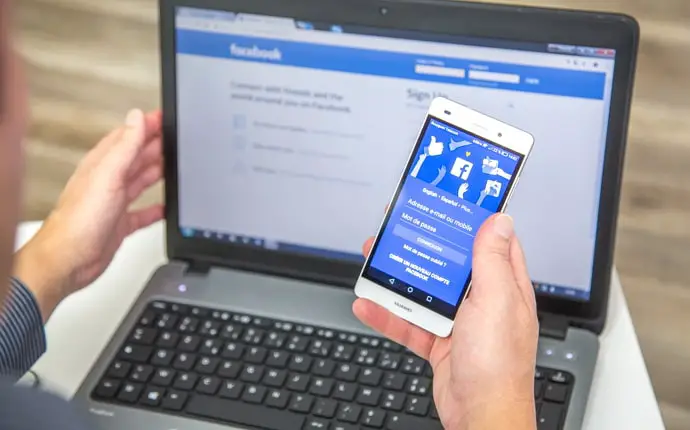
Stories are only available for a period of 24 hours, after which they automatically disappear. This makes them a great way to share spontaneous moments and thoughts without having to worry about them cluttering up your profile.
In this article, we will explore the Facebook Story Viewer, its features, and its impact on the Facebook experience. Let’s get started!
Facebook Story Viewer
Before delving into the specifics of the Facebook Story Viewer, let’s take a moment to understand the broader context of Stories in the realm of social media. The concept of Stories was popularized by Snapchat and subsequently adopted by other platforms, including Instagram and Facebook.
Stories are temporary, short-lived multimedia posts that allow users to share moments from their day to day lives in a more casual and ephemeral manner compared to traditional posts. The allure of Stories lies in their impermanence.
They disappear after 24 hours, creating a sense of urgency and spontaneity that encourages users to engage regularly. This format has revolutionized how users interact with content, fostering a more authentic and spontaneous style of sharing.
In March 2017, Facebook introduced its own version of Stories, following the success of Stories on Instagram. These Stories could be embellished with stickers, filters, and captions, enhancing the creative and interactive elements of the posts.
The Facebook Story Viewer is the platform’s tool for viewing, interacting with, and managing the Stories shared by your friends and connections. There are several features offered by it that make the Facebook Stories experience engaging and intuitive:
Story Feed
The Story Viewer appears at the top of the Facebook app or website, displaying profile pictures of friends and pages you follow who have posted Stories. This feed allows you to quickly see who has shared new content.
Interactive Elements
Facebook Stories can include interactive elements such as polls, questions, and sliding scale emojis, making it easy for viewers to engage with the content. This interactivity distinguishes Facebook Stories from static posts.
Privacy Controls
Users can be in control of who can view their Stories. They can choose to share Stories with their friends, specific groups, or make them public. Privacy settings can be customized for each Story.
Reactions and Replies
Viewers can react to Stories with emoji reactions and send direct replies, fostering real-time conversations and connections.
View Count
Creators can see who has viewed their Stories, although this is typically anonymous to viewers. This feature provides insights into the reach and engagement of your Stories.
Swipe-Up Links
For verified accounts or business profiles with a significant following, the swipe-up feature allows users to include links to external websites within their Stories, a valuable tool for marketing and promotion.
Story Archive
Facebook introduced the Story Archive, which allows users to save their Stories beyond the 24-hour limit. This feature ensures that cherished memories or important updates can be revisited at any time.
Collaborative Stories
Facebook has also introduced collaborative Stories, allowing multiple users to contribute to a single Story thread, creating a shared narrative.
The Impact of Facebook Story Viewer
The introduction and subsequent evolution of the Facebook Story Viewer have had profound implications for both users and the platform itself:
Increased Engagement
Stories have become a staple of Facebook’s user experience, driving higher levels of engagement. The transient nature of Stories encourages frequent updates and interactions among users.
Visual Storytelling
Facebook Stories have transformed how users share personal moments, experiences, and updates. The multimedia format allows for creative storytelling, enabling users to convey emotions and experiences more effectively.
Real-Time Connection
The interactivity of Facebook Stories, including polls and questions, has created a sense of real-time connection between users and their followers. This direct engagement fosters a sense of community and immediacy.
Marketing and Promotion
For businesses and content creators, Facebook Stories have become a powerful tool for marketing and promotion. The swipe-up feature and collaborative Stories offer innovative ways to reach and engage with audiences.
Data Insights
The ability to track who views your Stories provides valuable data for users and marketers alike. This data can inform content strategies and help creators understand their audience better.
Competitive Edge
By embracing Stories, Facebook has remained competitive in the ever-evolving social media landscape. It has successfully retained and engaged its user base, preventing them from migrating to other platforms.
Best practices for using Facebook Stories
To fully harness the potential of Facebook Stories, whether for personal or business use, consider these best practices:
Authenticity
Stories are an ideal platform for authenticity. Share real, unfiltered moments to connect with your audience on a personal level.
Consistency
Regularly update your Stories to keep your audience engaged and informed about your activities or content.
Engagement
Use interactive features like polls and questions to encourage user interaction. Respond to messages and comments promptly to foster a sense of community.
Visual Appeal
Enhance your Stories with visual elements like stickers, filters, and captions to make them visually appealing.
Audience Segmentation
Use privacy settings to target specific groups with tailored content.
Analytics
Analyze Story views and engagement metrics to refine your content strategy.
Collaboration
Explore collaborative Stories with friends, influencers, or business partners to reach wider audiences.
How to see who viewed your Facebook Story?
To see who has viewed your Facebook Story, follow these steps:
Step 1: Open the Facebook app and go to your profile.
Step 2: Tap on the Stories icon in the top left corner of the screen.
Step 3: Tap on the Story that you want to see who has viewed it.
At the bottom of the screen, you will see a list of all the users who have viewed your Story.
The Facebook Story Viewer has become an integral part of the Facebook experience, revolutionizing the way users share and interact with content on the platform. Its impact on engagement, real-time connection, and marketing strategies cannot be overstated.
Also Read:





 Bitcoin
Bitcoin  Ethereum
Ethereum  Tether
Tether  XRP
XRP  Solana
Solana  USDC
USDC  Dogecoin
Dogecoin  Cardano
Cardano  TRON
TRON