Safeguarding our personal information is very important. With the rise of online communication platforms like Google Voice, we must ensure that our email and phone numbers remain secure. However, it’s possible someone might set up a Google Voice account using your email address or phone number without your knowledge or consent. It’s disturbing, as it indicates unauthorized access and potential misuse of your personal information.

In this blog post, we’ll walk you through simple steps to determine if someone has created a Google Voice account using your credentials. We’ll also provide practical solutions that are easy to understand and implement to regain control of your privacy and protect your sensitive data.
Our approach will focus on reviewing your account activities, utilizing the security features provided by Google, and seeking support when needed. Following these steps, you can gather evidence and ensure any unauthorized access is promptly reported and resolved.
It’s important to stay calm and proactive during this process. Remember that the steps outlined in this guide are intended to help you take charge of your online security and privacy.
So, let’s check out some simple yet effective methods to assist you in identifying any unauthorized Google Voice accounts linked to your email or phone number. Following these can restore your peace of mind and ensure your online presence remains secure.
How to Find if Someone Has Set Up Google Voice Account with My Email or Phone Number?
Our Google accounts hold some of our most important information, from our date of birth to our address and all other social media accounts. It has work emails, family groups, and everything in between.
Our phone numbers are just as vital, if not more so. For example, our phone number gives a person 24×7 unlimited access directly to us. So, we must always be vigilant with these two important and private assets.
If you wish to find out whether or not someone has set up a Google Voice account with your email or phone number, you’ve come to the right place. Today’s blog will discuss how to find the answer to your question, why it’s a concern, and how to avoid it going forward.
Why should you be concerned?
Someone setting up a Google Voice account with your email or phone number should raise several concerns. First off, it indicates potential unauthorized access to your information. Secondly, it could lead to misuse of your identity for illegal activities and/or fraudulent behavior. Therefore, you must take immediate action to investigate and address this issue.
Review your account activities.
A good starting point would be to review your account activities and identify any suspicious or unfamiliar Google Voice-related activities. Follow these steps:
- Check your email: Search for account registration or verification emails from Google Voice. If you find any you didn’t initiate, it strongly indicates that someone else has created an account using your information.
- Search your smartphone for the Google Voice app: If you have an Android device, check for the Google Voice app on your phone. If it’s there, but you didn’t install it, it could mean someone else used your phone number to set up a Google Voice account.
Utilize your Google Account security features.
Google provides several security features to help you detect and address unauthorized account access. Here’s what to do:
- Review your account activity: Visit My Accountin your Google Account and check the Recent Activity section. Look for any suspicious login attempts or account changes related to Google Voice.
- Enable two-step verification: Implement the two-step verification for your Google Account for a layer of security. When signing in from an unrecognized device, it’ll require you to provide a secondary verification code, typically sent to your phone.
Contact Google support
If you suspect someone has created a Google Voice account using your email or phone number, you must report the issue to Google. Follow these steps:
- Visit the Google Voice Help Center: Access the Google Voice Help Center to find the appropriate support channels to report unauthorized account activity.
- Contact Google Support: Contact Google Support and provide them with the situation’s details. Explain how you suspect someone has set up a Google Voice account with your information; they’ll guide you through the necessary steps to address it.
This is about all you need to do to address this issue for the time being. Now, you must focus on how to prevent such a mishap in the future.
Strengthen your account security.
To prevent further unauthorized access and protect your information, implement the following security measures:
- Change your passwords: Update your Google Account password and the passwords for other accounts associated with your email or phone number.
- Enable additional security features: Use features like recovery phone numbers, recovery email addresses, and security questions to increase your Google Account’s security.
- Regularly monitor your account: Stay vigilant and monitor your Google Account for any unusual activities. Report any suspicious incidents promptly to Google.
Check for other compromised accounts.
If someone accessed your email or phone number, they may have targeted other accounts as well.
Take the following steps:
- Conduct a security audit: Review all online accounts and look for signs of unauthorized access or any such suspicious activity.
- Change passwords and enable security features: Secure compromised accounts with new passwords and enable additional security features like two-step verification and account recovery options.
- Monitor account activity: Monitor the activity in your accounts regularly for any unusual behavior or unauthorized access. Be proactive in addressing any potential security breaches.
Be cautious of phishing attempts.
Phishing is used by cybercriminals to trick people into revealing sensitive information. Remember to always stay vigilant and be cautious of suspicious emails, messages, or calls requesting sensitive information. Always verify the legitimacy of such requests before providing details.
Regularly update your devices and software.
Frequently check for updates on your operating system, applications, and antivirus software to ensure you have the latest security patches and protection against potential vulnerabilities.
Educate yourself on cybersecurity best practices.
To protect yourself from future incidents, stay informed about cybersecurity best practices. Educate yourself on password security, safe browsing habits, and recognizing phishing attempts. By being proactive and knowledgeable, you can minimize the risk of falling victim to online threats.
Final thoughts
Now that our blog is over, let us help you quickly review the main discussion topics.
Someone setting up a Google Voice account using your email or phone number is a cause for concern. By following the steps we’ve outlined in this blog today, you can determine if unauthorized access has occurred and take appropriate actions to protect your privacy and security.
Review your account activities, utilize Google Account security features, contact Google Support, strengthen your account security, and be cautious of phishing attempts. Also, regularly update your devices and software and learn about cybersecurity best practices to stay one step ahead of potential threats.
These measures allow you to safeguard your personal information and maintain control over your online presence. If our blog has helped you out of a pickle, we’d love to hear the full story in the comments below!
Also Read:




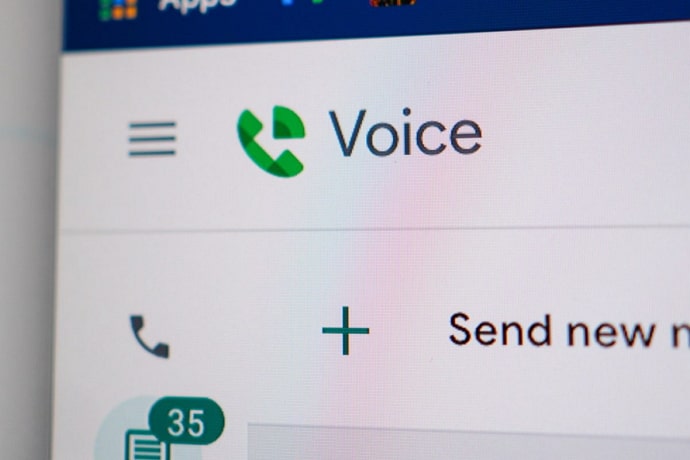
 Bitcoin
Bitcoin  Ethereum
Ethereum  Tether
Tether  XRP
XRP  Solana
Solana  USDC
USDC  Dogecoin
Dogecoin  Cardano
Cardano  TRON
TRON