Credit cards are one of the most confidential and sensitive financial assets nowadays. And with their increasing demand, they are becoming one of the most common forms of online payments. As much as credit cards are easy to use, they are secured by multiple levels of authentication to prevent any intentional misuse in case of loss or theft. One of the several levels of security is the postal code of the billing address linked to the card.

Whenever you save or use your credit card to make an online payment, the merchant asks for your billing address. Once you enter your billing address, including the postal code linked to your card, the payment succeeds, except when the postal code is wrong.
If you forget the postal code linked to your card, you might get stuck in a real problem. It’s therefore important to remember your card details and save them somewhere safe. But if you have already forgotten your postal code, you first need to find it.
Well, we want to help you with just that. Read on to find out how to find the postal code associated with your VISA Credit card and how you can avoid losing such sensitive info in the future.
How to Find Postal Code on Visa Credit Card
To find the postal code linked to your VISA credit card, you need to know the billing address registered with your lending institution at the time of card issuance.
Keep in mind that if your residence has changed after you got your card, the billing address on your card will still be your old address registered at the time of issuance unless you contact your lender and ask them to change the address. So, the billing address on the card doesn’t change unless you do that.
Now, we’ll tell you how you can find the postal code of your VISA credit card.
#1: Find your postal code
The simplest way to find the postal code of your VISA credit card is to find the postal code of your current address. If you haven’t shifted since you got your card, chances are likely that your credit card’s billing address is the same as your current address.
If you aren’t sure what your current postal code (or ZIP code) is, you can easily find that with Google Maps. Make sure you are at your home and follow these steps to know your current postal code.
Step 1: Enable your device’s location if it is not enabled already.
Step 2: Open Google Maps and tap on the circular Locate button near the lower-right part of the screen. Your location will appear on the screen as a blue dot (●).
Step 3: Tap and hold the blue dot. The address will appear on the lower part of the screen, along with the postal code.
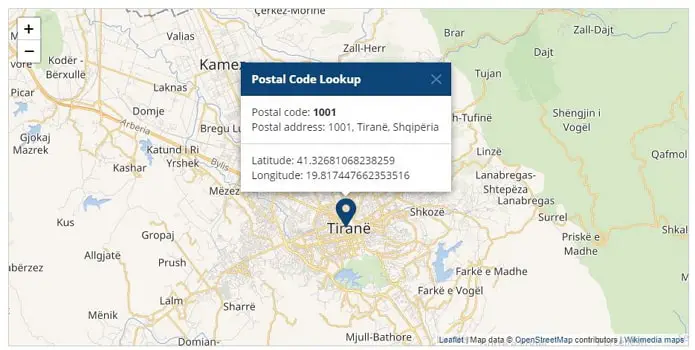
Tip: You can tap and hold any area on the map to know the postal code of that area.
#2: Look at your card’s statements
If your address changed after your card got issued, but you haven’t changed the billing address yet, you might find it difficult to find your old address on the map.
However, you can still find your billing address’s postal code using a quick, 100% reliable way: just look at your card’s statement.
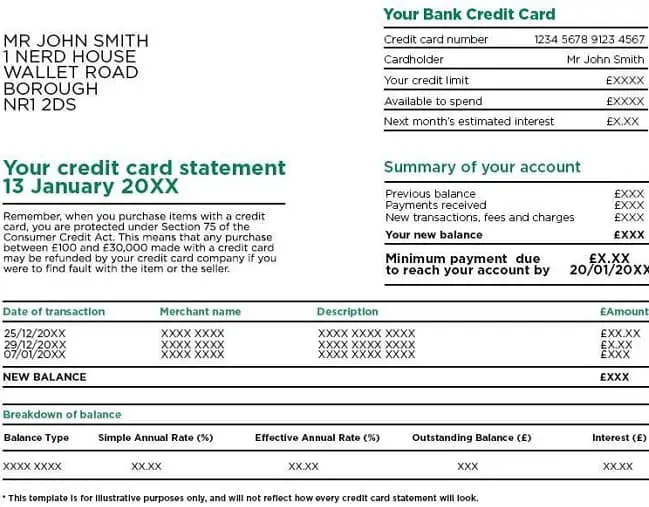
Also Read:





 Bitcoin
Bitcoin  Ethereum
Ethereum  Tether
Tether  XRP
XRP  Solana
Solana  USDC
USDC  Dogecoin
Dogecoin  TRON
TRON  Cardano
Cardano