Find Instagram ID with Phone Number: Social networking sites such as Instagram, Facebook, Twitter, etc have been created to bring people closer by connecting them with each other. You can connect to different people across the world by simply searching for their usernames.

All social media websites have different ways of finding people of your choice or your common interests.
Although finding people by their names and username is the most common method but not the most efficient one as multiple people share the same name and related username. Therefore, finding someone through a username on Instagram becomes more time-consuming.
But don’t worry anymore.
Recently Instagram introduced the “Discover People” feature that allows users to find someone on Instagram with phone numbers that most users are not aware of.
Alternatively, you can also find someone on Instagram by email address.
Now, if you forgot your friend’s Instagram Username, you can also search for them by phone number.
But keep in mind this feature will only work if your friends have linked their phone numbers to their profile.
In this guide, you’ll learn how to find someone on Instagram by phone number for free.
Sound’s good? Let’s get started.
Instagram Account Finder by Phone Number
Instagram Account Finder by Phone Number is a simple little tool that lets you find Instagram account by phone number. Simply enter the phone number in the given box and tap on the submit button. That’s it, next you will find the Instagram account linked with the entered phone number.
Related Tools: Private Instagram Viewer & Instagram Location Tracker
How to Find Instagram Account by Phone Number (Search Instagram by Phone Number)
Important: Make sure the person’s number is saved on your phone and the person in question must have linked their phone number with their Instagram account.
If you want to find phone number of someone’s Instagram account then you can use Instagram Phone Number Finder by iStaunch.
- Open Instagram and log in to your account.
- Tap on your small profile icon at the bottom of the screen.
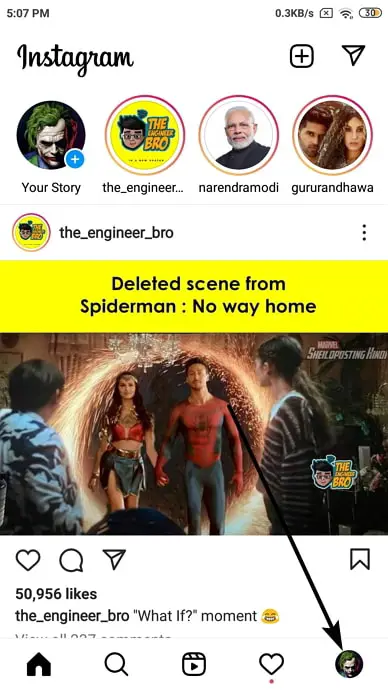
- Click on the three lines icon at the top right of the screen and a menu list pop-up will be opened.
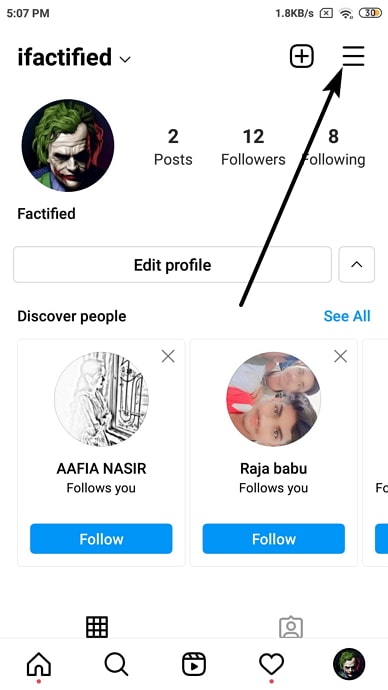
- Find and tap on the Settings from the list.
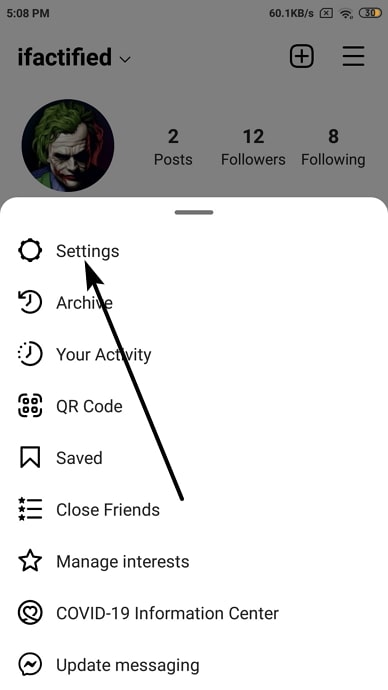
- Inside the Settings page, scroll down and tap on the Account.
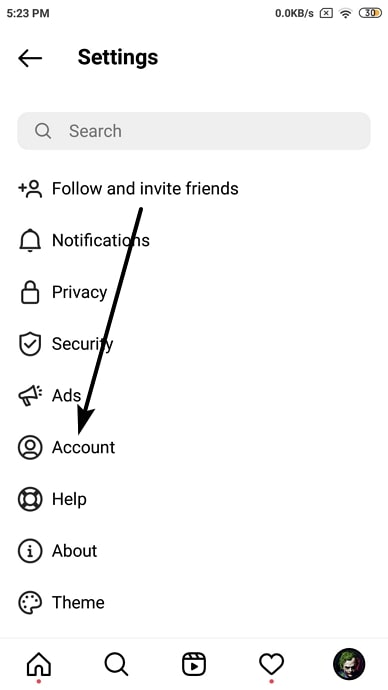
- Next, scroll down and select the Contacts Syncing option.
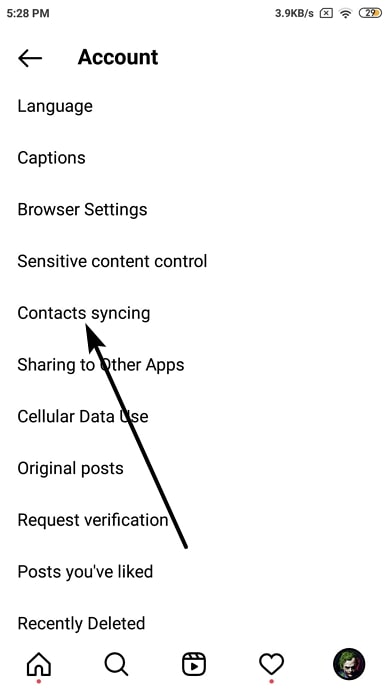
- Enable the Connect Contacts and It will start syncing phone numbers from your phone’s contact book.
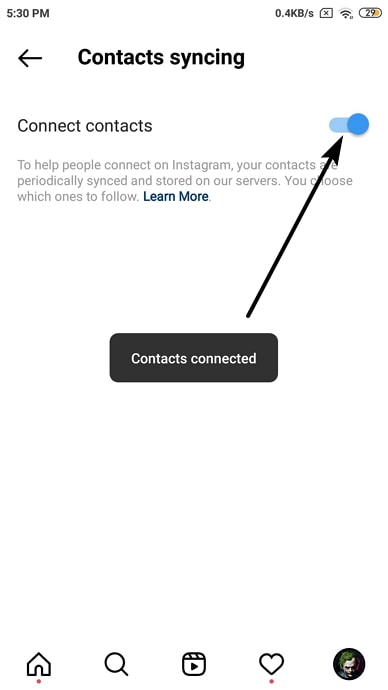
- Now go back to your profile page and tap on See All inside the Discover People.
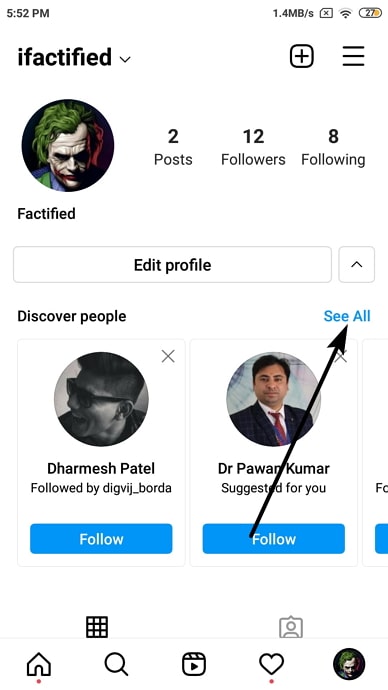
- You will see profiles that are registered on Instagram with a phone number that is saved on your phone’s contact book.
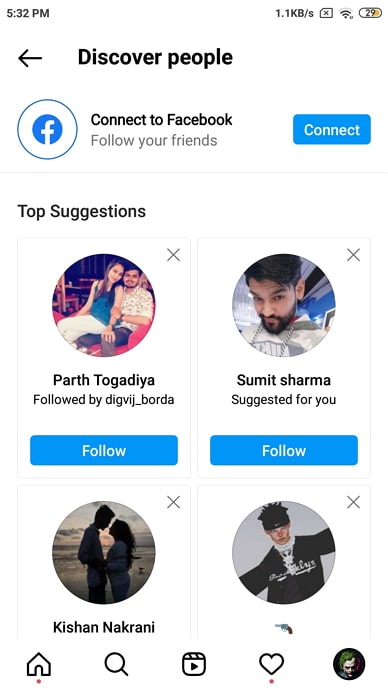
- Choose a profile that you want to follow or view.
- If no phone number is associated, it will show no contacts available.
Note: If you are trying to use this feature for the first time, a dialogue box will appear asking you to “Allow Instagram to access your contacts?”
Here you need to tap on the ‘Allow’ option to access your contacts. This will allow the app to identify the people who are already listed in your app.
After you give access to Instagram, all your contacts will automatically get synced with an account.
Also Read:





 Bitcoin
Bitcoin  Ethereum
Ethereum  Tether
Tether  XRP
XRP  Solana
Solana  USDC
USDC  TRON
TRON  Dogecoin
Dogecoin  Cardano
Cardano