Find Someone on Whatsapp Without Their Contacts: WhatsApp Messenger, or simply WhatsApp, has become a popular cross-platform centralized messaging app for communication that supports nearly all types of interactions and allows you to interact with any user.

The best and only possible way to contact a Whatsapp user is through their phone number. You must have the person’s phone number saved in your contact book to interact with the user according to your convenience.
While every feature of the app is great, the common problem people face when using Whatsapp for finding someone without using phone number.
Being one of the most used messaging apps in the world, Whatsapp prioritizes users’ privacy over everything. Unlike Facebook and Instagram, there is no direct option for you to send a message to someone on Whatsapp.
To start a conversation with someone on Whatsapp, first you need to save their phone number in your contact book. This might get a little challenging for you, especially if you want to talk to someone and don’t have their phone number.
But don’t worry if you don’t have their phone number.
In this guide, you’ll learn how can you find someone on Whatsapp without their contacts.
Can You Find Someone on Whatsapp Without Their Contacts Number?
Unfortunately, you can’t find someone on Whatsapp without their contacts number, and there’s a good reason behind that user’s privacy. WhatsApp account is created only by using a phone number, so you can’t search for others by their name as you search in other social media.
So, you must need to save the phone number in your contact book to find the person on Whatsapp and then you can initiate the conversation with them.
However, you can use Truecaller to get someone’s phone number and send a message on Whatsapp.
Related Articles:
How to Find Someone on Whatsapp Without Their Number
- Open the Play Store and Install Truecaller app on your phone.
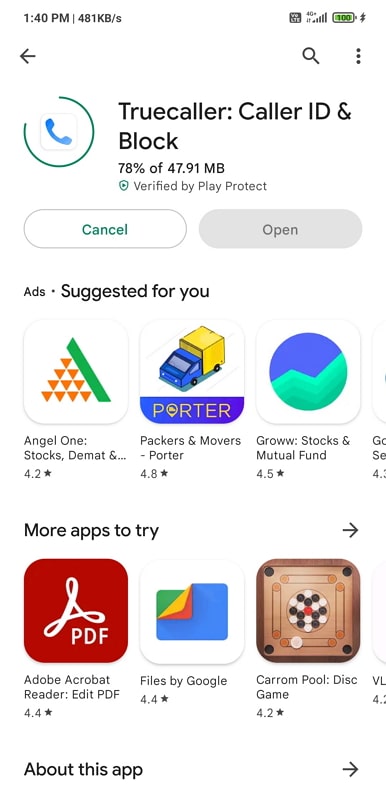
- Launch the app and signup or login to your Truecaller account with your phone number.
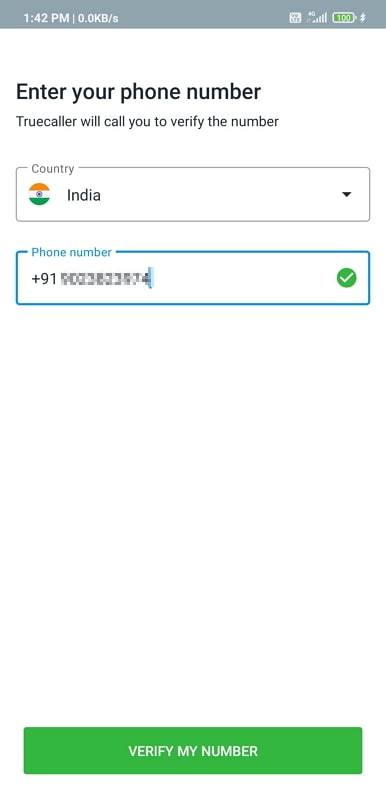
- Type the person’s or their business name in the search bar on the home screen and tap on “Search in Truecaller”.
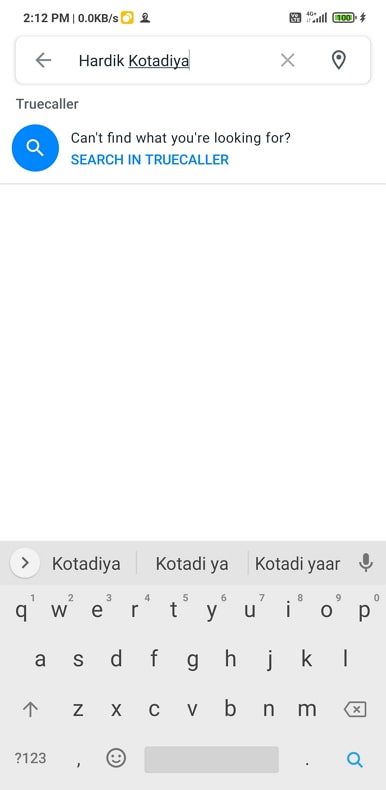
- You will get a list of profiles with the same name, tap on the name to see their profile.
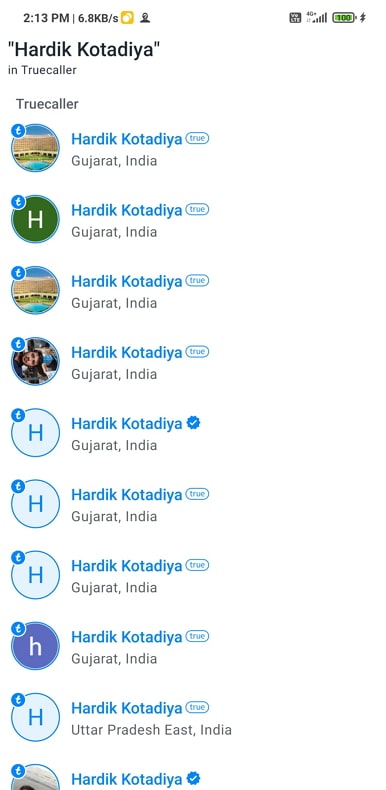
- By default, everyone’s profiles are private, if they made their profile public, you’ll able to see their phone number and other information.
- You can also request them to see their contact details by the “Upgrade to ask for contact details” plan.
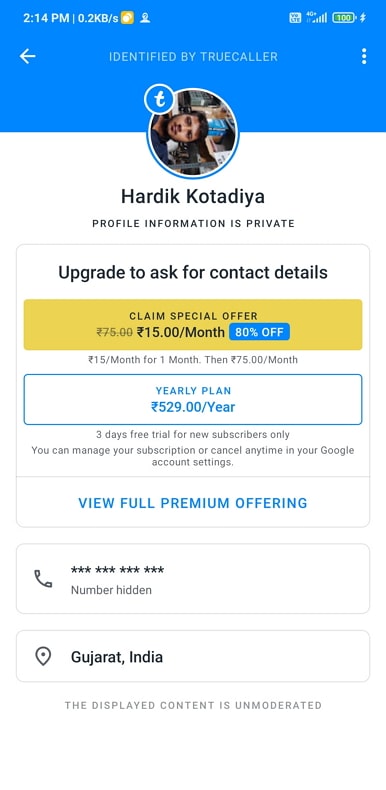
- After you send a contact details request, they will get a notification that you’ve requested their contact info. Then it’s up to them to approve or deny your request.
- Once they approve your request, you’ll be able to see their phone number.
- Save their number in your phone, open Whatsapp and tap on the message icon at the bottom of the screen.
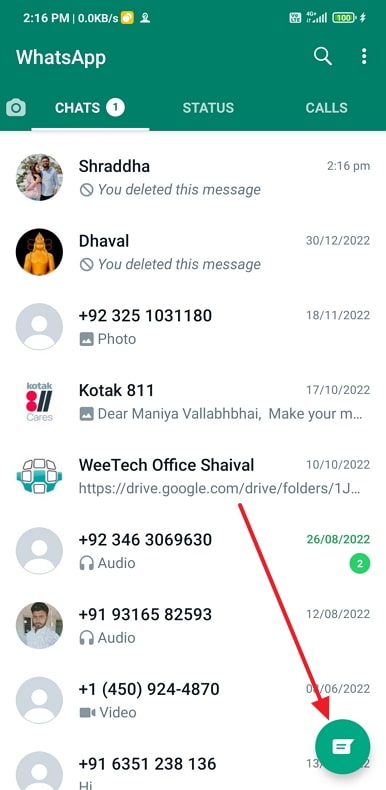
- Here you’ll find the profile of the person you are looking for. You can also open their conversation box and send a message.
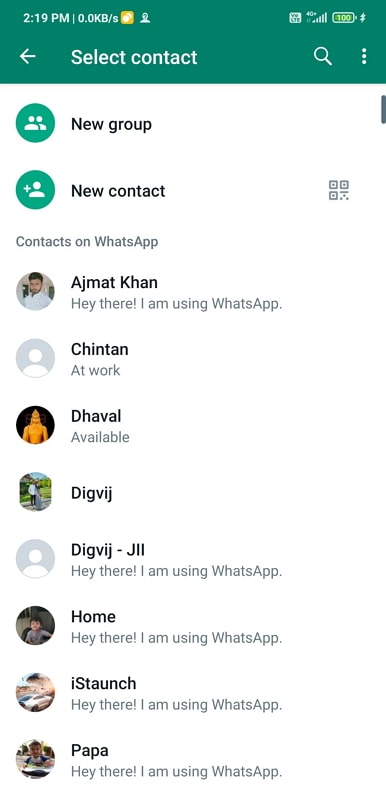
- If the person does not have a Whatsapp account, you will see the invite option. You could share the invitation link and get in touch with them easily.
Final Words:
Once again, you must know that it is not possible to find any contact on Whatsapp without their phone number saved on your phone. So, you are going to have to find the number of the contact you would like to connect with.
Also Read:





 Bitcoin
Bitcoin  Ethereum
Ethereum  Tether
Tether  XRP
XRP  USDC
USDC  Wrapped SOL
Wrapped SOL  Lido Staked Ether
Lido Staked Ether  TRON
TRON  Dogecoin
Dogecoin