Instagram is a platform wherein you have diverse content formats to upload. Stories are one such feature; although they were launched on the platform a long time after its inception, they quickly grew popular and are now used by a majority of Instagrammers. It was due to the users’ keen interest in this feature that the platform kept upgrading it, introducing features like keeping highlights of stories on your profile, adding music to it, tagging people and places in it, and so on.

Nowadays, you can also add the posts of other users to your story. However, of late, some users have been facing the issue of Add Post to your Story feature on their account. If you’ve been struggling with the same, keep reading to find its fixes below.
How to Fix Add Post to Your Story Missing on Instagram
The Add Post to your Story is one of the most underrated features on Instagram, especially if you’re looking to promote your business and get discovered on the platform.
So, if it has been missing from your account, we understand how annoyed you might be with it. No worries; we’re here to help you pinpoint the issue and fix it right away. We’ll begin with the major fixes, and proceed to the minor ones. Let’s get started!
Trying to share someone else’s post to your story? Figure out what kind of account they have first.
If you’re here to resolve the mystery of the missing Add Post to your Story feature, the first scenario that comes to mind is you having trouble doing so with a friend’s/connection’s post.
However, before calling it a problem, let’s make sure if something is really wrong here, or is it just the way Instagram works? Allow us to explain:
You must be familiar with how there are two kinds of accounts on the platform – private and public. But what some of you might not know is that the Add Post to your Story feature is not available for both of these kinds.
You can only add a post to your story when a public account owner has shared it, and not in the case of a private account. This is because a private account owners control who can see their stories and posts – the only users whose requests they’ve accepted on the platform.
And since the visibility of your stories extends to your followers, not just theirs, it will hinder their privacy. It is for this reason that you can only the posts of public account owners to your stories.
Have you enabled your sharing to story feature on Instagram?
Since we’re already on the subject of the missing Add Post to your Story feature, let’s address what problems you might face at your end.
What we’re trying to say is if the Add Post to your Story option is missing when other people try to add your posts on their story but can’t find a way to do it, it’s probably because you have this setting disabled on your account.
Yes, there’s a particular setting on Instagram that lets you control whether or not other users can share your posts and reels to their story. This setting is also only available to the public accounts, and not the private ones, for reason we’ve just discussed above.
Now, if this is the first time you’ve heard of this setting, finding it can be a time-consuming process for you. Why not make your task simpler by showing you the way? That’s exactly what we’re to do for you!
Given below is a step-by-step guide that describes how to access and alter this particular setting on Instagram. Take a look:
Step 1: Launch Instagram’s mobile app on your smartphone first.
As it opens and you’re on your home tab, navigate to the profile picture thumbnail placed at the bottom-right corner of your screen and give it a tap.

Step 2: Doing so will take you to your profile tab on the app. When here, look for a hamburger icon (three lines placed horizontally) at the top right side of the tab.
When you find it, tap on it.
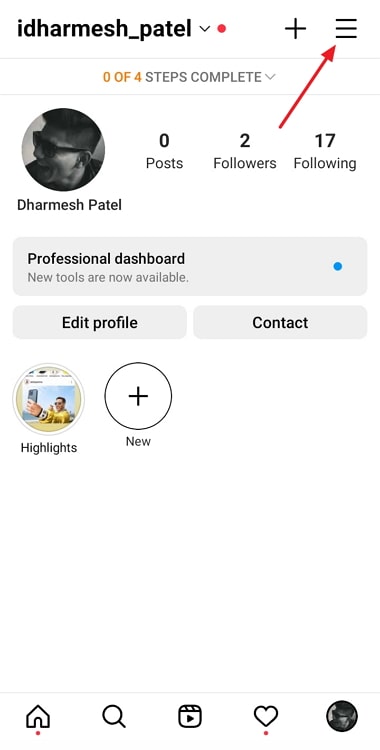
Step 3: As soon as you do that, a menu will swipe up your screen, with the first option listed.
This is the option you need to select next.
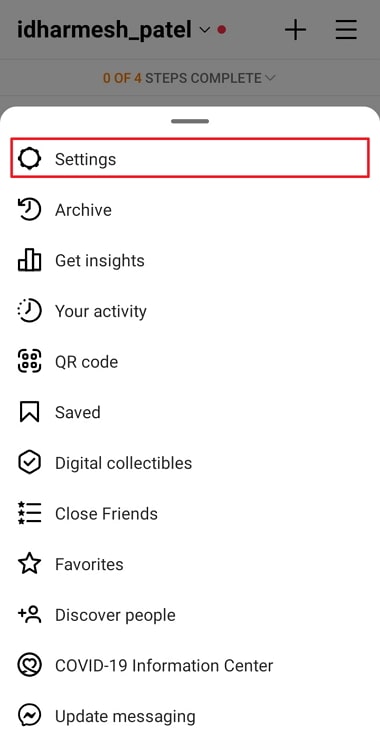
Step 4: When you do, you’ll be taken to your Settings tab right away.
From all the actionable options listed on this tab, you need to navigate to the one with a lock icon placed next to it – Privacy.
It sits in the fourth place on the list; give it a tap when you find it.
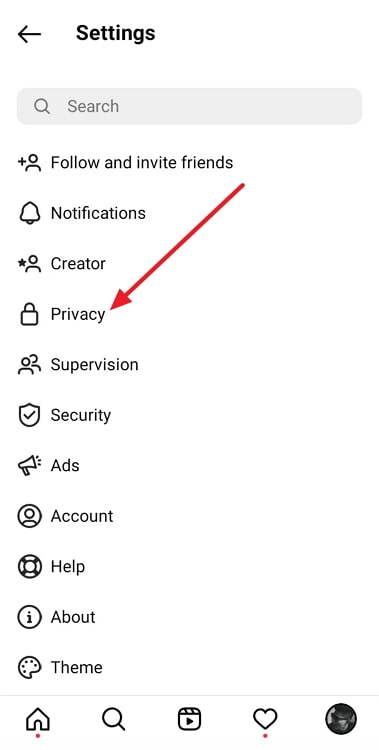
Step 5: Next, you’ll find yourself on the Privacy tab, with the Account privacy switch located right at the top.
Following it are two different sections, with each one having its own set of options – Interactions and Connections.
The feature you’re looking for is within the first section itself; just keep scrolling until you find the Story option and give it a tap.
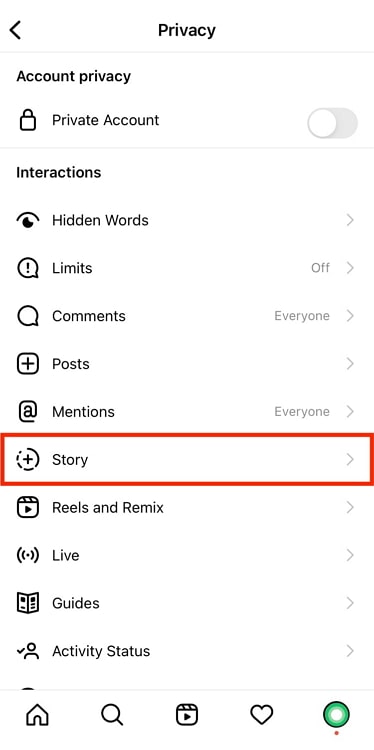
Step 6: As you land on the Story tab, you’ll find that it is further divided into four different sections:
Viewing
Replying
Saving
Sharing
As you can gather for yourself, the feature you’re looking for is present in the last section. In fact, it’s the first one in here: Allow sharing to story.
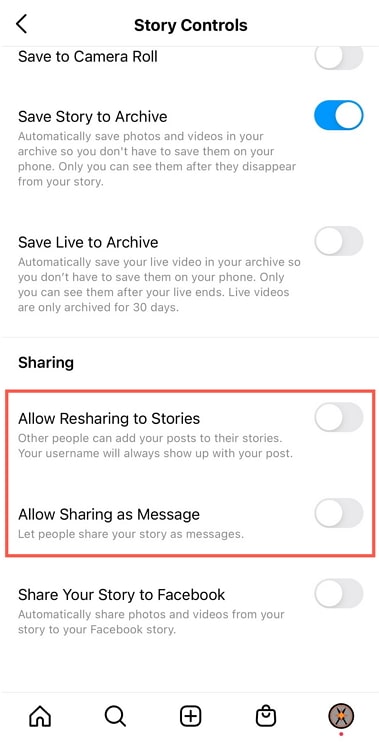
You’ll also notice how there’s a toggle switch next to this setting. If it’s turned off here, then that’s what prevents other users from being able to share your posts on their stories. To solve this problem, swipe right on this toggle to turn it on.
Similarly, if you’re having trouble sharing someone else’s post but can’t – despite them having a public account – you should share this guide with them and ask them to turn this setting on for their account.
Tip: Some settings on Instagram require a restart to come into effect. Therefore, having changed this one, make sure you close the app once and then restart it.
Other fixes you could try
So far, we’ve addressed two major issues that could have led to the missing Add Post to your Story feature on Instagram.
If you’ve checked for these issues and followed the fixes we’ve suggested above and are still struggling, it’s time to talk about other minor fixes.
Let’s get started!
#1: Check if your mobile app is up-to-date
In order to accommodate its ever-growing user base, Instagram is constantly evolving and keeps uploading new updates to its mobile apps to introduce new features and fix performance bugs.
If the Add Post to your Story feature is missing from your Instagram, it could also be the consequence of one such performance bug on your mobile app. To fix this issue, you should go to your App/Play Store and check if there are any pending updates for the Instagram apps.
If the problem is still not fixed, you can also uninstall and reinstall the app and check again.
Tip: To avoid such issues in the future, you should enable the auto-update setting in your app store.
#3: Report the problem to Instagram Support Team
If, after having done all that we’ve suggested above, the issue of Add Post to your Story feature is still not resolved, then perhaps it’s time to get in touch with the Instagram Support Team.
Whether or not the problem is at their end, they will still do their best to resolve your problem. You can either reach out to them from the Help Centre on Instagram’s mobile app, or write a mail to support@instagram.com to get them involved.
The bottom line
With this, we’ve reached the end of our blog. Our topic of discussion today was the Add Post to your Story feature on Instagram.
One of the most commonly used features on the platform, it is quite essential for all creators and businesses alike. However, if it goes missing from your account, there could be various potential reasons behind it.
In our blog, we’ve mentioned all these reasons and also talked about their possible fixes. Which one of those did help you out? Tell us in the comments section below.
Also Read:





 Bitcoin
Bitcoin  Ethereum
Ethereum  Tether
Tether  XRP
XRP  Solana
Solana  USDC
USDC  Dogecoin
Dogecoin  TRON
TRON  Cardano
Cardano