For most Android users, Google Play Store is a platform to download apps, games, movies, and ebooks. While this notion of what can be done on Google Play is not incorrect, it is incomplete. True, downloads remain the most predominant use cases of the Play Store. But, the true applications of Google Play stretch far beyond app and game downloads.

In addition to allowing users to install their favorite apps and rent movies, Google Play also enables users to buy and manage subscriptions and make purchases within an app. These additional features are made possible by Google Play Balance, which can be used to pay for those purchases and subscriptions.
For those who use it, the Google Play Balance is quite helpful and reliable as it can be used across a plethora of apps. Due to this, it becomes quite troublesome when you encounter an error trying to recharge your Pay Balance.
Gift cards are the most common and easiest way to add money to your Play Balance, and seeing the error message, “Couldn’t redeem this code. This code can only be used in India. See gift card terms of service” while redeeming a code is not a pleasant experience in any way.
If you’re experiencing this problem, you are at the right place.
We will be sharing some useful insights on why you might be seeing this error and how you can fix it. So, make sure to read this blog until the end if you want to eliminate the annoying error.
Why Are You Getting “Couldn’t redeem this code. This code can only be used in India. See Gift Card terms of service” Error on Google Play?
We need to say it. Errors are quite frustrating. It doesn’t matter how great or how trivial the situation is. It doesn’t matter where you are or what you are trying to do. Everybody hates an error- always. No exceptions. And when there is money involved, it gets even more frustrating.
That being said, we don’t want you to feel the way you are feeling right now due to this annoying situation. We want to take you out of this frustration, and for that, we need to help you steer clear of this error. The first step toward getting rid of this error is to understand why it is happening in the first place.
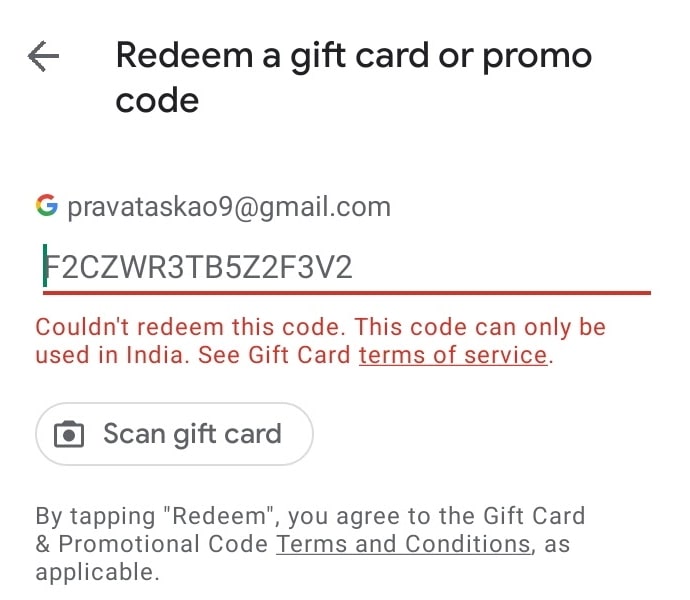
The error message mentions, “This code can only be used in India.” What do you think that points to? Of course, this means that the code is India-specific. If you are in another country, you won’t be able to redeem the code, as the code is exclusively for India.
How to Fix “Couldn’t redeem this code. This code can only be used in India. See Gift Card terms of serivce” on Google Play
1. Use a VPN
If a location change is preventing you from redeeming your code, a VPN might be the best option for you. After all, that’s the job of a VPN- to spoof locations.
Follow these steps to redeem your code with the help of a VPN. It might cost you some bucks to ret a VPN that connects to India, as most trusted VPNs only provide a selected few locations in their free versions.
Step 1: Download a reliable and trusted VPN, and connect to any location in India.
Step 2: Now, open your phone’s Settings app and go to Applications. Scroll down to find Google Play Store.
Step 3: Tap on Google Play Store to open its App info page.
Step 4: Go to the Storage section and clear the Cache of Google Play Store.
Step 5: Next, open the Play Store app and tap on the Account icon on the screen’s top-right corner.
Step 6: Go to Payments and Subscriptions→ Redeem gift code.
Step 7: Now, enter the gift code in the space provided and tap on Redeem. Then, click on Confirm.
Your code will hopefully get redeemed this time. The reason why we used the term “hopefully” is that this does not work for everyone. Google Play regularly updates its security features and can potentially detect VPN usage.
2. Within India
If you are currently in India and want to redeem an Indian code, you shouldn’t be getting this problem. But some situations might still lead to this error. One such situation occurs when your Google Play country is not set to India.
If you are from a different country, your Google Profile might be set to that Country. And by default, the same country is saved into your Google Play Profile data. In such a case, any India-specific code you purchase in India will not be redeemable even though you are in India.
You can update your Google Play country on Google Play. But this process is a bit complicated, and there are some important points to consider before using this method.
First and foremost, you can only update your Google Play Country if your Google Play Payments Profile is at least a year old. Further, you can only change your Google Play country once a year. If you update your country today, you can update it again only after twelve months from today.
Second, you can change the country only after you set up a payment method from the new country- in this case, India.
Also Read:





 Bitcoin
Bitcoin  Ethereum
Ethereum  Tether
Tether  XRP
XRP  Solana
Solana  USDC
USDC  Dogecoin
Dogecoin  Cardano
Cardano  TRON
TRON