Snapchat is an entertaining application that young people use to frequently keep in touch and share their stories with their friends. This visually stunning social networking platform always draws the most attention among most other social media networks. Though the app has a reputation for being rather tricky to use, we promise you that after you know the rules, you’ll be able to use it like a champ in a matter of minutes.

This popular app’s idea is that users can exchange time-limited snaps that they find amusing, but on the other hand, they don’t want those snaps to be on the app forever. The app is doing it all, whether it’s sending or receiving snaps, keeping snap streaks, or utilizing filters to spice up your snaps. Younger folks do not have to deal with the constant dread that it will spread to other social media platforms.
Today, if you visit any video-sharing app, you’ll discover that nearly everybody on the platform is bawling. No, the world isn’t ending; instead, it’s simply another of Snapchat’s iconic filters. Snapchat is no stranger to quirky and wacky filters, and right now, the crying filter is the hottest sensation, giving a comical sobbing face and compelling even the most poised people to burst out chuckling.
This filter is blowing over our social feeds, and the dramatic spectrum of the videos being produced has us screaming wildly. However, many people report that the crying filter is not working for them. What do you think about that?
Are you one of the people that fit this description? If such is the case, we recommend sticking with us to the end so that we can assist you in fixing the issue.
How to Fix Crying Filter Not Working on Snapchat
Enabling the filters and lenses feature on the app
That’s right; you read that correctly. Activating this feature might sometimes resolve a filter-related issue you’re experiencing on the platform. You may be completely unaware that your filters and lenses have been turned off.
If this is the case, you should recheck it and enable it so that you may use your crying filter again in the app. There are a few steps to take in order to enable the filter and lens features on the app. So, let’s have a look at them below.
Step 1: Head over to your Snapchat account and go to the settings option.
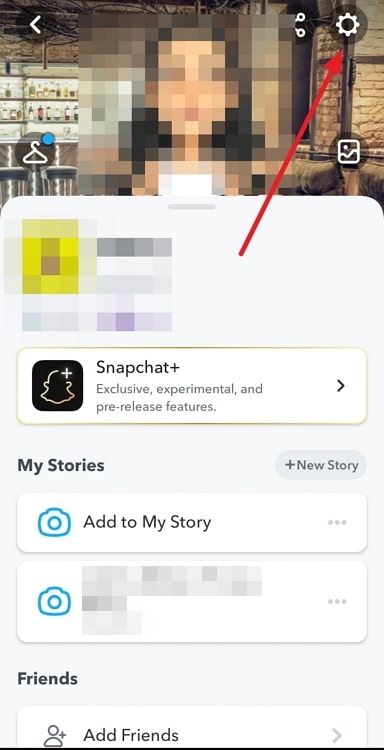
Step 2: You need to click on the manage option under the additional services category.
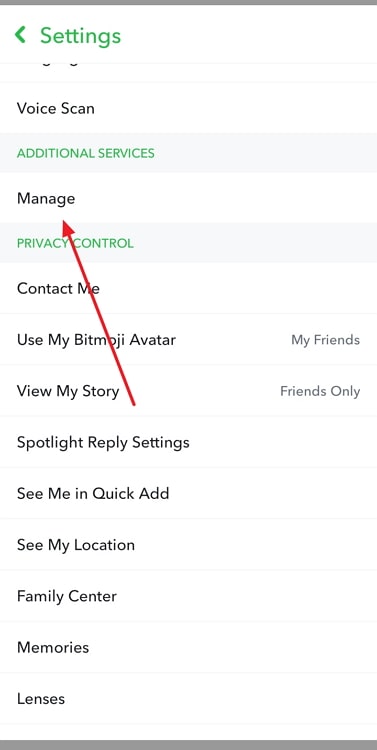
Step 3: Now, you must enable the filters and lenses feature in the final steps.

The location might be an obstacle
If you’re a consistent Snapchat fan, you’re undoubtedly aware of the location-based geofilters. Every swipe on your picture reveals a new filter on the app. These filters must focus on things like neighboring events or even weather to perform successfully.
So, if your location for the phone is switched off, the crying filter may not function. To get the most out of these services, ensure your device location is switched on when you’re using the app.
Also Read:





 Bitcoin
Bitcoin  Ethereum
Ethereum  Tether
Tether  XRP
XRP  Solana
Solana  USDC
USDC  Dogecoin
Dogecoin  Cardano
Cardano  TRON
TRON