Music Option Not Showing on Facebook Story: Facebook doesn’t need an introduction. It’s become one of the most popular and fastest-growing social media apps in today’s time. The platform has gained immense popularity with billions of active accounts.

Not only does it give you a platform to connect with your loved ones and stay in touch with your friends, but Facebook helps you share your stories and day-to-day life events with your friends and socialize easily.
The company has added many new and exciting features to the platform, making it a lot more interesting for people.
From Facebook stories to live videos, there is so much to explore. Here one such intriguing feature you will find is the music option.
It enables you to put a few stories featuring nice music in the background. You simply have to put any picture on your story and select music that seems suitable for the photo and add it to the background. There you go!
People will not only watch your photos, but they will get to listen to the music you have added. For example, if you are on a trip with your loved ones, you could put some light music in the background or if you are partying, you can use rock music.
However, people have complained about the Facebook music stories not working or showing.
If you have been using Facebook for a while now, you must have come across errors such as “No music sticker Facebook story”, “Facebook story music lyrics not showing”, “Facebook story music option missing” and “Why can’t I add music to my Facebook story”.
In this guide, you’ll learn how to fix Facebook stories not showing or working” on your Android or iPhone device.
How to Fix Facebook Music Story Not Showing (Facebook Story Music Option Missing)
1. Update Facebook App (Fix Facebook Story No Music Option)
If the music story option doesn’t show or missing then you might need to update your app as this feature works only on the updated version of the app.
Here is how you can update your application:
- Open the Play Store or App Store on your device.
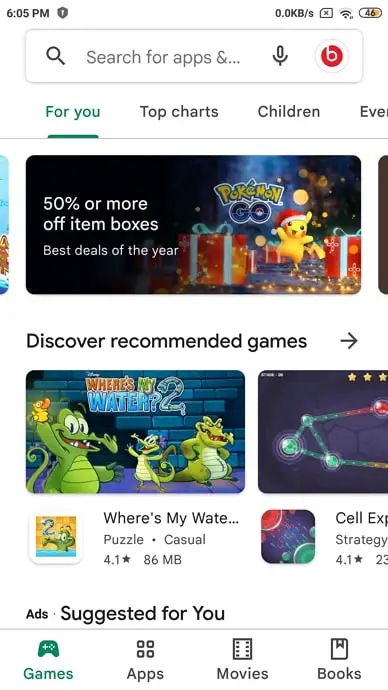
- Type Facebook in the search bar and hit enter button.
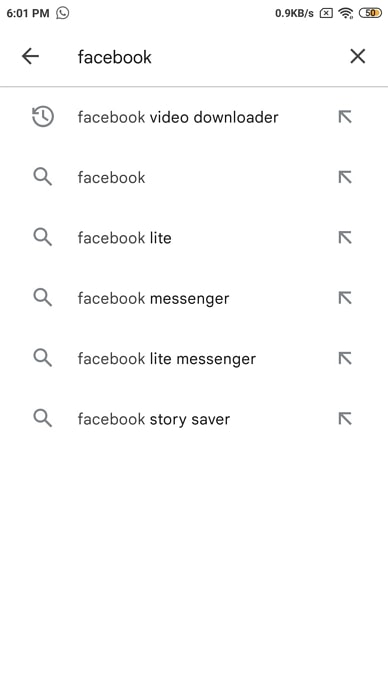
- A tab will open spring Facebook with an Update option.
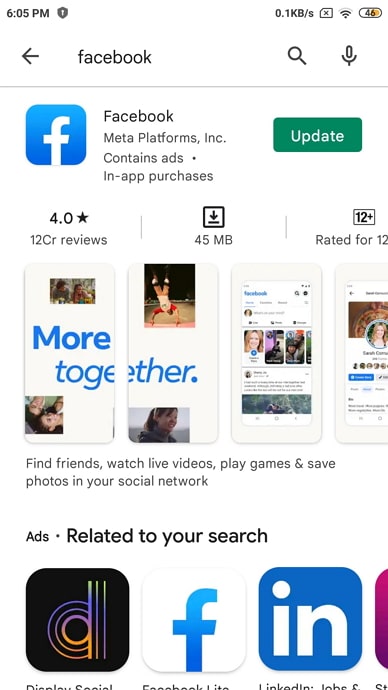
- Click on the Update button and done.
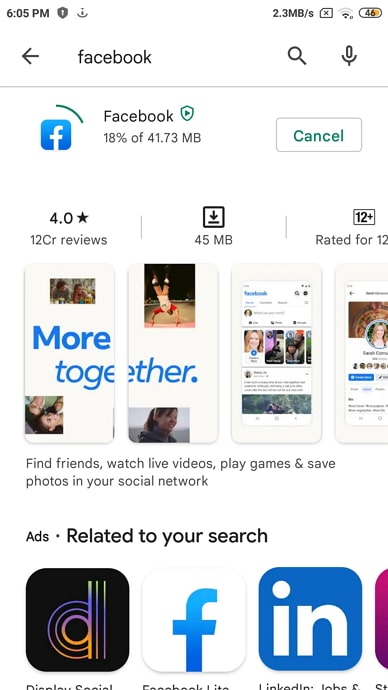
When your Facebook application is updated, you can restart your Facebook again and repeat the former set of procedures. You should see the ‘Music’ option when you click on ‘Create Story’.
If you are still unable to add music to your Facebook story then you need to move to the next method.
2. Clear App Data and Cache (No Music Option on Facebook Story)
- Open the Settings app on your Android phone.
- Scroll down to Manage Apps and tap on it.
- Here you will find a list of installed apps, select Facebook from the list.
- Your screen will show various options, first click on Force Stop.
- After that, click on Clear Data and Clear Cache.
You might be logged out of your account at this time, so you can log in again and see for yourself, and hopefully, you will be able to fix your FB music story seamlessly.
3. Privacy Settings
- Navigate to the settings section of your Facebook and ensure that your privacy settings allow for the seamless sharing of music stories.
- Verify that your sharing preferences within the music streaming app are configured to share activities or stories on Facebook. Some apps have dedicated sections within their settings for social media sharing.
- Explore the privacy settings on Facebook to confirm that your posts are set to ‘Public’ or are shared with the appropriate audience. Sometimes, restrictive privacy settings can impact the visibility of your music stories.
Additionally, you can customize the audience for your music stories on Facebook, tailoring it to specific groups or individuals if needed. This can be especially useful if you want to share your music activities with a select audience while keeping others excluded.
Moreover, if your Facebook account is linked to multiple music streaming services, review the settings for each service individually. Different services may have distinct privacy configurations, and ensuring consistency across them can contribute to a smoother experience when sharing music stories on your Facebook profile.
Conclusion:
There can be many reasons why you might be unable to upload music on Facebook stories. If you have updated the app and are still not able to upload music on your stories, we recommend you clear Facebook’s data and cache to see if the function works. This must fix the problem.
Also Read:





 Bitcoin
Bitcoin  Ethereum
Ethereum  Tether
Tether  XRP
XRP  Solana
Solana  USDC
USDC  Dogecoin
Dogecoin  TRON
TRON  Cardano
Cardano