No Result Found Instagram Music: With more than 500 million users sharing exciting content through stories on Instagram, the platform has definitely become an ideal place for people to showcase their talents. In addition to the filters and texts, you get an option to add music to your stories. You can choose the soundtrack from the Instagram built-in album and upload it to your story with your photo, video, or other content.

Instagram keeps improving its user experience by introducing a new set of innovative features that make this app a lot more interesting and unique.
Music in the stories is one such function that makes Instagram super exciting.
If you have been using Instagram for a while, chances are you must have noticed the stories where a short music clip plays.
The Music feature was launched quite recently, in fact, last year only. Ever since it launched, the app has been offering a great option for people to put a nice soundtrack to their story to give a different vibe to their audience.
However, you may come across an “Instagram Music No Result Found” when trying to upload music on Instagram stories.
Whether it’s a temporary issue that resolves on its own in a few days or it is caused by a more serious problem, we have got the best solutions for you.
In this guide, you’ll learn how to fix Instagram music no result found and easily fix Instagram music search not working.
Why Can’t I Search Music on Instagram?
You can upload the music from the “music” sticker found in the Instagram story. Unfortunately, the sticker does not work for everyone. Sometimes, it simply does not upload the music, while other times, the music you are looking for is not available for you.
If the sound is not available in the app’s built-in track, there is no way you can add it to your story. Only the music that’s available in the music library can be added.
However, if you have seen the same song being uploaded on others’ stories, but it doesn’t work on your profile, then there can be some technical issue with your Instagram account.
Another important thing to note here is that Instagram does not allow businesses to use any music for commercial purposes, as it can lead to copyright issues.
In some cases, the Instagram music feature works fine one day and it stops all of a sudden the next day. Or, it may work fine for some people while others often struggle with the music uploading.
There can be many reasons why you must be having difficulty uploading music of your choice on Instagram. Imagine you took a drive with your friends along the beachline and created a beautiful video only to discover that you couldn’t upload a song for it when you were trying to put that up on your story.
The next time you see the error that says “no result found” while trying to upload a story, here’s what you could do to fix it.
How to Fix Instagram Music No Results Found (Instagram Music Search Not Working)
Method 1: Switch Back to Personal Account
To fix the “No Results Found” on Instagram music, you need to switch back to a personal account. Instagram does not allow a business account to use music for commercial purposes, as it can lead to copyright issues. After you switch to a personal account, you’ll be able to use Instagram music again.
As mentioned above, Instagram restricts the use of music for business account users, especially if they are using the feature for commercial purposes. So, you are going to have to switch to a personal account if you want to upload music. Or, you can try switching to a creator account instead. The trick works for most people who are having trouble uploading their favorite music on Instagram stories.
Here’s how you can switch back to a personal Instagram account:
- Open the Instagram app on your phone.
- Tap on your profile icon to go to the profile page.

- Next, tap on the three horizontal lines icon at the top.
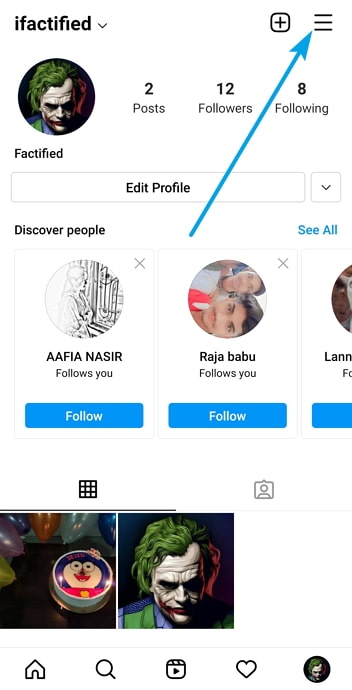
- Select Settings from the list of options.
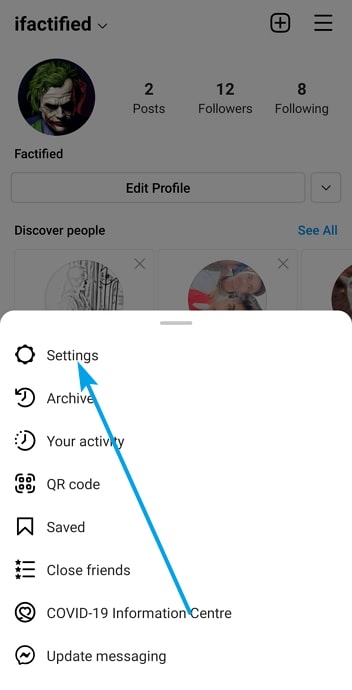
- On the Settings page, click on the Account.
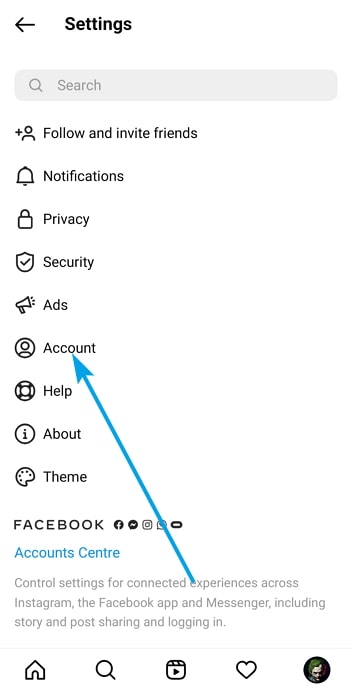
- Scroll down to the last and tap on the Switch Account Type.
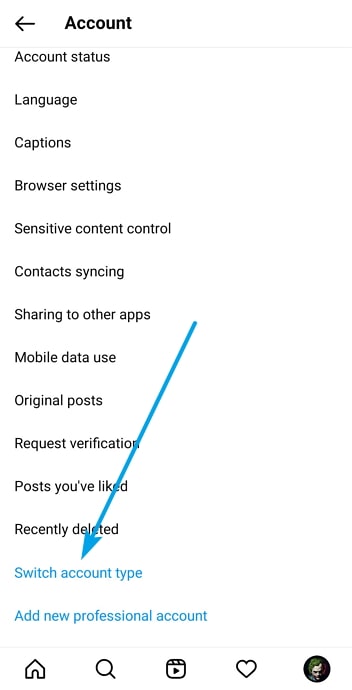
- Just select the Switch to Personal Account option.
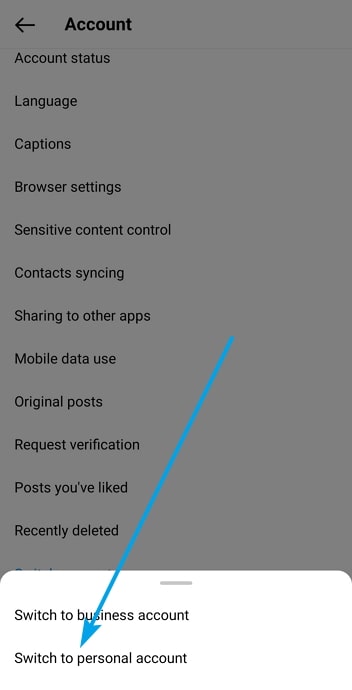
- Next, confirm your request for switching to personal accont.
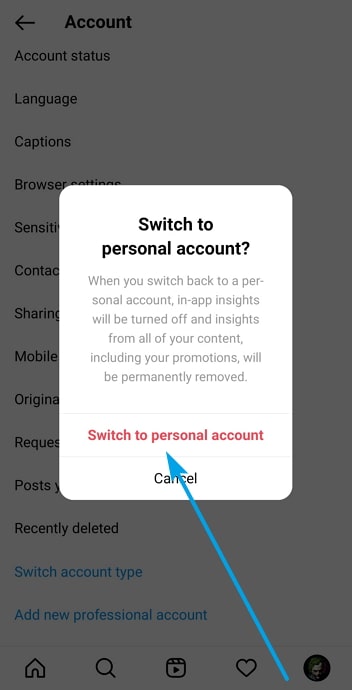
You can either switch to your personal account or a creator account. This method works most of the time. If you were unable to upload music because of the copyright issues on your business Instagram account, you always have the choice of switching back to a personal account. This will make it easier for you to search for any music and upload it in seconds.
In case if you are still facing the same error after switching to the personal account, you may follow the below steps.
Method 2: Update Your Instagram App
Instagram music feature will not work on an outdated version of the app. Since the developers keep introducing new updates, it is your duty to update the app every now and then to ensure you are using its latest version.
You can update your Instagram from Google Playstore or App Store. Type “Instagram” in the search bar and if there’s any update available, you will see the option for that next to the Instagram icon. Update the app and open it again to see if the issue has been resolved. It must be fixed if it occurred because of the outdated app version.
Method 3: Enter the Right Song Name
Instagram uses an algorithm to offer personalized services to each user, so chances are the app will find all the popular songs quite fast as compared to those that are never used on the platform. If it’s a famous song that has been trending a lot lately, you only need to type the initials of the song name and you will find it in the search results.
If you are searching for a song that is not as popular as other songs, you need to make sure you are typing the correct name. Wrong spellings are often the reasons why people can’t find their favorite songs on Instagram. So, double-check the spellings or search for the song name on Google first.
Method 4: Clean Cache and Instagram Data
Hold Instagram for a few seconds and tap “App Info” from the option list that pops up on your screen. Scroll down a little and you will find the “storage and cache” option. Clear both storage and cache to see if the issue has been resolved. Remember that cleaning the Instagram cache means you will lose all the data. This step will most likely fix the “Music not Found” issue on Instagram. But if you are still facing the same error, here’s the next thing to try.
Alternative Ways to Fix No Results Found on Instagram Music
- Log out from your account, and then log in again.
- Re-install the app on your device.
- Connect to the Wi-Fi and try updating the app.
- Try VPN services.
- Talk to the support team if the issue isn’t resolved.
Also Read:





 Bitcoin
Bitcoin  Ethereum
Ethereum  Tether
Tether  XRP
XRP  Solana
Solana  USDC
USDC  Dogecoin
Dogecoin  Cardano
Cardano  TRON
TRON