Click-upload-enjoy – the mantra of Instagram these days. This content-centric platform is witnessing the most phenomenal growth currently, and it’s all thanks to the creators of the platform. By posting consistently and creatively, they’re not just boosting their own profiles but the overall popularity of the platform as well. In that sense, it wouldn’t be entirely wrong to call the two co-dependent on each other.
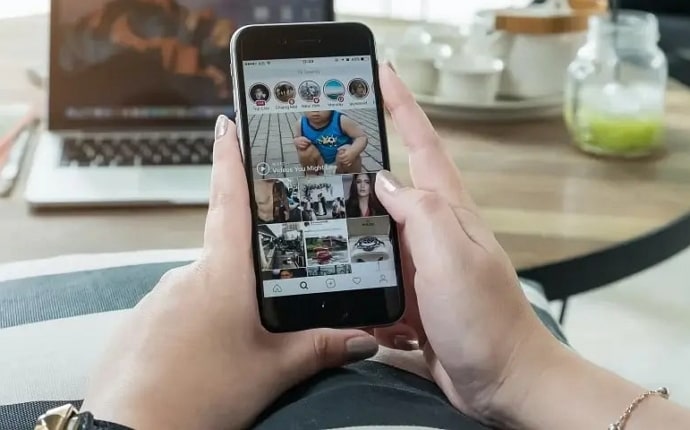
If you’re such a creator, the first and most important requirement you’d have from the platform is its seamlessness, right? We totally agree and can, therefore, understand how frustrating being stuck while uploading a post or reel to the platform can feel.
In this blog, we’ll be helping you understand why the post or reel you are trying to upload on Instagram got stuck on preparing or uploading and how you can fix it. Let’s go!
Why did your Instagram post/reel get stuck on preparing or uploading?
We understand you’re here to get our help in fixing whatever issue it is that’s interfering with you posting your reel or post on Instagram. However, before we look at the fixes, wouldn’t you like to know why this problem surfaced in the first place?
Knowing the root cause of a problem is not just beneficial in the current situation but will also help you avoid such issues moving forward. Are you convinced to hear us out? Let’s get started, then!
There are three strong possibilities that could be interfering with your ability to upload content on Instagram, be it in the form of a reel or post.
Possibility #1:
The first possibility – and the one you should rule out right away – is of your content being in violation of policies of Instagram.
As you might already know, the platform has put in place a set of rules and guidelines – collectively called the Community Guidelines – to ensure that any content uploaded on the platform is appropriate for its diverse audience.
It’s no secret that people of all ages, regions and ethnic groups are users of Instagram today. And as a platform hosting these users, it becomes Instagram’s responsibility to quality-check all content uploaded here and maintain the integrity of the platform.
If what you’re trying to post on your profile could be suggestive of anything that goes against these guidelines, the platform will not allow you to upload it.
Furthermore, trying to upload it multiple times might even have long-term consequences on your account.
We’ll learn more about this issue in the next section. For now, let’s proceed to our next possibility.
Possibility #2:
The second possibility that can lead to your reel or post being stuck on preparing or uploading could be an outward issue on your part. By outward issue here, we mean that the real problem lies outside of the platform and can easily be fixed by you.
In the next section, we’ll look and different kinds of problems that could be at work here and show you how to resolve those. For now, we’ll take a look at the third possibility.
Possibility #3:
Lastly, we’re willing to entertain the possibility that this issue hasn’t originated due to your fault but on the server end of the platform instead. Does knowing that make you feel helpless?
Well, while it might seem tough not having things in your control, there’s always something you can do about it. Keep reading to find out what that is in this case.
How to Fix Instagram Post/Reel Stuck on Preparing or Uploading?
Now that we’ve cleared the basics of the nature of problems that could be in play here, it’s time to learn about their fixes. After all, in order to move forward with your uploading problem, you need to find its fix, right?
This process can take more time than you might’ve anticipated; this is because we have a long list of fixes for you. Since it’s difficult to narrow down the exact cause of this issue, we’ve provided all the solutions that will work in your favor.
Let’s check them all one by one now:
Fix #1: Check the content of your post/reel. Does it violate the platform’s policies?
Remember the first possibility we discussed earlier? We’ll offer you a fix for that now:
To ascertain whether or not your content is in violation of Instagram’s policies or guidelines, you’ll first need to know what those are. We’ve attached a link above if you want to dig deeper into it, but here’s the crux of what it stands for:
Any content that is sexually explicit, threatening, exploitative, terrorizing, or conveys hate for a certain group (ethnic, religious, cultural, economic, and so on) is considered inappropriate on the platform.
Now, go back and review your content in light of this knowledge and check if it matches any of it even remotely.
You’ll need to have a more detached approach to find these flaws. If they appear, all you need to do is to get rid of those specific parts/photos/videos before you try to upload them again.
If you were able to upload it this time around, consider the problem solved. If not, we’ll move on to the next fix.
Fix #2: Ensure that your internet connectivity is stellar
Instagram is an internet-based cloud platform, so it’s obvious you’ll require an internet connection for it to run. Now, browsing through your newsfeed, replying to your DMs, and even liking and commenting on other people’s posts are actions that require very little data.
On the other hand, tasks like uploading posts and reels take a much higher amount of data. Therefore, in the absence of stellar internet connectivity, it is possible for your post or reel to be stuck on preparing or uploading.
To check the internet speed of your device, you can run a speed test on M-Lab.
Fix #3: Clear the cache of your Instagram mobile app
While apps store caches to allow the smooth functioning of your mobile apps, when deposited over time, they can also start to interfere with the app’s performance.
If you’re facing an issue in uploading a post or reel, first clearing the cache might improve your chances of a successful upload.
The path to doing so lies in the Settings app of your smartphone. As an Android user, you’ll easily be able to find the Clear cache option; in iOS devices, you can find the option to Offload App to clear cache instead.
Fix #4: Get rid of other mobile apps that use your Instagram account
Many of us use various apps that require the credentials of our social media handles for authentication – gaming apps being a prime example. If you have any such app on your device that uses your Instagram account, it could be interfering with the upload as well.
To fix it, you can uninstall these apps and see if the upload is successful afterward.
Fix #5: Reinstall the app on your device
Towards the end, we’ll suggest some classic fixes that have seemed to work for a large number of users in case of different issues like this one. Try uninstalling and reinstalling the Instagram app on your device once, and see if you can upload your reel/post successfully this time around.
Another trick worth trying is turning off your smartphone and restarting it.
Fix #6: Get in touch with the Instagram Support Team
If you’ve tried all these tricks, but none seemed to work, it’s time to let the experts handle it their way. You can either report this issue to their Support Team on the app’s Help Center itself or write to them at support@instagram.com.
The bottom line
With this, we’re ready to wrap things up. But before we take your leave, we’d like to leave with a quick summary of all that we’ve learned today.
Our discussion began by learning about the possibilities that could hinder the upload of your post/reel on Instagram. Then, we looked at six fixes you could use to solve the issue. Which one of these seemed to work for you? Tell us in the comments section below!
Also Read:





 Bitcoin
Bitcoin  Ethereum
Ethereum  Tether
Tether  XRP
XRP  Solana
Solana  USDC
USDC  Dogecoin
Dogecoin  TRON
TRON  Cardano
Cardano