Others Instagram Stories Not Showing Up: In this digital era, we are increasingly engrossed in our digital worlds. Besides, with a whole host of social media platforms like Facebook, WhatsApp, and Instagram surrounding us, social media is something we simply cannot avoid.
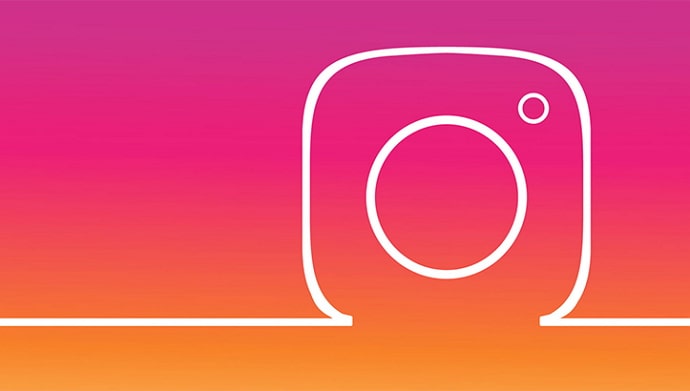
Initially built as a photo-sharing app, Instagram now stands as a prominent social media platform that most of us use daily. With a tellable fanbase and interactive features that are added to the platform regularly, it is one of the favorite apps among social media platforms.
Nowadays, we can not only share our photos and videos on Instagram but also build our profiles, update our stories, update our statuses, follow friends and celebrities, and much more.
Instagram has also grown to be an app that behaves as a robust platform for actors, artists, and other people who are engaged in performing arts. For they can use Instagram to build their portfolio along with helping their business grow.
With Instagram people can also amass followers and transform themselves into influencers who help others grow their businesses.
However, like any other app, Instagram is also plagued with numerous errors or issues that you can face from time to time.
Instagram stories not working or others Instagram stories not showing up is one such issue that many of the users often complain of!
However, much like almost all errors, this particular issue can also be resolved without any worries.
In this guide, you’ll learn how to fix Instagram stories not working or Instagram stories not showing on Android and iPhone devices.
Why Others Instagram Stories Not Showing Up?
Are you not able to see others Instagram stories on your feed? If you are not getting to see any Instagram stories, then your story timeline will be completely blank. Here, you will only be able to see your profile picture with the “+” icon. Besides, you won’t also be able to see anyone else’s stories.
It often happens that the Instagram stories work but at the particular moment when you visit them, they fail to show up! This is really frustrating at times with people looking for prompt solutions to fix the same. But don’t worry because we bring easy solutions here to do away with your issue faster than you can think!
Why Can’t I See Stories on Instagram?
If you are wondering about your Instagram stories not working, then know that you’ve either changed your date and time recently or used a music sticker in one of your stories.
In case you have changed your date and time recently, you will not be able to see stories on Instagram. This is because an incorrect date and time conflict with the Instagram app and your mobile phone preventing you from accessing the stories.
Also, if you have already used a music button on your story, then it might prevent you from seeing the stories. Many times the Instagram music sticker is responsible for causing numerous errors in the app. Therefore, if you used this functionality in one of your stories, it may cause a glitch where stories will not show up on your timeline.
Using other stickers in your Instagram stories might also cause other stories to not reflect on your timeline as well. Also, in case you have used other stickers, it might also be responsible for this error as well.
Some Instagram stickers glitch out your story timeline, so using them on your story might cause other people’s stories to not showing up.
How to Fix Instagram Stories Not Working or Showing
If you want to sort out the Instagram stories not showing up, you need to set the Automatic option for your date and time and delete your Instagram stories from a desktop if you have used stickers in one or all of your stories. Generally, incorrect date and time, and stickers cause this issue where Instagram stories don’t show up!
Though you will find dozens of generic solutions there on the internet, most of them turn out to be quite ineffective. However, these are extremely effective and will solve your issue in no time. So, let’s jump into the solutions right now:
Method 1: Set Your Date and Time to Automatic
If you have changed your date and time for any possible reasons you need to change it back to remove the stories not showing the issue on Instagram.
Here’s how to easily set your date and time to automatic on an iPhone:
- Start your phone and tap on the Settings option of your phone.
- Then, tap on the “General” option.
- Next, tap on “Date & Time”.
- Now, you need to tap the option that says “Set Automatically” to set your date and time automatically.
- After that, you can Force close the Instagram app in your background.
- Open Instagram, and stories should be back on your timeline.
Here’s how you can set your date and time to automatic on an Android device:
- Visit your phone’s settings.
- Then, tap on the “Date & Time” option.
- Next, tap on the “Automatic” option to set your date and time automatically.
- You can now force close the Instagram app in your background.
- Check out on open Instagram whether the stories are back on your timeline because they should be back by now.
With this, you can re-sync the date and time with the app once again, thereby fixing the issue.
Method 2: Force Stop Instagram App
After setting up the date and time, you should always remember to force close the Instagram app to bring back the stories to the timeline once again. However, if you don’t do it they might still not show up as before.
If you have an iPhone X or later and you are wondering about force closing the app, then simply swipe up and pause, find Instagram, and lastly, swipe up to close it.
However, if you have an older iPhone and want to force close the app, then you just need to double-tap your Home button, find Instagram, then swipe up to close it.
Now, if you’re using an Android, you can open your Settings, then tap on the option saying “Application manager”, find Instagram and tap on it and then tap on “Force stop”.
Method 3: Delete Your Instagram Stories via Desktop
Deleting Instagram stories with the help of a desktop computer will also help you fix the issues with Instagram stories.
In case you are using a music sticker or any other similar stickers in your stories, then deleting it from a desktop will help you see the stories on your feed again.
Here’s how you can:
- Open Instagram on your desktop computer and log in to your account.
- Next, you need to go to your profile.
- Tap on the story that appears on your profile picture.
- Next, tap on the icon showing up as “triple-dots” appearing at the top-right corner of the screen.
- Click on the “Delete” option to delete your Instagram story. You need to repeat the process on every one of your stories.
Deleting your Instagram stories might just fix everything again on your Instagram. However, keep in mind that you need to force close the app before opening it again like that in the previous step.
Method 4: Never Change the Date and Time
Not changing the date and time of your phone might be a huge help in preventing any kind of app-related issues on your phone. So, never go ahead and change them.
However, if you have to change the date and time of your phone, then remember to always revert them back to the current date and time!
Changing the date and time to automatic would also help prevent the most common issues with other apps as well as with Instagram.
The second measure you should take is to refrain from using any stickers on Instagram because some of these stickers might lead to the app playing up. Stickers on stories should be avoided to stay away from any glitches associated with Instagram stories.
In the end:
Now as you have already fixed the issue, you need to ensure that you don’t face the same ever again with your Instagram app.
An Instagram issue might appear to be really challenging every time. This is mainly because whenever it comes to Instagram issues the users need to diagnose it by themselves without any support from the app.
Instagram support is almost always unreachable. Therefore, it is wonderful if you ensure that you don’t face any issues with the same.
In case you have already tried contacting the app support then you should be familiar with the situation that you don’t get any reply back from them.
We believe that our easy fixes would surely help you iron out your issues where the Instagram stories are not showing on your system without any more hassles. So get set go with these effective solutions and stay enjoy your Instagram experience!
Also Read:





 Bitcoin
Bitcoin  Ethereum
Ethereum  Tether
Tether  XRP
XRP  Solana
Solana  USDC
USDC  Dogecoin
Dogecoin  Cardano
Cardano  TRON
TRON