Discord, a popular communication platform, connects millions of users worldwide through text, voice, and video chat. While Discord strives to provide a secure environment for its users, it also implements various security features to protect user accounts.
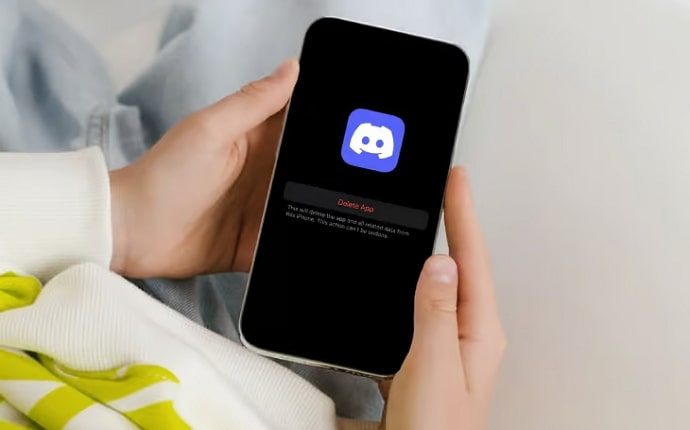
One such security measure is the notification you might encounter when logging in from a new location: “New Login Location Detected: Please Check Your Email.” This message is designed to alert you to potential unauthorized access to your Discord account and ensure your account’s safety.
In this article, we will explore why this message appears and how to effectively resolve it to regain access to your Discord account. Let’s get started!
How to Fix “New Login Location Detected Please Check Your Email” on Discord?
Discord is a popular voice chat and text messaging app for gamers. It uses two-factor authentication (2FA) to protect user accounts from unauthorized access. If you try to log in to Discord from a new location, you will receive the error message “New login location detected. Please check your email.”
This is to prevent anyone else from getting access to your account from a different location without your permission.
The message “New Login Location Detected: Please Check Your Email” is a security feature implemented by Discord to safeguard user accounts. When you attempt to log in from a different location or device than usual, Discord sends a notification to the email associated with your account.
This email contains a verification link or code to confirm that you are indeed the account owner and are trying to log in from the new location. This security measure serves multiple purposes:
Account Security
It helps prevent unauthorized access to your Discord account. If someone else tries to log in from a new location, they will not be able to proceed without access to your email.
Account Recovery
There could be a situation where you forget your password or lose access to your account, at that time this email notification can serve as a method of account recovery. You can use the link or code to regain access.
Alerting the User
The notification acts as a security alert, informing you of any unusual login activity on your account. This helps you in taking quick and immediate action if you did not initiate the login.
Why Does the Message Appear?
The “New Login Location Detected” message appears for several reasons, and it’s essential to understand these reasons to determine the appropriate steps to resolve the issue:
Logging In from a New Location
If you’re trying to log in from a different location or device than you usually use, Discord will trigger this message as a security precaution.
Resetting Your Password
If you recently reset your Discord password, this message may appear when you attempt to log in again. Discord often requires a re-verification of your identity after a password change.
Suspicious Activity
Discord’s security algorithms may flag certain login attempts as suspicious based on factors like IP address, device, or other login-related information. This could trigger the message.
Protection from Unauthorized Access
Discord uses this message to ensure that other people can’t log in to your account or use it without you allowing it, even if they somehow obtain your password.
If you encounter the “New Login Location Detected: Please Check Your Email” message on Discord, here are the steps to resolve the issue and regain access to your account:
Check Your Email
Step 1: The first step is to check the email account associated with your Discord account. Discord will send a notification email to this address containing further instructions.
Step 2: Look for an email from Discord with a subject similar to New Login Location Detected. Try your spam or junk folder if you don’t see it in your inbox.
Step 3: Open the email from Discord, and within it, you should find either a verification link or a code.
Verify Your Identity
You can do it through a verification link. If the email contains a verification link, click on it. This will open up a webpage where you can confirm that you are the account owner trying to log in.
You can also use a verification code. If you received a code, go back to the Discord login page and enter the code in the provided field. This will verify your identity.
Complete the Login Process
Once you have verified your identity using either the link or code, you should be able to proceed with the login process as usual. Enter your email and password, and you should gain access to your Discord account.
Update Account Security
To maximize how secure your Discord account is and reduce the likelihood of encountering this message, consider enabling two-factor authentication (2FA). This extra layer of security requires you to enter a verification code from a mobile app or text message when logging in from an unrecognized location.
Ensure that your Discord password is strong and unique. Don’t use passwords that anyone can guess easily. You may also use a password manager to generate secure passwords and store them accordingly.
Contact Discord Support
If you continue to face issues or if you suspect unauthorized access to your account, it’s advisable to contact Discord support. They can assist you in resolving any account-related problems.
Preventative Measures
Here are some preventive measures to avoid facing this issue in the future.
Regularly Check Email
Periodically check the email account associated with your Discord account for any security notifications. Being proactive can help you identify and address any issues you might face early on.
Stay Informed
Keep yourself informed about Discord’s security features and what to do to protect your account. Knowing the platform’s security measures can help you navigate issues you could face more effectively.
The “New Login Location Detected: Please Check Your Email” message on Discord is a security feature designed to protect your account from unauthorized access. While it may initially cause concern, understanding why this message appears and following the steps above can help you quickly resolve the issue and regain access to your account.
Remember to maintain strong password security and turn on two-factor authentication to make your Discord account even secure in the future. Enable 2FA on your Discord account. This will add more security to your account and make it more tedious for someone to log in without your permission.
Also be careful about where you log in to Discord. If it’s from a public computer, be careful to ensure that you log out when you’re finished. Always keep your Discord password safe. Don’t share your password with anyone, and don’t use the same password for multiple accounts.
By following these tips, you can help to keep your Discord account safe and secure. The error message “New login location detected. Please check your email” may also appear if you are using a VPN or proxy server.
Also Read:





 Bitcoin
Bitcoin  Ethereum
Ethereum  Tether
Tether  XRP
XRP  Solana
Solana  USDC
USDC  Dogecoin
Dogecoin  TRON
TRON  Cardano
Cardano