Posts You’ve Liked Instagram Missing: The world we live in today is a world without borders and barriers, without differences and distances. Thanks to the ubiquitous internet and social media, our world has turned into a global village without any distances and borders, where everyone is just a few taps away.

Instagram is like one of those big old trees in the village where people from all corners gather under the shade and talk about the things they like.
We log on to Instagram to connect with people we like and admire. We love reading insightful, entertaining, and funny posts. We love watching the reels. And, we like to get updated with what’s happening in the world and in the lives of people we follow.
Sometimes, it so happens that we remember an interesting or memorable post we saw some time ago, maybe earlier in the day, a few days ago, or even weeks ago. Of course, you can’t find an old post just by scrolling down and down endlessly. It’s not an easy task.
It was precisely for this very purpose that the Posts You’ve Liked feature was introduced on Instagram. This feature helps you to find any post you have liked. However, users have lately noticed that the feature has gone missing on the Instagram app.
This blog will explain to you how you can see the posts you have liked even if the Posts you’ve liked feature has vanished from your app. Read on to find out how.
Why Can’t i See the Posts I’ve Liked on Instagram?
Frankly speaking, the Posts You’ve Liked feature has gone for good.
Yes. The feature is not going to come back. All of you who have the recent versions of the Instagram app might have noticed that the option has been missing for quite some time now.
If you haven’t updated the app for a long time, you might still see the feature until you update the app.
In case you are not sure of where to find the feature, follow these steps:
Step 1: Log in to the app and go to the Profile section of the app by tapping on the profile picture at the bottom-right corner of the app.

Step 2: Tap on the three parallel lines at the top-right corner of the Profile screen.
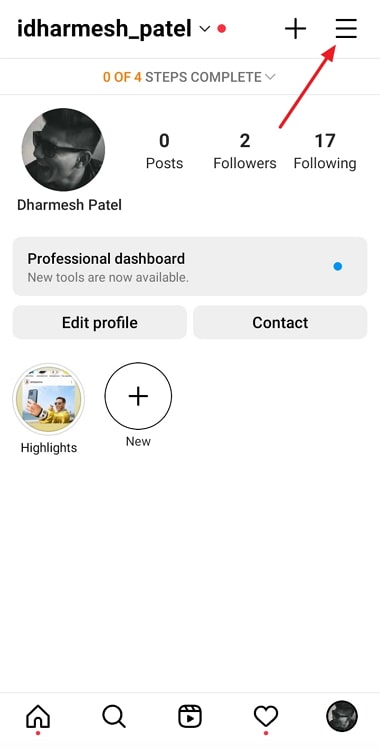
Step 3: A list of options will appear. Select Settings. Then tap on the Account option on the Settings page.
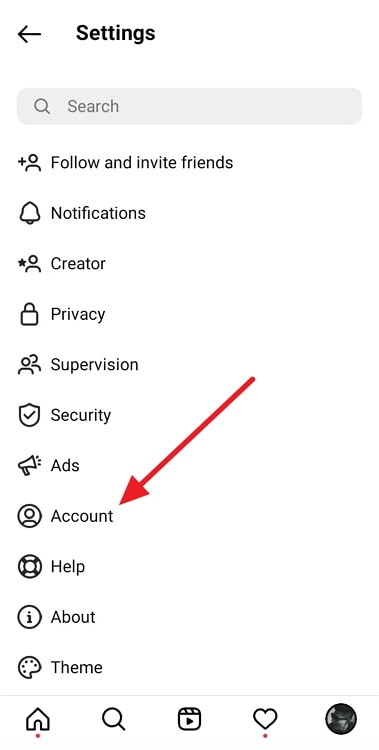
Step 4: Scroll down the Account page. You will see the Posts You’ve Liked option near the bottom. Tap on this option to see all the posts you have liked on Instagram. You can also sort your posts in chronological order.
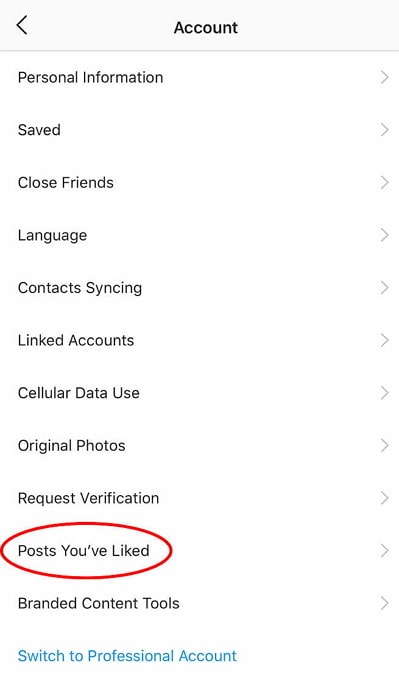
Coming back to the topic, if you don’t see the option in the Account section, the feature has been eliminated from your version as well. So, how can you see the posts you have liked on Instagram now that the Posts You’ve Liked option has been removed?
You don’t need to worry a bit. Instagram removed this feature from its apps only because it found a better way. You can still see the posts you have liked. We will tell you how.
How to See Post Your Liked on Instagram
If you are worried about not being able to see the posts you have liked on Instagram, you don’t need to be. Instagram has shifted this feature to another place in the app, and you can find it there.
Follow these steps to see the posts you have liked on the app:
Step 1: Open the app and log in to your Instagram account.
Step 2: Head to the Profile tab by tapping on your profile photo in the bottom-right corner of the screen.

Step 3: Tap on the three parallel lines at the top-right corner of the Profile section. A list of options will appear.
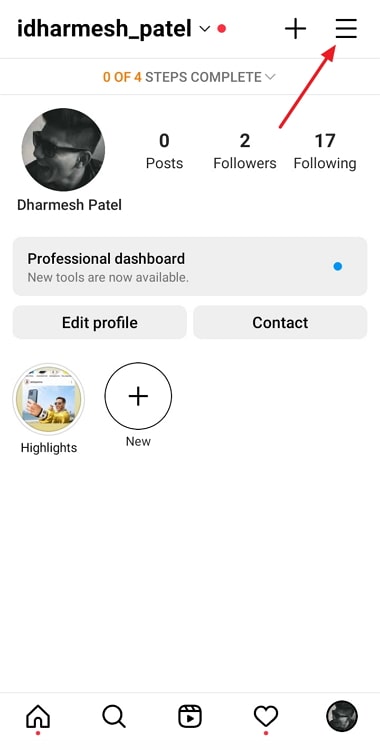
Step 4: Tap on the Your Activity option from the list. Your activity page will appear.
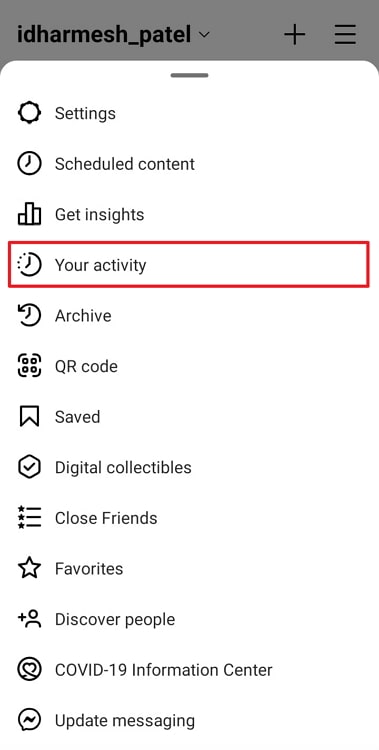
Step 5: You will see several options on the screen. Select the third option from the top: Interactions.
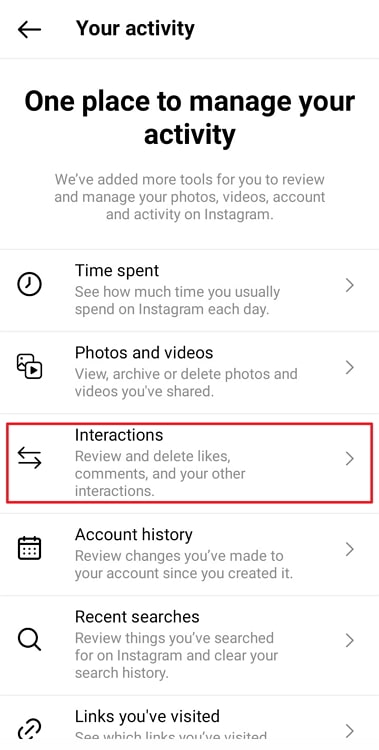
Step 6: The Interactions screen consists of four options: Comments, Likes, Story Replies, and Reviews. Tap on the second option, Likes.
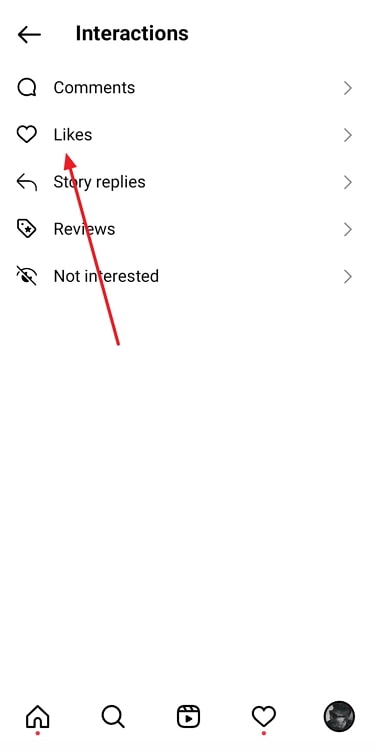
You will see all the posts and reels you have previously liked. You can also sort the posts according to the time when you liked them and filter them on the basis of the authors of the posts. For example, you can choose a specific account to display all the posts from the account you have liked.
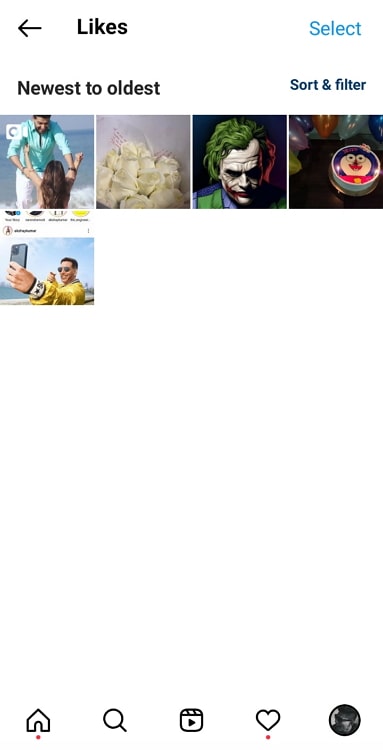
You can also choose to see posts between a specific timeline by choosing a Start Date and End Date.
Thus, we have discussed the fix to the Posts You’ve Liked error– which is not an error.
Now, let’s discuss some common questions you might be having in your mind after reading this blog.
Can I also see the list of stories I have liked on Instagram?
No. Stories disappear after 24 hours of being uploaded. So, it is not possible to see the stories you have liked on the platform after twenty-four hours. You can, however, see all the stories you have viewed as long as they are visible. You just need to swipe left across the Stories panel at the top of the Home screen. All the viewed stories move to the end of the queue.
Also Read:





 Bitcoin
Bitcoin  Ethereum
Ethereum  Tether
Tether  XRP
XRP  Solana
Solana  USDC
USDC  Dogecoin
Dogecoin  Cardano
Cardano  TRON
TRON