You are familiar with Snapchat if you are a regular social media user. It doesn’t matter if you have used it yourself, but there will always be that one person who is crazy about clicking pictures and snapping them. And seeing the craze, we all kind of jump on board sooner or later, right?

Anyway, even though the app is super cool and has a lot of options to toy around with, it is not always sunshine and roses. At times, we face trouble within the platform that just seems too challenging to get out of. We are sure you are facing a challenge now, and that is the reason you have landed on our page, right?
So, have you encountered settings restricted by TikTok to protect your privacy error too? Well, we are sure you have but don’t worry; we are here to solve it for you.
Although the issue is irritating and seems nearly hard to solve, we think it is not that difficult. Hold on tight and read the blog to learn the source of this issue and how to resolve it quickly.
How to Fix Setting Restricted by TikTok to Protect Your Privacy
Fix 1: Requesting to change your age to 16 or above
Via Feedback form from TikTok:
Step 1: Go to the TikTok Feedback form, and you will find a page that states to Share your feedback.
Step 2: There must be a category labeled Contact information.
You will find the Email address section underneath it. Enter your email address in the empty field under it.
Step 3: Next, you can enter your username, but it is optional. So, skip it if you want to.
Step 4: You must see a Topic section next. Please go for the change account information here.
Step 5: You should choose other as the subtopic.
Step 6: In the final steps, you need to briefly explain your concern in the field under How can we help?
Now submit the form and wait for the TikTok team to get in touch with you.
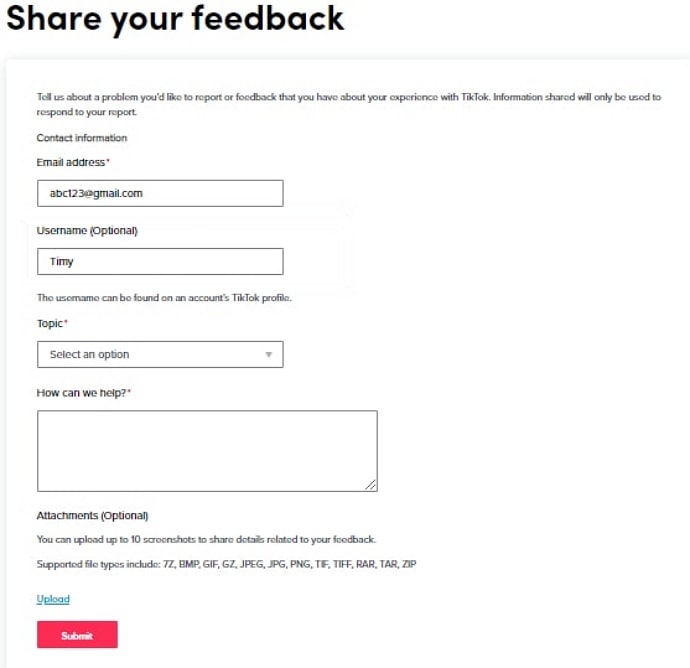
Via the report a problem option on TikTok:
Step 1: Open your TikTok app on the phone and go to the profile icon. The profile icon is labeled me and is situated in the lower right corner.
Step 2: Select the hamburger/three-dot icon at the top right side of the page and choose Settings and privacy.
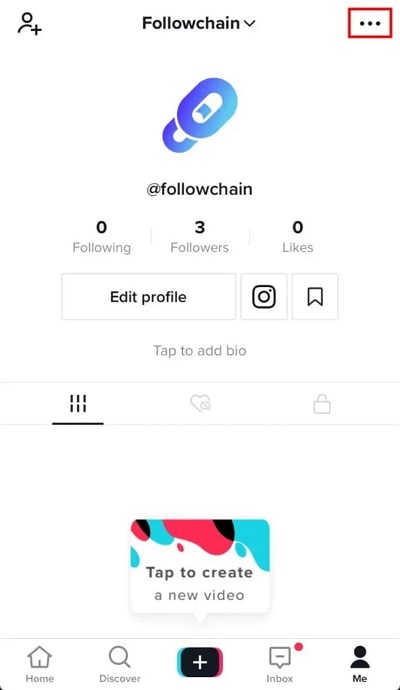
Step 3: You need to go for the Report a problem option and select the desired category.
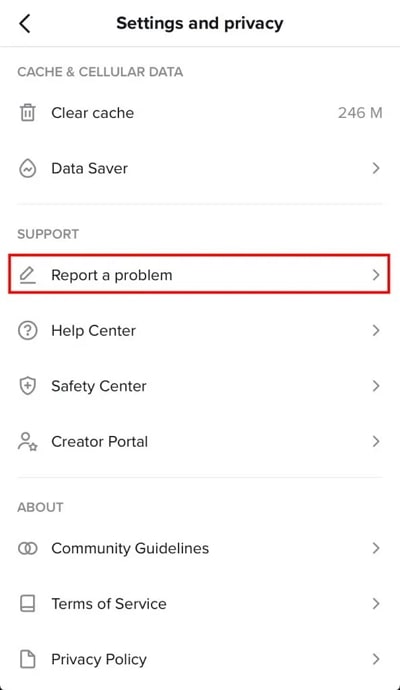
Step 4: Is your problem resolved button will appear in front of you. Tap on No and choose Need more help.
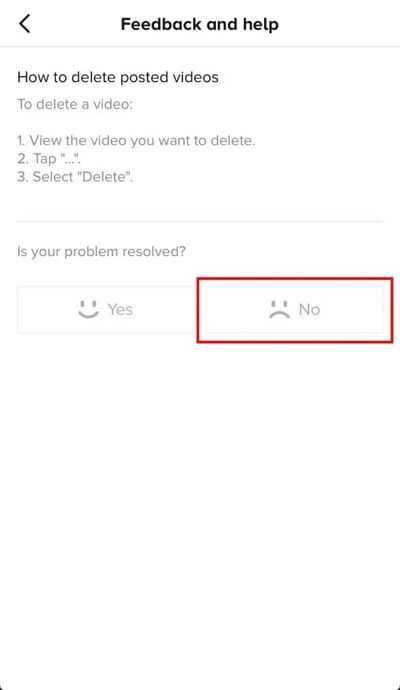
Now, you should explain your issue and wait for TikTok to respond.
Fix 2: Signing up for a new/second account
Step 1: Log in to TikTok and click the profile icon in the lower right corner of the screen.

Step 2: You must select Settings and privacy from the hamburger menu.
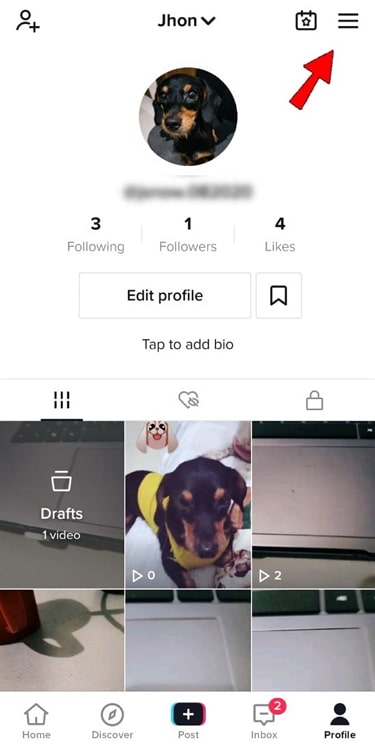
Step 3: Go down the page and choose switch account under Login.
Step 4: Is there a tab called add account? Go ahead and register for a new TikTok account by following the on-screen prompts.
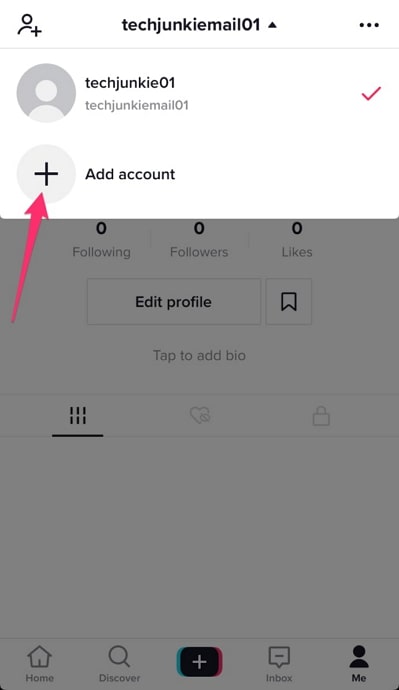
Enter your birthday accurately this time, and be prepared to support your claim with appropriate identification when they ask for it.
In the end
Let’s talk about the most important things we learned now that our blog has come to an end. The discussion focused on the social media app TikTok and its error message, which reads, “Settings restricted by TikTok to protect your privacy.”
We identified the cause of the error you are experiencing before presenting you with two fixes. You have two options: speak with the TikTok support team or register for a new account. Which option did you select, and did it perform effectively?
Also Read:





 Bitcoin
Bitcoin  Ethereum
Ethereum  Tether
Tether  XRP
XRP  Solana
Solana  USDC
USDC  Dogecoin
Dogecoin  Cardano
Cardano  TRON
TRON