Whatsapp Last Seen Not Updating but Message Read: There are tons of interesting features on Whatsapp that make this app quite exciting and reliable, but one thing that people really appreciate is the “last seen” function. It has become so easy for people to check the last time the person had opened Whatsapp.

Let’s say you sent a message to a Whatsapp user, which is still not read but delivered. You are eager to know if they were online recently and ignored your message on purpose or if they did not check Whatsapp at all.
Last seen gives you a lot of information about the user. It tells you whether they are online and how long they stayed up using Whatsapp.
If you have been using Whatsapp for a while now, you must already know that the last seen feature does not update for some users.
Have you ever received an error saying “last seen not updating on Whatsapp”? It may seem like a technical issue, but there can be many common reasons why the feature is not working on your device.
In this guide, you’ll learn why someone’s Whatsapp last seen not updating and how to fix it.
Why is Whatsapp Last Seen Not Updating?
The last seen status shows the last time a user was active on Whatsapp. It’s a bit private thing, so you may not want people to know when was the last time you used Whatsapp.
- Privacy Status: You might be unable to see someone’s last seen if they have made this privacy setting to “nobody”, even if you are in their contact. So, the first and most common reason why people are unable to see the last seen status is the privacy settings.
- You are Blocked: If the user has blocked you, you cannot see their profile, status, and last seen. Send a message to the user to see if it is delivered to them. If there is only one tick, chances are the person has blocked you. You will be unable to see their status if you are blocked.
- You are not in their Contacts: If the user has set their last seen status to “my contacts” and you are not in their contacts, you will not be able to see their last seen. So, you need to confirm that they have added you to their contacts.
As mentioned earlier, you can’t see someone’s last seen if you have disabled them from checking your last seen. So, you need to change your privacy settings if you want to see their last seen.
How to Fix Whatsapp Last Seen Not Updating
1. Switch to Wi-Fi
If you are using a mobile network that is unstable or slow, try switching to Wi-Fi. Sometimes, a technical glitch can cause the error, making it really difficult for you to update your Whatsapp last seen. That’s one of the reasons why it gets harder for you to get an updated last seen status of your desired contact.
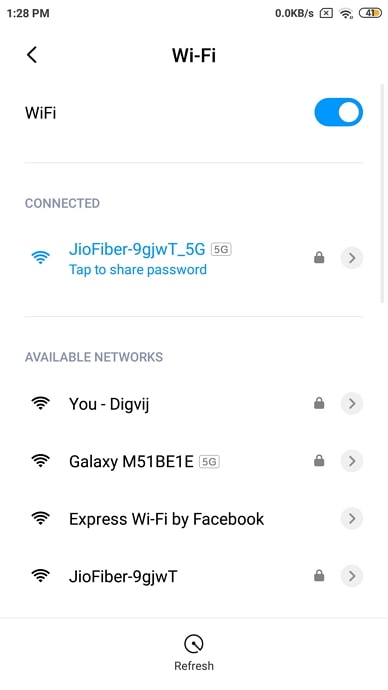
Try turning your data on and off a couple of times to see if the issue resolves. You could also put your phone on the airplane for a few seconds and turn on the internet after that to refresh your contacts and Whatsapp.
This trick might work for you if the poor internet connection is causing the glitch. If it does not work, consider switching to a different, preferably more stable network.
2. Change Your Whatsapp Last Seen Privacy Setting
Sometimes, your last seen status privacy settings can affect your ability to check others’ last seen. For example, if you have disabled others to see your last seen or you have set the privacy settings for last seen to “nobody”, no one can see your last seen. This also means that you can’t see the last time somebody used Whatsapp.
So, check your last seen privacy settings to confirm that it is set to either everyone or my contacts.
Here’s how you can:
- Open Whatsapp on your phone.
- Tap on the three dots icon at the top of the screen.
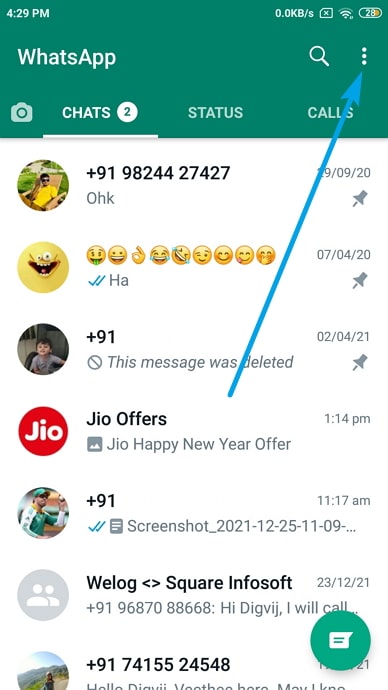
- Select Settings from the list of options.
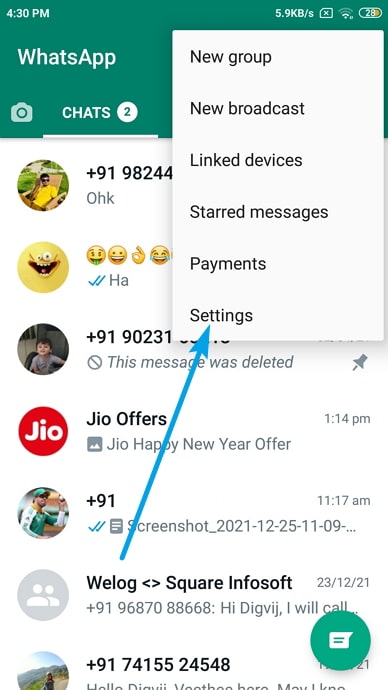
- Next, find and tap on the Account.
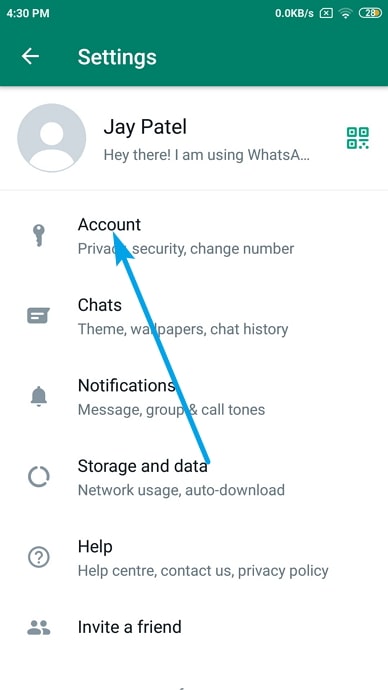
- After that, tap on Privacy to manage your personal information.
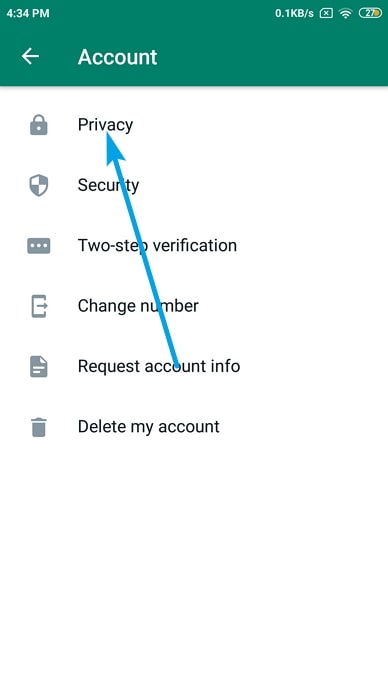
- Click on the Last Seen as shown in the below image.
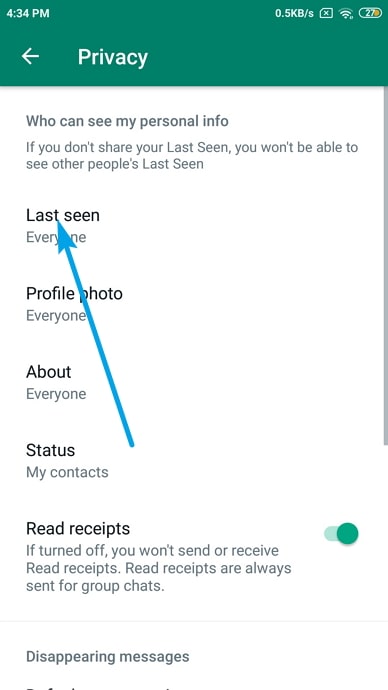
- Make sure it’s set to everyone or my contacts.
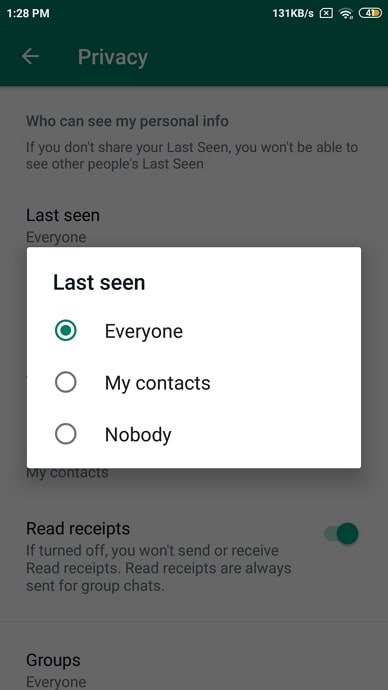
If you were unable to see somebody’s last seen because of your privacy settings, chances are the issue will be resolved as soon as you change your privacy settings.
At the same time, there is nothing you can do if someone has set their last seen privacy settings to nobody. They can’t see your status and neither can you see the last time they checked Whatsapp.
All you can do is ask them to show you their last seen by changing the privacy setting, but that is not a viable option for Whatsapp users.
In the end
As we come to the end of this blog, let us recap all that we’ve talked about today.
If you can’t see someone’s last seen on WhatsApp, don’t be so quick to dismiss it as an application misfunction. The other person could’ve just removed you from their last seen list. And although you cannot do anything to fix it by yourself, we won’t suggest going to them with this because it will only make you come across as desperate.
If you want to know how to hide your last seen from specific people, it’s quite easy to do so. Follow our step-by-step guide for an easy process.
If our blog has helped you in any way, don’t forget to tell us all about it in the comments section below!
Also Read:





 Bitcoin
Bitcoin  Ethereum
Ethereum  Tether
Tether  XRP
XRP  Solana
Solana  USDC
USDC  Dogecoin
Dogecoin  Cardano
Cardano  TRON
TRON