Have you ever tried to update a profile picture on Instagram only to receive an error message that says, “Sorry, we couldn’t update your profile picture”? Well, this is a common error on Instagram. This error means you can’t change your profile picture on Instagram, either because of a poor internet connection or some other error.

Many Instagram users have reported this problem lately, and it can get pretty frustrating. You have tried every possible solution, but nothing works. So, here we have come up with some exciting tips that can help you fix this error.
Keep reading this post to learn more about the Instagram profile uploading error and how to fix “Sorry, we couldn’t update your profile picture” on Instagram.
Why Can’t I Change My Profile Picture on Instagram?
There are two main causes of the “why can’t i change my profile picture on Instagram”. One, your internet connection is unstable or you don’t have any connection at all. Two, there is a technical glitch on the Instagram app that is taking time to resolve.
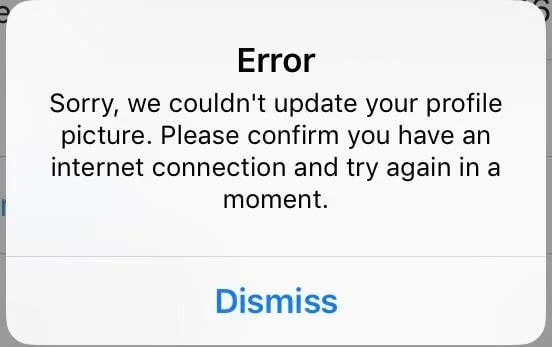
If you have a stable internet connection, you are going to have to wait for Instagram to fix the issue. So, there is a good chance the problem occurs due to a technical glitch. If you see Reddit and Quora, you will find many questions about how to update the profile picture.
Clearing caching of the Instagram app or doing a factory reset are a few ways to resolve the issue if you have tried every method and nothing has worked so far. However, these methods are not recommended and neither are they a viable option for Instagram users. The good news is there are plenty of easy ways to fix the issue without having to do a factory reset.
How to Fix Sorry we couldn’t update your profile picture on Instagram
1. Change Instagram Profile Picture from Browser
Maybe the problem is within the Instagram app. Try to check the web version of Instagram to see if the issue resolves. Technical glitches are quite common on Instagram since the app keeps updating its features all the time. While some people can’t play videos and reels on Instagram, others can’t update their profile photos. One way you can see if the error is within the app is by using its website version.
You don’t need a PC for that. Search for the Instagram website on your mobile browser and enter your login details. The web version is a little different from the mobile app. Check your profile photo tab and upload a new profile photo on Instagram from your mobile’s gallery. If your profile picture uploaded successfully, log out of the Instagram website, and log into it again from your mobile to see if it uploaded successfully.
2. Update Instagram App
Instagram keeps updating its app to introduce new features for the 1 billion Instagram users. While it has nothing to do with the Instagram profile update option, sometimes you might face difficulty in uploading an Instagram profile because Instagram no longer supports its older version.
It is better to update Instagram to see if the issue is resolved. You need to keep this app up-to-date to enjoy its latest features and avoid any technical glitches. To update Instagram, visit Google PlayStore or App Store and click on “update”. You will see this option right next to the Instagram app if there’s any update available.
3. Picture Doesn’t Match Instagram’s Profile Pic Size Guidelines
Your picture should be of size 320*320 to be uploaded on your Instagram profile. If the photo is bigger than the recommended picture size, you will not be able to upload it on Instagram. In addition to the recommended picture size, Instagram does not allow you to post any photo that promotes nudity or sexual content.
Anything that goes against Instagram’s guidelines will not be accepted as a profile photo. Even if your profile photo was uploaded successfully, Instagram will suspend your account or send a warning if it violates the company’s privacy policy. That’s why you should check the privacy policy of Instagram before uploading any photos.
FAQs
Why does the “Sorry, we couldn’t update your profile picture” error occur?
There can be many reasons, but it happens mostly because of the technical glitch that occurs on Instagram’s end. So, the best you can do is wait for Instagram to resolve the issue so you can upload your profile picture easily. However, you must also check your internet connection, as an unstable connection could be causing the problem.
Should I contact Instagram support to get my picture uploaded?
If you have tried every possible technique to fix the Instagram profile picture uploading error and can’t see any results, your last resort is to contact the support team. They will help fix the issue for you with ease.
Also Read:





 Bitcoin
Bitcoin  Ethereum
Ethereum  Tether
Tether  XRP
XRP  Solana
Solana  USDC
USDC  Dogecoin
Dogecoin  Cardano
Cardano  TRON
TRON