Most of us now use social media apps like Instagram, Facebook, WhatsApp, and so on. Even though we use them daily, some of us always doubt if these platforms are safe. We still receive spammy messages, suspicious emails, and many more doubtful activities that make us feel a bit unsure about our safety. Particularly nowadays, Instagram is blooming and coming up with new updates frequently. But, some users of this platform still face some questionable issues relating to security.

An excellent example to prove this is celebrities and influencers posting that their Instagram account got hacked. Well, it doesn’t happen to them alone. Others experience these issues as well. However, Instagram has also launched features like two-factor authentication to put an end to this type of issue faced by its users. Using this feature makes it safe to say that your account is protected with an extra layer of security.
However, if someone tries to log in to your account without your permission, it will obviously bring you some fear and frustration. If you’re facing one of those situations, you would desperately search for a solution.
In case you received a message from Instagram stating that they noticed a suspicious login attempt, we would like to tell you that the answer you’re searching for is present in this blog. Because in today’s blog, we will examine why this problem occurs, how can you fix this issue, and finally, some steps you can take to prevent this from happening in the future. Let us dive into the solution without any delay.
What Could be Possible Reason Behind Instagram Suspicious Login Attempt?
Are you confused about what is happening to your Instagram account? Are you not sure why Instagram shows “We detected an unusual login attempt”? Don’t worry; we got you. Firstly, let us unpack what the phrase “suspicious login attempt” is trying to convey to you.
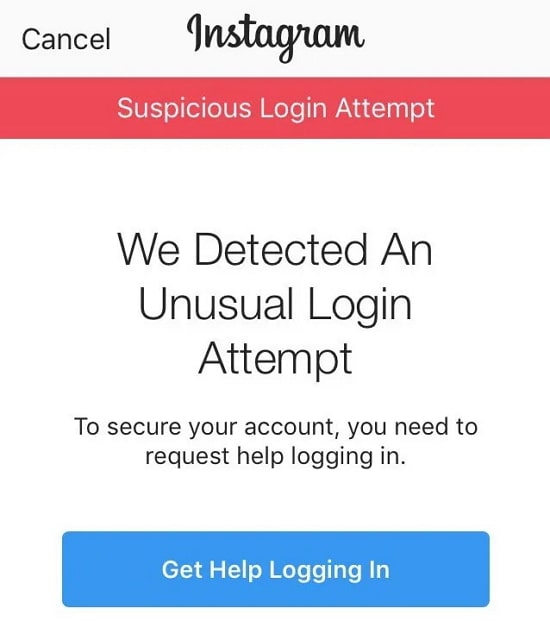
By suspicious login attempt, Instagram tells you that it doubts something is not right with your login activity and it wants to make sure your account is secure. Here are the two reasons why Instagram shows this notification to you.
1. Unusual Sign-in Attempt
If you or someone made a new login attempt from a different location than the usual one, Instagram finds this as a suspicious login attempt. As Instagram cannot differentiate if you or someone else is trying to log in, you will be shown this message as soon as you open the Instagram application.
Even if you’re the one who logged in from a different location, this notification message will be sent to ensure the safety of your account. However, if it is not you, and it is some unknown person, then you’ve got a problem here to fix.
2. If an Unauthorized User Attempted to Log In
If you are not the one who tried to log in to your account, then there is a possibility that someone else is trying to, and this might be an attempt to hack your account. Don’t panic. You’re not in this alone; we have seen so many Instagram accounts getting hacked nowadays. Also, as you’ve received this notification, this is an indication to secure your account, which we will discuss in the upcoming section.
3. Did You Happen to Use a VPN?
The third reason is if you used a VPN and tried logging in to an Instagram account using the Instagram application or website, this might also be the reason behind Instagram showing you this message. This is because of the change in the IP address. When a sudden change from one IP address to another that belongs to a different country or location takes place, Instagram finds the activity suspicious. If this is the reason, you can simply tap on that was me option presented in the Instagram message.
These are the three main reasons why you get this notification. If you’re dealing with the latter reason, you don’t have to panic or worry. If you can relate to the former reasons, you have to act quickly. So, let us delve into what you can do about this issue without any delay.
How to Fix Instagram Suspicious Login Attempt
Before we proceed with the steps, let us tell you that it is possible to safeguard your account. We will guide you step by step on how to handle this issue and enlighten you about how you can avoid this problem in the upcoming days. Without any more ado, let us discuss the main issue.
Step 1: Open the Instagram application on your smartphone. If you’ve already logged into your account, this notice will be visible as soon as you open the app.
The message goes like this “We detected an unusual login attempt. To secure your account, let us know if this was you,” with also holding details such as time, date, name of the device that attempted login.
Step 2: You will see two options at the bottom of your screen. If you’re the one who logged in, you can tap on this was me option. If you think someone else tried logging in, then tap on this wasn’t me option.
Step 3: If you tap on this wasn’t me option, you will be taken to the tab to change the password. There you can set a new password. This time make sure you set a strong password that couldn’t be guessed easily.
That’s it. Even if someone logged in to your account, once you change the password, they would be automatically logged out of your account.
Here’s how you can prevent such a thing from happening in the future
It is frustrating to know that someone has attempted to hack your account, and it is definitely not a very pleasant experience. We understand that you wish never to experience something similar to this in the future. Hence, we have solutions that you can consider to avoid these kinds of experiences.
By setting a stronger password for the platform
Creating a solid password plays a crucial role in protecting your account. Usually, most of us set our name and birthdate as passwords that our close circles could easily guess. To avoid this, you should set passwords with different combinations. For example, you can try adding symbols, different letters, combinations of numbers, etc. Do not repeat the same password.
Try to come up with different and unique passwords. This would make sure that your account is safe and secure. Also, make sure you don’t use one password for a long time. Try to update your password then and now. This will also help you to prevent your account.
Also Read:





 Bitcoin
Bitcoin  Ethereum
Ethereum  Tether
Tether  XRP
XRP  Solana
Solana  USDC
USDC  Dogecoin
Dogecoin  Cardano
Cardano  TRON
TRON