Messaging apps have become our preferred mode of communication in today’s modern age. They allow us to connect with our friends from any location and share day-to-day stories with people conveniently. While Messenger and Whatsapp are well-known for messaging purposes. Today, they have grown fond of a new messaging app called Telegram.

Telegram is a popular instant messaging app that works similarly to WhatsApp and Facebook Messenger. This means you can send messages to your friends while connected to Wi-Fi or mobile data.
In addition to allowing you to connect with your friends worldwide from a simple and user-friendly interface, Telegram has an interest option called “channels” that help people send messages to a large audience.
Through these channels, brands can connect with a large audience by sending notifications every time they post something interesting on Telegram.
You will find Telegram channels that share the latest news around politics, geography, entertainment, business, investment, and more. However, this feature might not work at times. Or, it simply results in technical glitches that are pretty hard to resolve.
There are so many users who have reported the “This channel can’t be displayed” error on Telegram and roaming the web to fix this error.
If you are one of them who tried almost N number of solutions to resolve it but still faced the same error, then don’t worry anymore.
In this post, iStaunch will show you a complete guide on how to fix “This channel can’t be displayed” on Telegram.
But before that, let’s understand why you get Telegram channel not displayed error.
Why Do You Get “This Channel Cannot be Displayed” Error on Telegram
Telegram values its users’ privacy and puts your safety above everything, which is why it has pretty strict rules.
It may ban the channel or restrict a public or private channel if the company finds the channel is violating any rules. It might also make certain channels temporarily unavailable for a short while. For example, Telegram can ban a channel where movies, web series, and other content with copyright are shared illegally.
Similarly, adult content or other forms of sensitive things that promote hatred, violence, and sexual content are banned. If you come across one such channel, you will find the error that says, “this channel cannot be displayed” or “it’s currently unavailable”.
Here’s the complete message: “This channel cannot be displayed because it was used to spread p****graphic content” and “This message cannot be displayed on your device because it contains“.
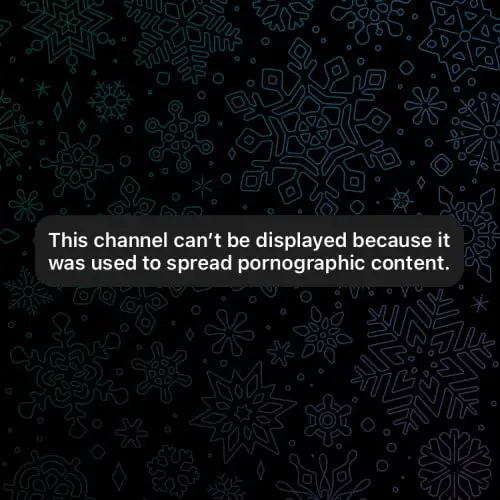
The good news is this error can be fixed with simple steps. Here’s what you need to do to fix the error.
How to Fix “This channel cannot be displayed” on Telegram
Method 1: Disable Filtering
Telegram is quite strict about its privacy policy, which is why it has introduced a set of unique features that protect your privacy and ensure that users can access content that doesn’t breach the app’s privacy policy. Filtering is one such tool that doesn’t let you see certain content on the app. However, if you disable filtering, Telegram will show you the sensitive, restricted, and nearly all types of content that were previously filtered from your list.
Content filtering is the most common reason why people are unable to access sensitive content. It hides the restricted channels from public view, thus making it nearly possible for people to find pirated content or channels that publish restricted content. This can be done on the web only. So, you need to log in to your Telegram account on your browser and disable filtering from Settings.
Let’s see how you can do that:
- Open Telegram on your browser
- On the top left corner of your screen, you will see a hamburger-like icon.
- Click on this icon and select “Settings”
- From the Settings tab, select “Privacy and Security”
- A menu with a bunch of features will appear. Locate the “disable filtering” option and click on it to disable filtering on Telegram.
This step must allow you access to the restricted content. If this one does not work either, it means the channel you are searching for is either deleted by the creator or is banned in your country. Either way, you can’t get access to such channels.
But, no need to worry now! We have a trick for that too. Let’s see how you can use VPN services to not only see but join just about any kind of channel on Telegram without any restrictions or violations.
Method 2: Nicegram Bot
Nicegram Bot is used to give you access to inaccessible or banned content within the Telegram channel. It goes without saying that you must use this bot within the app to make it work.
Here’s how you can activate and use Nicegram to access:
- Open Telegram and search for the Nicegram bot.
- Find the bot with the name “@Nicegram_bot”.
- Select the bot and tap on “send message”
- Once the chat starts with the bot, locate the Start button at the bottom of the screen.
- After you have initiated the chat, you will be asked whether you’d like access to the sensitive content and if you are 18+ years. Select yes for both.
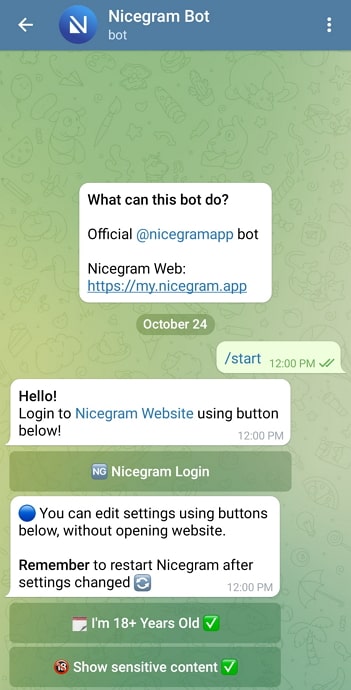
Once you are done, close Telegram and clear the cache of the app. Type your login credentials to access Telegram and see whether the inaccessible channels are now available.
The method may not work immediately. In fact, it may not work at all on some smartphones. So, it is best to wait for a couple of minutes and turn your Telegram on and off a few times to see whether it is working.
If you are still unable to access restricted or sensitive content, move on to the next step.
Method 3: Telegram X
Another way to fix the Telegram channel cannot be displayed error is by using the voice-over internet number. All you are supposed to do is download the Telegram X app on your device and also an app for the voice-over internet number.
You can log into your VOIP account with Gmail, Facebook, and other social media apps. Once you are done with the process, you will find an option to select a location. Do not choose any random location, as this is your only chance to access a particular channel that might not be banned in some areas.
For example, if the content that’s banned in India works in Russia, you should switch your location to Russia in order to get access to the content.
Method 4: Use VPN
If the content is extremely sensitive, Telegram restricts people from a specific region to access such content. This isn’t applicable to every Telegram user, but not only those who come from a region where a certain type of content is considered illegal. Even if you are not from the region but you have created a Telegram account using the area’s phone number, there is a good chance you won’t be able to access location-restricted content.
The best thing you can do to access sensitive content is by enabling VPN. These services allow you to change your current location and set it to any part of the world so you can use channels that are restricted for users from a certain location.
Let’s say you are from Iran, and the country has imposed certain restrictions for the type of content its citizens and residents can watch within the nation’s boundary. If these restrictions are for your location, VPN will help you change your location to the US and any other nation where the content is available for the general public.
Fortunately, this trick has worked for many people in the past, so there is a very good chance you will be able to access restricted content easily.
Method 5: Try Different Device
You must be wondering how it is possible that a channel could be accessed on Telegram on one device but can’t be found on another device. Well, we tried it in the browser and app version, and we were also surprised by the results. Some channels that did not show up in the search results of the Telegram app were easily accessible through the browser. The same thing was noticed in the iOS and Android devices. Certain types of sensitive content were accessible on Android but weren’t found on iOS devices.
Final Words:
After reading this article, I hope you can easily fix “This Channel Cannot be Displayed” on Telegram. If you have any questions, then feel free to comment below.
Also Read:





 Bitcoin
Bitcoin  Ethereum
Ethereum  Tether
Tether  XRP
XRP  Solana
Solana  USDC
USDC  Dogecoin
Dogecoin  Cardano
Cardano  TRON
TRON