Why is My TikTok Screen Dark: Using TikTok is somewhat similar to driving down a steep slope. It takes little effort to go down, but the way back is far more challenging than expected. This popular short video platform has been developed so that anyone can get lost in the never-ending collection of short videos without realizing how much time has passed. And once you start enjoying the short videos, there is no going back.

TikTok is as addictive as an online platform can get. And it can be pretty difficult not to open the app at least once in 24 hours. However, the platform can sometimes have different issues that can interrupt your TikTok experience altogether.
Sometimes, your video-watching experience on TikTok might come to a halt when TikTok shows you a black screen instead of short videos. Many users are lately facing this issue as the black screen doesn’t seem to go away even after refreshing the screen multiple times.
This blog will discuss how to get rid of this weird issue. Read on if you want to learn about what might cause this issue and how you can get rid of the same.
How to Fix TikTok Black Screen Issue
Depending on the underlying cause, you can fix the issue using one of many possible solutions. The fixes we are about to discuss will most likely solve the black screen issue on TikTok. Let’s start with the solution to the most common cause.
Fix #1: Clear TikTok’s data
In some cases, a large amount of app data can make the app cluttered from the inside, thus preventing a smooth user experience. To declutter the app, you can clear the app’s data.
Step 1: Go to your phone’s Settings.
Step 2: Scroll through the settings page to find the option Applications. Tap on this option to see a list of all installed apps on your phone.
Step 3: Find and tap on TikTok from the list to view the app info.
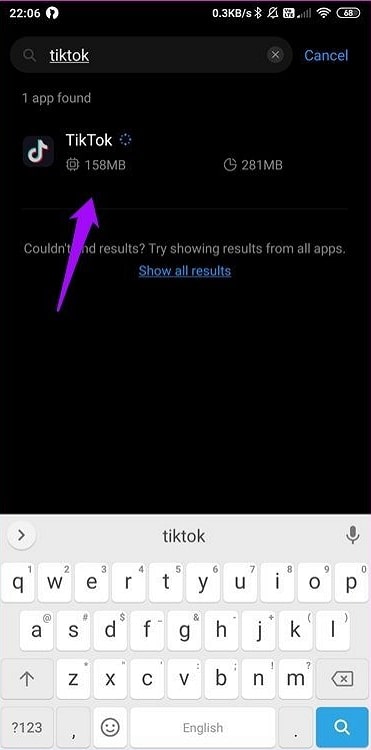
Step 4: On the App Info screen, tap on Storage.

Step 5: Tap on Clear Data. Deleting the app’s data clears cached data and any other saved info, including the login info.

Step 6: You will be logged out of your account. Log back in and see if the issue is resolved.
Fix #2: Uninstall and reinstall the app
If the above fixes don’t work for you, it likely means that the problem is with TikTok. The black screen might appear due to a bug or technical glitch in this case. An outdated app has more chance of having such bugs.
Try updating the app if an update is possible. If an update is not available, uninstall TikTok and install it again from the Play Store. If the issue has been caused due to a minor technical glitch, it will likely get solved with this method.
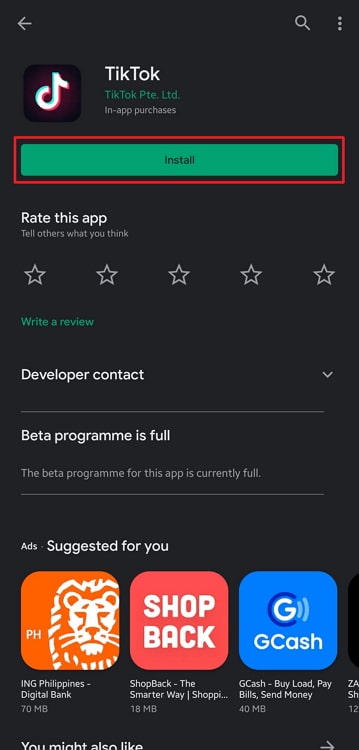
Fix #3: Contact the support team
If you think the black screen issue has occurred due to a bug, you can also contact TikTok’s support team and inform them about it. Follow these steps to report the bug to TikTok:
Step 1: Open the app and log into your account.
Step 2: Take a screenshot of the black screen.
Step 3: Go to your Profile tab by tapping on the icon at the bottom-right corner of the screen.
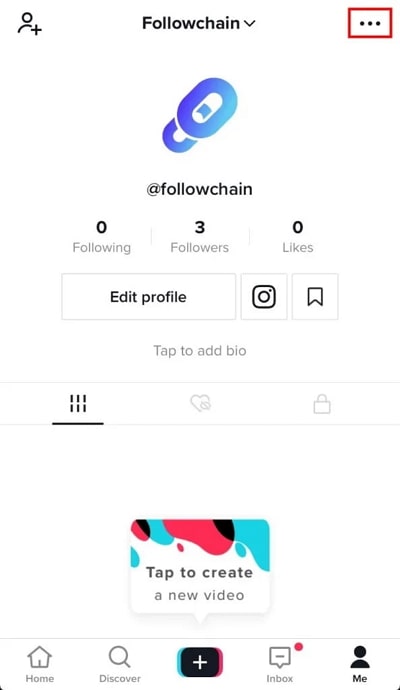
Step 4: Tap on the three parallel lines at the top-right corner to see a list of options: select Settings and Privacy.
Step 5: On this page, scroll down to the Support subhead, and tap on Report a Problem.
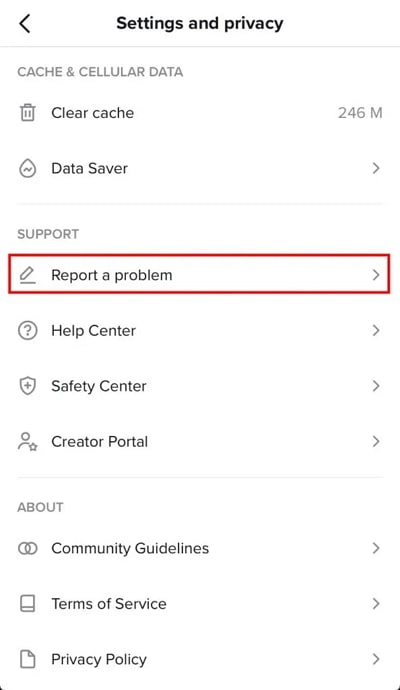
Step 6: Tap on the pen and paper icon in the screen’s top-right corner to go to the Report page.
Step 7: Briefly describe the issue in a few sentences. Also, attach the screenshot by tapping on the button below the description box.
Step 8: Tap on Report. Your report will be sent for review to the support team.
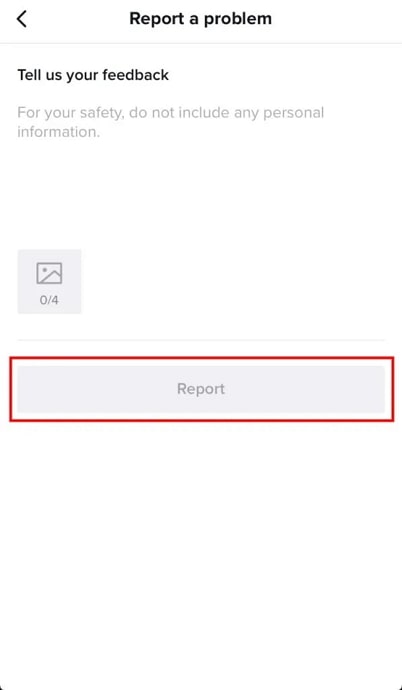
The only option left is to wait patiently for the issue to be resolved.
Closing thoughts
TikTok is one of the most addictive online platforms ever. And it makes perfect sense to feel frustrated when you see a black screen on TikTok instead of the short videos. In this blog, we have discussed the black screen issue in depth by discussing the possible causes before moving on to the solutions.
While the issue can be caused due to several reasons, each reason has its solution. We have discussed five fixes that can potentially resolve the issue. Try out each of the methods and see which one works for you.
So, which method worked for you? Tell us what you liked and disliked about the blog by dropping a comment below. If you want to help your friends facing the same issue, share the blog with them.
Also Read:





 Bitcoin
Bitcoin  Ethereum
Ethereum  Tether
Tether  XRP
XRP  Solana
Solana  USDC
USDC  Dogecoin
Dogecoin  Cardano
Cardano  TRON
TRON