execution reverted: TransferHelper: TRANSFER_FROM_FAILED: At the time of writing this blog, over 17,000 coins were listed on CoinMarketCap, the leading crypto-tracking website. This huge number is an indication of the popularity cryptocurrencies are gaining these days.

If you are active on various social media channels like Reddit or Telegram, you might be aware of the fact that every other day, a new token is launched that claims to be the next Bitcoin, Ethereum, or even Dogecoin.
The claims made by the creators are most of the time not true. Still, thousands of people put their money into these new coins in the hopes of getting high returns by being early investors.
If you too like to try out new cryptocurrencies, you must have used PancakeSwap for most, or even all, of your transactions. On many occasions after you bought some coins, it might have come to you that you don’t want to HODL them any longer.
But then, when you tried to swap them back to BNB or any other BEP-20 coin, you might have seen the message “The transaction cannot succeed due to error: execution reverted: TransferHelper: TRANSFER_FROM_FAILED” and realized that you could not swap no matter how many times you try! And now you want to fix this issue as soon as possible, don’t you?
We know how you might be feeling, and that’s why we are here with this blog to help you with this problem. With this blog, we will explain if and how you can fix this issue and avoid this problem in the future.
Why You Face “TRANSFER_FROM_FAILED” Error on PancakeSwap
This is what the complete error message looks like:
“The transaction cannot succeed due to error: execution reverted: TransferHelper: TRANSFER_FROM_FAILED. This is probably an issue with one of the tokens you are swapping.”
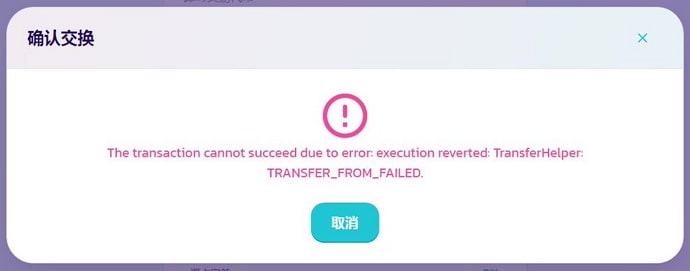
The message doesn’t tell you much about the problem except that one of your tokens has an error. Let us tell you an important fact about this error. Most users claim to get this error when they try to sell a new token they had recently bought. Do you get what we are trying to say? The token is most likely a SCAM.
Yes, you read that right. And, sadly, there is little you can do about it.
Cryptocurrencies are growing at a rapid pace, and so are cryptocurrency scams. Every other day, you might see a new crypto token being advertised on community-driven platforms like Reddit, crypto channels or groups on Telegram, or some Discord Servers. Each one claims to be the next big thing in the crypto world.
With such tempting claims, it is very easy for users to get lured into buying these scam coins that seem quite lucrative from the outside but are hollow from the inside.
If you have bought one such coin and now can’t sell it back because of this error, it is a strong indication that your token is one of the so-called ‘honeypot’ scams. Sadly, there is little chance you will get your money back.
The primary reason why many people fall into such traps is that cryptocurrencies are a relatively new concept. While cryptos are becoming popular, most people have only a little understanding of how blockchain and cryptocurrencies work. It is very crucial for everyone to know the basic methods to identify and detect which coins are legit and which ones are scams.
How to Fix “execution reverted: TransferHelper: TRANSFER_FROM_FAILED” PancakeSwap
Although chances are not much if the coin is a scam, it might be possible to swap your coins by following these methods:
1. Increase the Slippage
Increasing the Slippage might work out if the liquidity of the coin is low. To increase the Slippage, follow these steps:
Step 1: On the Swap page, click on the Settings icon near the top right corner.
Step 2: In the Settings menu, you will find the Slippage Tolerance section where you can increase the Slippage. Increase the Slippage to an amount higher than what is already set.
Step 3: Try swapping the coin again.
2. Try Swapping a Lower Amount
If you cannot swap all your coins at once, lowering the amount might do the trick. Lower the amount you want to swap and try again. If this works for you, continue swapping lower amounts rather than swapping all of them at once.
If these methods work for you, it’s great. However, if the methods don’t prove to be fruitful, it is most likely that you have bought a scam coin, and now you won’t be able to sell it.
Keep reading to know some methods to identify the reliability and legitimacy of cryptocurrencies.
How to Identify Potential Crypto Scams on PancakeSwap?
So many cryptocurrencies are available to buy these days. With such a large number of options, how can you make sure which coin is a genuine project and which one is a scam? That’s what we will describe to you in this section. Read on to find more.
1. Whitepaper and Other Info
The most important part of a genuine crypto-based project is the whitepaper. Whitepapers are not generally available for meme coins, as meme coins are created for fun. But if the creators and marketers claim that the coin is a part of a more significant project or a specific use case, there should be a dedicated and detailed whitepaper.
A whitepaper, in general, contains the overall purpose and idea behind a project and persuades the users to invest in the coin by explaining how the coin will solve a potential problem or issue by providing specific uses and benefits.
A good whitepaper should be able to convey the purpose effectively to the users and give the users an idea about the present and future plans of the project.
Therefore, if you have seen a coin that is being presented as something bigger, you must look for the whitepaper. Read the whitepaper thoroughly and see if it seems real. Look out for any promises that look too good to be true. And see if the plans and ideas seem authentic and feasible.
Also, check out the website and the social media channels of the project or coin, and investigate them as well. Check for inconsistencies between their whitepaper and what they say on their website and on social media. Truth has only one version, whereas a lie has infinite. If the project is genuine, each fact will fit into place with the others.
2. Buyers vs. Sellers
Another essential factor that helps you decide if a coin is a scam is the buyer-to-seller ratio. Don’t worry; you don’t have to do any math here. All you have to do is check how many people are buying a coin compared to how many people are selling it.
For any coin that is not a scam, there should be a significant number of buyers as well as sellers. However, if a coin is a scam like the ones we discussed in this blog, there will be buyers but few or no sellers. If you see that people are buying a coin, but no one is selling it, won’t it seem fishy? Yes. And it will make you think twice before buying the coin. In fact, we prefer you avoid buying such coins at all, as they are most likely scams.
But, how can you check that? Many websites allow you to do that. One such website is Poocoin. Below we will discuss how to use it to find BUY and SELL transactions of a coin.
Step 1: Go to https://poocoin.app.
Step 2: Enter the name or Contract Address of the coin in the search bar on the website, and hit Enter. You can find the Contract Address of the coin on the coin’s official website, social media handles, or the whitepaper.
Step 3: Once the page loads, you will see details about the coin, including current price, contract address, price chart, and recent trades.
Also Read:





 Bitcoin
Bitcoin  Ethereum
Ethereum  Tether
Tether  XRP
XRP  Solana
Solana  USDC
USDC  Dogecoin
Dogecoin  TRON
TRON  Cardano
Cardano