Do you notice this? If you’re hungry, you have an app where you can order food and pack your tummy. Want to gift your special ones? You ramble on the online shopping apps to purchase the gift. The point is, we literally have apps for everything, which makes our life convenient and more manageable. Don’t you agree?

However, the one platform which enabled us to use all those available applications is the Google Play Store. Apart from apps, the Google Play Store also offers its users books, games, subscriptions, and movies. There is also a good deal of interest in using Google Play gift cards.
Having access to digital content is something the current generation desires. Giftcards serve this exact need in a more suitable way. Because of the easiest redemption process, gift cards are a cherry on the cake. However, these gift cards option has their drawbacks as well. Some of its users are facing various issues, especially while redeeming. If you are a new user or used a Google Play gift card heretofore, you might have encountered this issue: “We need more info to redeem your gift card.”.
When you’re all planned and ready to make a purchase and proceed to redeem your gift card, it would be vexatious to face these kinds of issues. If you’re quickly skimming through all the available blogs on the internet while searching for a solution to this issue, then we think you have to slow down and start reading this blog.
Because we have got a solution for you to solve the “we need more info to redeem your gift card” issue on Google Play.
All prepped to know your solution? Let’s get this show on the road.
Reason Behind “We need more info to redeem your gift card” Error on Google Play
If you frequently redeem gift cards in the Google Play Store, you might find the “we need more info to redeem your gift card” issue quite bizarre. You might get frustrated and ask yourself why this is happening.
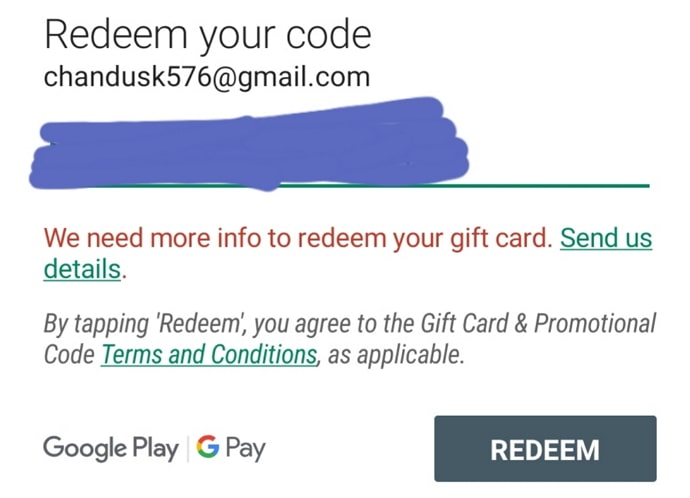
Whenever we face a technical issue, we would like to know why it occurred, which is perfectly reasonable. However, we are sadly left with no reason for this redeeming Google Play gift card issue. The exact reason behind this issue is not yet verified and left as an unsolvable why.
You might ask, “What that’s it? Is my gift card is useless? Is it not redeemable?” Before you raise the next question, let us tell you this: There is a way out of this issue. You can get the issue resolved by reaching out to the support team. Well, we can hear you! After reading a few comments on the internet, you might think reaching out to the support team is not the best option or, much worse, you might think not to give it a shot at all.
We assume there is a part of you that still wants to redeem that gift card you bought. So, why don’t you try this method for satisfaction? Additionally, reaching out to the support team is not going to be a tiring activity because we are going to guide you step-by-step on how to do it. Shall we start? Keep reading.
How to Fix “We need more info to redeem your gift card” on Google Play
You tried redeeming your gift code, and you faced this issue. Well, what’s next? It’s time to make the last move from your end. Here is a brief on what we are going to guide you for the next three minutes: To proceed further with the “we need more info to redeem your gift card’ issue, contact the google support team by filling out a form and submitting it. We are going to explain this in this section clearly. Let’s buckle down and sort this out.
Step 1: To access the form, tap here. Or you can paste this link in your browser to access the same, https://support.google.com/googleplay/answer/9281737
Step 2: Now scroll down; you will see the form you have to fill up. The first thing you need is a clear picture of the front and back of your gift card. Once you have taken the picture, tap on the circle located next to the upload document option.
Step 3: After that, tap on the choose file option to upload the gift card pictures. Make sure the document is not more than 10 MB.
Step 4: Next, you will be asked to enter the name of the store where you purchased the gift card.
Step 5: Moving on, fill in the redemption code of the gift card you own.
Step 6: Then, you have to enter the name of the city where you bought your gift card.
Step 7: Lastly, give your active mobile number so that the support team can reach out to you. Tap on submit to proceed further.
The team will get back to you once the inquiry is over. Also, the response to your issue might get delayed because the team might be getting many reports similar to this. So, it might take extra time for the support team to review yours as well.
As we said earlier, you can only patiently wait; you have submitted the form which was the only final option left to you. Other than that, there is nothing else that can be done from your end.
How to Redeem Gift Card on Google Play
Before opting for support from the team, you are suggested to try to redeem your gift card using your smartphone. Even the google support page presents this as a first option. Hence, here is a step-by-step guide on how to redeem a gift card on Google Play.
Step 1: Go to the menu tab of your smartphone and tap on the Google Play Store application.
Step 2: You will land on the home tab. On the top right corner of your screen, you can find your profile icon; tap on it.
Also Read:





 Bitcoin
Bitcoin  Ethereum
Ethereum  Tether
Tether  XRP
XRP  Solana
Solana  USDC
USDC  Dogecoin
Dogecoin  Cardano
Cardano  TRON
TRON