Every social media app has community guidelines to ensure that the platform is safe and secure. Do you remember agreeing to the terms and conditions while launching an app on your mobile? Some of us might have read those terms & conditions entirely, and most of us might not have. But that is where the core things are defined, which you should agree to use the app.

The same applies to Instagram as well. Instagram has a set of community guidelines, and they are definitely serious about it. If you’re an Instagram user, you have agreed to abide by those community guidelines and terms of use. Only after agreeing to those terms and conditions use the application. When you breach those guidelines, Instagram may end up disabling, deleting your content, locking your account, or end up imposing other restrictions.
In this blog, we will discuss one such restriction of Instagram, which is “Your account has been temporarily locked ”. If you have received a notification like this, this blog will help you figure out how to solve this case. We will discuss why you get this notification, what you can do about it, and some tips on preventing this from happening in the future.
Why Is Your Account Temporarily Locked on Instagram?
Instagram will not send you this type of notification unless and until there is something suspicious happening in your account. Well, if you’re wondering what possibly could be that suspicious activity, we listed below some of the reasons why Instagram sends you this notification.
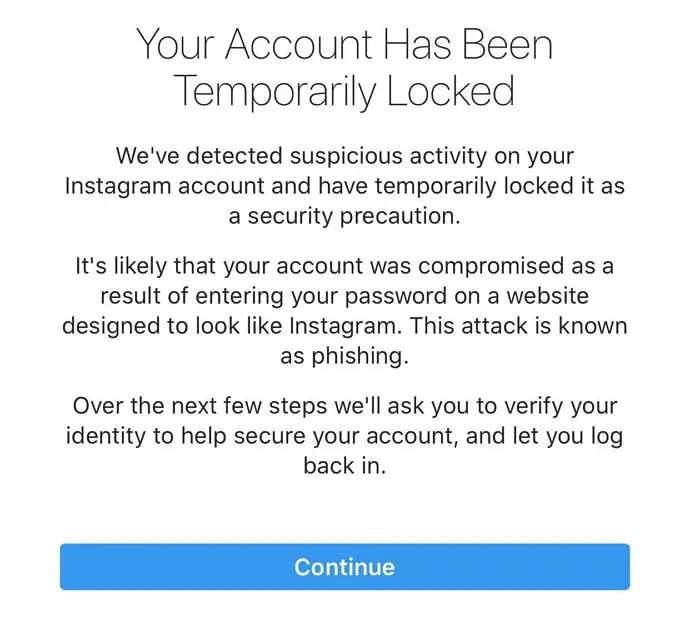
1. Liking and commenting too fast
Let’s say you’re a social media addict, and you keep on liking and commenting on the post that comes in your feed. Not to mention, this has become a habit for most of us.
But this becomes a suspicious activity when hundreds of likes and comments are made in just under five minutes. Also, that is not humanly possible. Instagram will lock your account usage if it notices these kinds of activities in your account.
2. Following and unfollowing a massive set of people frequently
Well, you may have noticed some people doing this. Some Instagram users tend to follow back whoever follows their account.
Using this to gain more followers, some people might follow a bulk number of accounts. Once a few accounts follow them back, they end up unfollowing them. If they do this frequently, Instagram will send a temporarily locked notification or restrict the account.
3. Posting the same comment multiple time
Some users post the same comment under all the posts, irrelevant of what the post is about. Why do people do this? Commenting will help users to grow their accounts. So, some do this for the sake of engagement. But, if the user crosses a specific limit, Instagram tends to take this as unusual activity and temporarily lock the account.
4. Use of third-party apps
Using third-party apps for Instagram is against their terms of use. Automating some activities on Instagram can be easily detected, and this might also be a reason for Instagram locking your account temporarily. Some people use third-party apps for Instagram business. Also, remember, Instagram allows business accounts to use some third-party apps. In the end, it all depends on what the third-party app is used for. If you’re using some of those apps which are not approved, that might also be the reason for the temporary lock.
How to Fix Your Account Has Been Temporarily Locked on Instagram
What if you haven’t done any of the acts mentioned above, but your account has been locked? Firstly, Instagram doesn’t lock accounts randomly. You may have done any of that unconsciously or for any other reason; Instagram has locked your account temporarily.
Now that you’re facing this problem, you would like to know if there is a way out. If you think your account has been disabled by mistake, then you do really have an option. In order to get your account back, there is a process. Don’t worry; we are going to guide you step by step.
Step 1: Visit Browser. Search for the Instagram deactivation form. Tap on the My Instagram account was deactivated page.
Note: Make sure the page you’re on is the right one.
Step 2: Fill in the form with details that are appropriate to your circumstances.
You will be asked to fill in your name email id, which is linked to your Instagram account, your username, and your mobile number. At the end of the form, you will be asked to describe why you think your account should not have been disabled.
Step 3: Once you are done with all the filling up work, tap on send.
Now that you have finished the above steps, the next step is waiting for Instagram to send you an email.
In that email, Instagram will ask you to take a photo of yourself holding a code. This code will be sent to you via email, and you have to write it down and take a picture of yourself holding it. Once you’re done, send it to Instagram.
Make sure your face and the code are super clear so that you don’t have to do the entire process again to get Instagram’s approval.
After doing that, wait for Instagram to send you a confirmation email about restoring your account.
How Not to Handle This Problem
One common mistake people make is seeking third-party Instagram recovery services. We understand your Instagram account is critical to you, but recovering it through another third party is not a wise choice. Instagram is the one who locked your account, and only they can give it back to you with total privacy. Passing on your Instagram credentials to third-party people in the quest to recover your account is not an intelligent choice.
Also Read:





 Bitcoin
Bitcoin  Ethereum
Ethereum  Tether
Tether  XRP
XRP  Solana
Solana  USDC
USDC  Dogecoin
Dogecoin  TRON
TRON  Cardano
Cardano