The rise of TikTok as one of the most used social media platforms in recent years signifies many different things on different grounds. Firstly, the fact that millions of people are lately enjoying short videos more than written posts and longer videos represents an evident shift in the likes and dislikes of Gen Z and millennials.

Or perhaps, it shows a reduction in the concentration of these individuals who find it easier to focus for just thirty seconds rather than minutes or hours.
Secondly, the emergence of TikTok as a leading global platform shows an unprecedented dominance of a Chinese app at a time when most other leading tech platforms are based in the west. This signifies the beginning of an imminent change.
Thirdly, and most importantly, the usage patterns of users clearly show a new form of addiction: the addiction to TikTok videos and the like. Everyone who uses TikTok knows how difficult it is to stop scrolling endlessly.
If you are such an avid TikTok user, chances are high that you have encountered the message, “You’re tapping too fast. Take a break!” while trying to like or comment on a video on the platform.
Read on to know how to fix this error and get back to watching TikTok videos without any more glitches.
How to Fix “You’re tapping too fast take a break!” on TikTok
Fixing this error is easier now that we have discussed what causes this error. Here are three ways to fix the “You’re tapping too fast. Take a break on TikTok” error.
#1: Take a break
It seems like the easiest way to fix this error is to do as the error message says: take a break. As we mentioned, the error occurs when you keep tapping on the like button and scrolling up without properly watching the videos. If you do this continuously, the error is likely to pop up.
So, the best way to do away with this error is to stop using TikTok for some time. The actual time needed can vary depending on how often you see this error. If you have seen the error message for the first time, just a few minutes to half an hour break will suffice.
Nevertheless, you might have to wait for a few hours to even a day or two in some cases.
#2: Clear the cache
If you want to get rid of this error as quickly as possible, you can try clearing the app’s cached data. Clearing the cache will, in a way, make the app forget about your recent actions. So, you can try deleting the cache to fix this error.
Follow these steps to clear the cache of TikTok:
Step 1: Open TikTok and log into your account.
Step 2: Go to the profile section by tapping on the icon at the bottom-right corner.
Step 3: Tap on the three dots at the upper-right corner of the profile page to go to the Settings and Privacy section of the app.
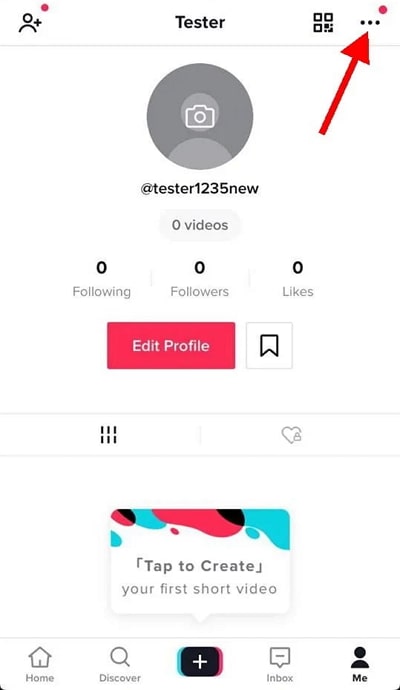
Step 4: Scroll down and tap on the Clear Cache option.
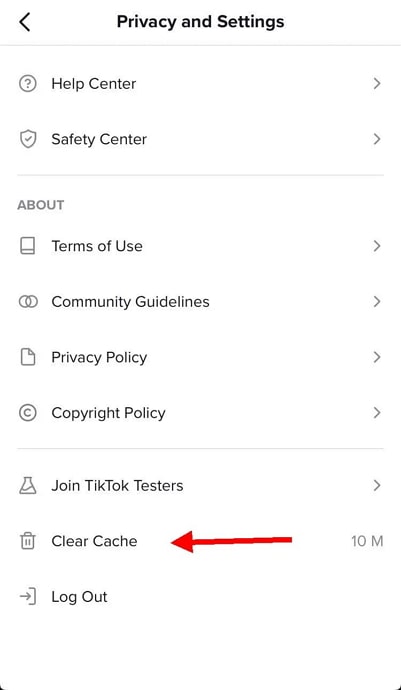
Bonus Tip: If clearing the cache doesn’t work, try uninstalling and reinstalling the app. This works in most cases.
Also Read:





 Bitcoin
Bitcoin  Ethereum
Ethereum  Tether
Tether  XRP
XRP  Solana
Solana  USDC
USDC  Dogecoin
Dogecoin  Cardano
Cardano  TRON
TRON