Get Unbanned from Bumble: For all lonely folks wanting to kickstart a relationship, platforms like Bumble have always served as the last rays of hope in a world where online relationships seldom go anywhere in the real world.
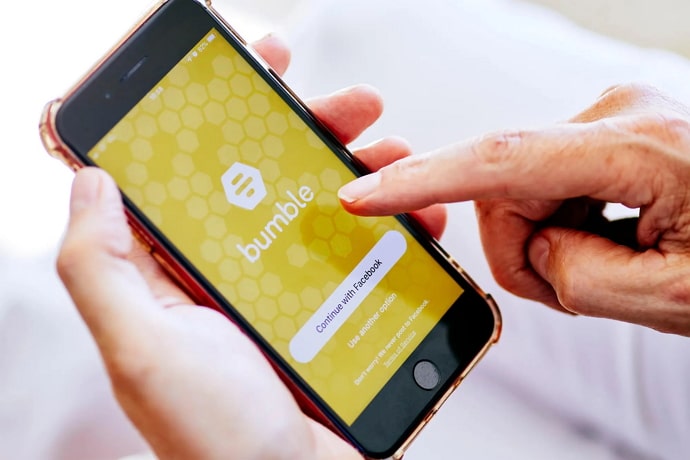
Over the years, Bumble has become a go-to place for people who want to strike up a relationship with someone online. Unlike other platforms of the like, Bumble is more than just a dating app. It not only offers a means to start a romantic relationship between mutually interested people but also has a separate place for those who just want to be friends!
No matter what you want to use Bumble for, you are in for an amazing experience on the app swiping people right and left, getting matched, and, if everything goes well, even landing on an all-new romantic relationship with just the right person!
However, your experience on Bumble can suddenly crumble if you get blocked from using the app. And no matter how much you miss the app, there doesn’t seem to be any way to get back to your account.
This blog will tell you everything about Bumble bans. You will learn which activities can get you blocked on the platform and how you can get unbanned from Bumble, if possible. Hang on till the end to know more!
How to get unbanned from Bumble?
We won’t give you false hopes. If you have violated one or more of the above guidelines of the platform and have been blocked, there is no way you are going to get your account back. Bumble is quite strict when it comes to ensuring a safe and sound environment on the platform, and it doesn’t tolerate any violations that disturb that environment.
Nevertheless, mistakes can creep into the most unexpected places at the most unexpected times. So, if you think your account was banned on Bumble by mistake, you have a fair chance of getting it back.
The solution is to contact Bumble Support and ask them to conduct a review of your account ban. Here’s how you can get unbanned from Bumble:
Step 1: Open your browser and visit https://bumble.com/help-search#contact-us.
Step 2: On the Contact Bumble page, choose the last option under the subhead Step 1 of 2 that says: See why I was blocked.
Step 3: Enter your name and email address registered on Bumble.
Step 4: Under Bumble Mode, select the option that applies to you: Date, BFF, or Biz. Then choose the right platform where you use Bumble: Android, iPhone, or web.
Step 5: Under Step 2, describe your issue in detail, describing how you have been blocked without violating community guidelines. Include the date and time since you have been blocked and any other detail you deem important. You can also attach the screenshot of the message you see while logging in.
Step 6: Tap on Send Message. Enter the captcha in the box provided, and tap on Send Message again. Your message will be sent, and you will receive a response within 24-48n hours.
Also Read:





 Bitcoin
Bitcoin  Ethereum
Ethereum  Tether
Tether  XRP
XRP  Solana
Solana  USDC
USDC  Dogecoin
Dogecoin  Cardano
Cardano  TRON
TRON