Free Fire Name Space Unicode: Free fire game has gained immense popularity over the past few years. Despite being a controversial game, it is still played by a large number of people worldwide. Free Fire game will put you on an island where you encounter 49 players that strive to survive all the shooting that takes place in the game.

You are supposed to keep yourself in the safe zone for as long as possible. The person who becomes the last man standing will be the winner of the game.
Everything about the free fire seems exciting, especially for those interested in playing games involving survival and shooting skills. However, one thing that people often wonder when it comes to picking a name for the Free Fire is how to give space. That’s because every gamer wants to set a name that looks unique.
As mentioned above, one of the drawbacks here is that you don’t really get the option to give space when typing the name.
Even if you try to copy and paste your name in the bar, space will automatically be removed and only the name with characters will appear.
If you try to add space to the name, it will automatically be removed or the space bar will not work.
So, if you too have been struggling with typing the name for your character with space, you have come to the right place.
In this post, we are going to walk you through the steps you can follow to put space in free fire name without any hassle.
How to Give Space in Free Fire Name (Free Fire Space Unicode)
1. Free Fire Name Space Unicode 3164
Open Chrome and type “hangul filler” in the search bar. Visit the first website that appears in the search results and keep scrolling until you find a small plain box right below the text “Unicode Character (U + 3164)”.
Copy this box and start the game again. Find the box where you had to type your name and paste the plain box that you had copied from the hangul filler.
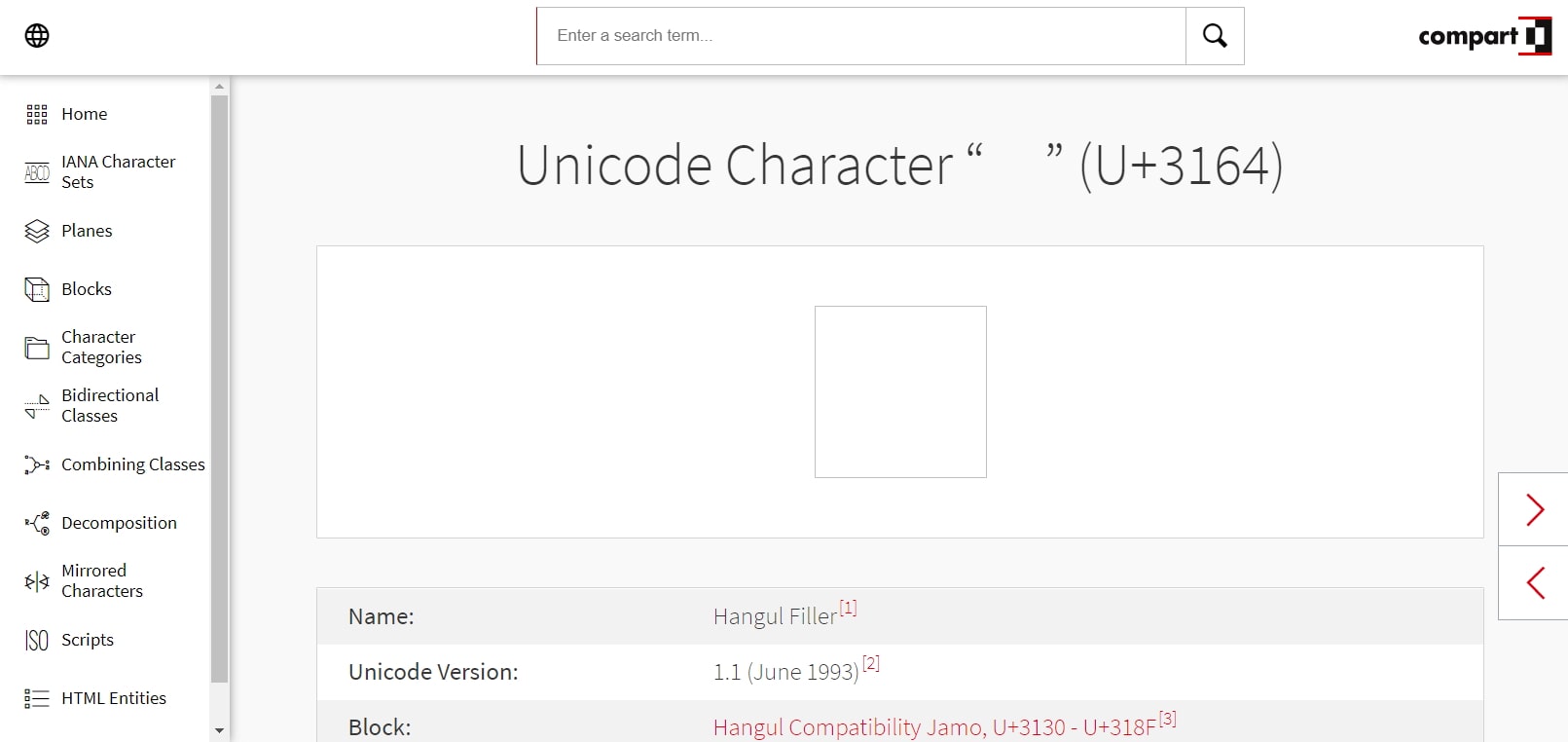
There you go! You will be able to give as much space as you want in your name using this filler. That’s how you can create a new name or change your existing name using the filler without having to put in any extra effort.
2. Add Space to Free Fire Name Using IGfonts
Another similar way of adding space to your username is by using IGfonts. Open your browser and type “IGfonts” in the search bar. Open the first website URL you find on Google and type the name you’d like to add to the Fire Name.
While this strategy presents a list of stylish usernames for you, make sure that it will work only in combination with the Unicode space 3164. In other words, you can select a stylish name for your Fire Name profile, but then again, you will have to use the above platform to add space to your name.
Method 3: Use Special Characters
- Launch Free Fire on your device and log in to your account.
- Tap on your profile icon to access your profile.
- Look for an option to edit your profile name. It’s usually represented by a pencil icon or an “Edit” button.
- In the name editing field, replace spaces with special characters. You can use underscores (_) or hyphens (-) to separate words. For example, change “John Doe” to “John_Doe” or “Pro Gamer” to “Pro-Gamer.”
- After modifying your name, make sure to save your changes. There should be a “Save” or “Confirm” button.
Final Words:
So, these were the easy tips for adding space to your name in the free fire game. Should you face any issues, read this post once again and check out Unicode space 3164 to add space to your name. This trick will work for all – whether you are using a smartphone or desktop.
The best part is the tool is available for absolutely free, which means you can add space to your names in different games. However, you might have to spend diamonds to change your name.
Also Read:





 Bitcoin
Bitcoin  Ethereum
Ethereum  Tether
Tether  XRP
XRP  Solana
Solana  USDC
USDC  Dogecoin
Dogecoin  Cardano
Cardano  TRON
TRON