List of Available Google Voice Numbers: A popular voicemail service, Google Voice (formerly GrandCentral until Google acquired the company in 2007) provides a virtual phone number for calling, text messaging and go through voicemail transcripts. It currently provides free phone calling within the United States and Canada.

If you have been using the Google Voice number for a while now, you must know that the service enables people to give a free unique phone number that will stay connected to them across different devices and areas.
It also gives you a chance to decide which device will ring if a particular person calls. Most of these features are available for absolutely free, but the user might have to buy the paid subscription for an additional set of features such as call recordings, call routing, blocks call, and switch mobile devices.
Gone are the days when you needed an invitation code to join Google Voice. Today, the service is easy to set up and is available absolutely free for all Gmail users.
Before you apply for Google Voice Number, you first need to decide which type of Google voice setup is perfect for your requirements. Once you have selected the best type, head to the signup page and follow the given instructions.
The next step is to choose a unique or your personal favorite Google Voice number.
But sometimes, the number you are looking for is already taken by other users. So it’s important to check whether the number is available for registration or not.
You can easily check the availability of the Google Voice number with the help of the Google Voice Number Availability by iStaunch tool.
Google Voice Number Availability
Google Voice Number Availability by iStaunch is a free online tool that helps you to check if the Google Voice Number is available for registration or not. Enter your desired Google Voice Number in the box and tap on the Check button.
Related Tool: Mobile Number Tracker & Google Voice Number Tracker
In case your desired number is already taken and not available for registration, you can contact the Google Voice Number owner to release the number. You can easily find the owner’s contact details with the help of the Google Voice Number Lookup tool.
This tool will Find Email Address Associated with Google Voice Number and other important details such as name, address, and alternative phone number.
How to Check Google Voice Number Availability (Google Voice Available Numbers)
- Go to the official Google Voice website from your device.
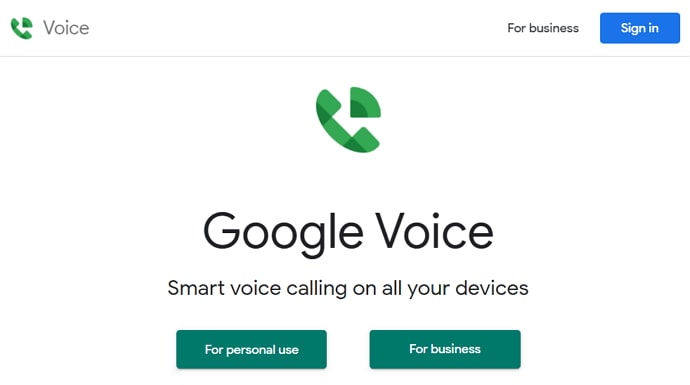
- Tap on Sign in, and enter your email and password.
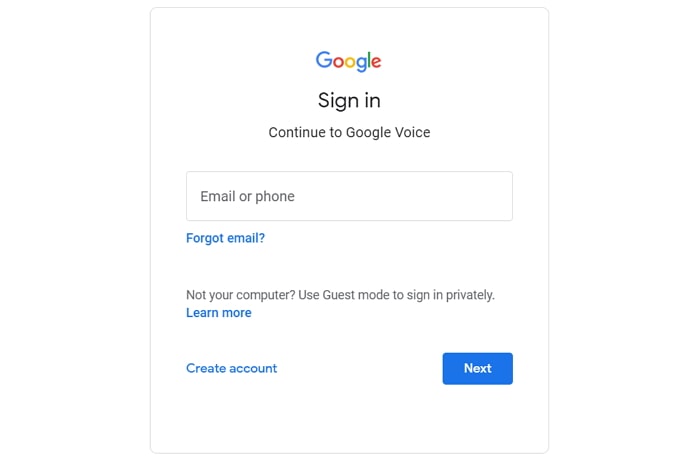
- Next, Google Voice will prompt you to choose a number.
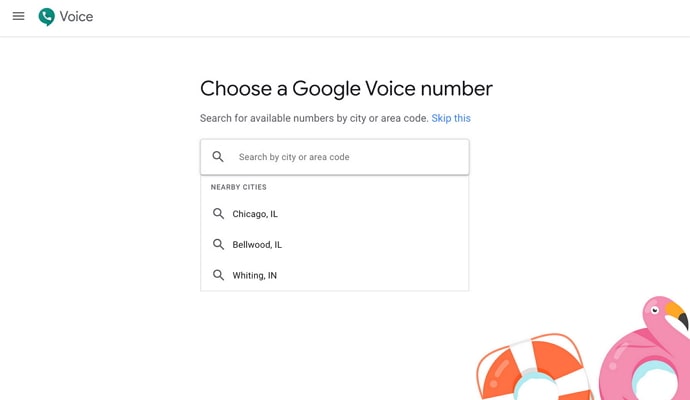
- You can search for available numbers by city or area code. If the number is not available then you can’t find it in the list.
- It will also automatically pull up a few suggested area codes if the location service is enabled.
- Once you find your desired number, simply click on Select.
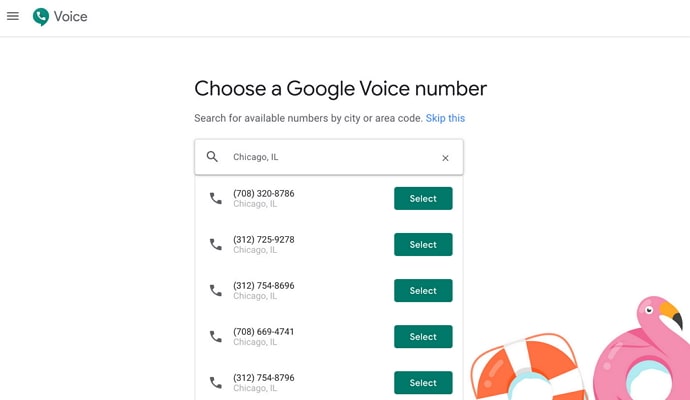
- The final step is to verify your account with your personal number.
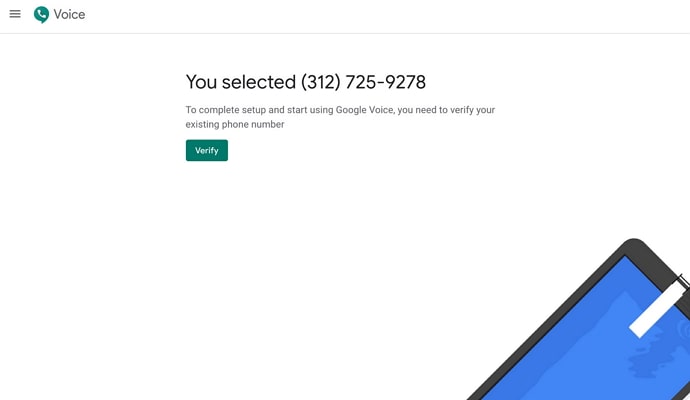
You can also change Google Voice number if you don’t like it. All you have to do is go to Settings and tap on the Change option. Enter the new number and tap on the submit button. That’s it.
Also Read:





 Bitcoin
Bitcoin  Ethereum
Ethereum  Tether
Tether  XRP
XRP  Solana
Solana  USDC
USDC  Dogecoin
Dogecoin  TRON
TRON  Cardano
Cardano