We all follow at least a hundred people on Instagram, ranging from friends, actors, models, influencers, small business owners, to fan pages. While most users don’t mind if their followers take a look at their following/followers list, many people value their privacy more than some, especially on public social media platforms.

It’s for such users that Instagram has introduced the option of switching to a private account. That way, only the people you approve of can see your profile, your posts, stories, highlights, and reels. However, this option also has its own setbacks. If you want to increase your reach on Instagram and target your specific audience, you can’t possibly think of making a private account.
So, how can you protect your privacy and increase your reach at the same time? Or did you think that wasn’t possible? Instagram is a huge platform, and protecting its users’ privacy is its job. So, don’t you worry; we have a solution for you, all right.
In today’s blog, we’ll tell you all there is to know about hiding your followers/following list on Instagram. If you don’t have a problem with having a private account, then we’ll suggest that you do that because that’s the safest and the most secure way to protect your privacy.
However, if you need to have a public account, we have a couple of options for you, too. Read on to know more about them in detail.
Can You Hide Followers on Instagram Without Private Account?
Before you start scouring the Instagram settings for an option to hide followers lists, let’s first consider if such a thing is even possible.
Unfortunately, there is no direct option that lets you hide followers on Instagram. Moreover, doesn’t the idea seem useless to you? The main concept behind follower and following lists is that the people who interact with you can know your likes and dislikes. If you hide them, then what is the point of it?
However, if you want to hide those lists from a few users or other strangers on the internet, then we completely understand. There are a couple of measures you can take to ensure that those people cannot see your followers/following lists.
Read on to know all about the said measures.
How to Hide Followers on Instagram Without Private Account
1. Block the Concerned Profile
If you are a social media influencer, you must know the cyber risks of having a public account. One of these risks is that strangers can see all the content that you post, along with your followers and following lists.
However, if all you want to do is hide your content and followers/following lists from a few people, then keep on reading. We might’ve just the solution for you.
You might already know that blocking a user is a sure-fire way to ensure that they cannot see your profile on social media again. If this seems like what you want to do, then we’re here to help you with it. Let’s see the steps to blocking a user on Instagram.
Step 1: Open the Instagram app on your smartphone and log in to your account.
Step 2: From the icons at the bottom of the screen, tap on the second one (the icon of a magnifying glass) instead, which will take you to the Instagram Explore page.
Step 3: At the top of the screen here, you’ll see the Instagram search bar. Tap on it, and then type in the username of the person whom you wish to block. From the search results that appear, click on their profile.
Step 4: On their profile, tap on the icon of three dots arranged vertically. A pop-up menu will appear.
Step 5: From this menu, click on the second option simply called Block. For more security, you should choose the first option from the options that appear. It’ll say, “Block [username] and new accounts they may create.” This would ensure that even if they make a new account to harass or stalk you, they won’t be able to find you.
There you go. Now you don’t have to worry about that person anymore.
2. Switch Your Instagram Account to Private
The easiest way to ensure that no one that you don’t approve of can see your followers and following lists is to switch to a private account. The only people who’ll be able to see your posts, stories, followers, and following are the ones whose follow requests you accept. Isn’t that convenient?
If you think that switching to a private account will do the trick for you, congratulations. We’ve also mapped out the steps to make your account private so as to avoid any confusion in the process.
Step 1: Open the Instagram app on your smartphone and log in to your account.
Step 2: The first screen that you’ll see will be your newsfeed. At the bottom of the screen, you’ll see five icons, and you are currently on the first one. Tap on the extreme right icon located at the bottom right corner of the screen, which will be a thumbnail of your Instagram profile picture. This will take you to Your profile.
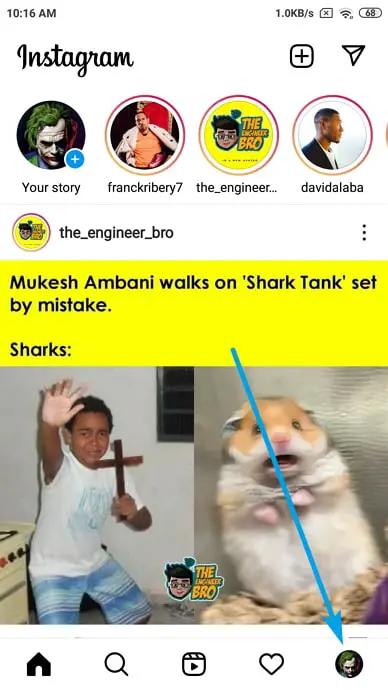
Step 3: Locate a hamburger icon at the top right corner of the screen and tap on it. A pop-up menu will appear.
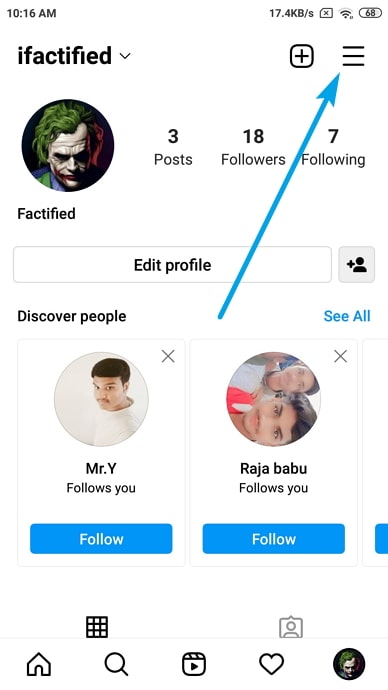
Step 4: On that menu, tap on the very first option called Settings.
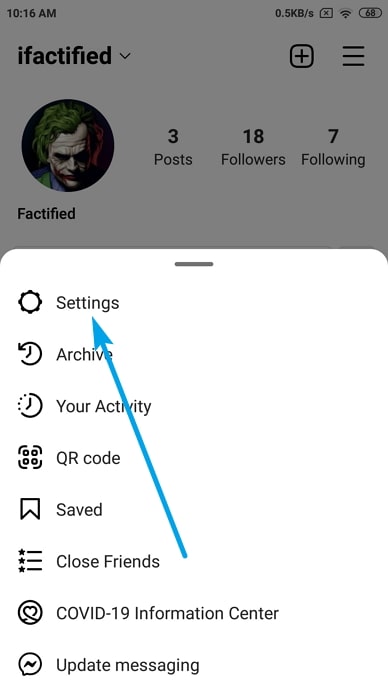
Step 5: On the Settings page, click on the third option called Privacy.
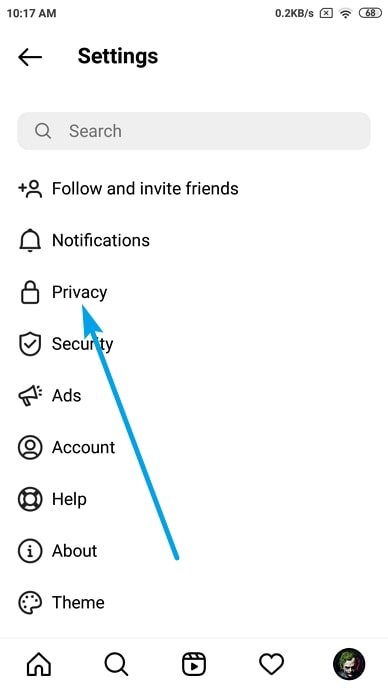
Step 6: In Privacy, right under the very first section called Account privacy, you’ll see an option called Private account with a toggle button right beside it. By default, this button is turned off. Turn it on, and your work is done here.
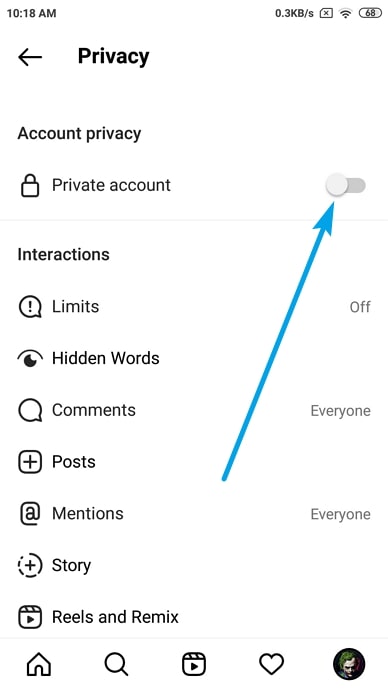
However, if you’re a social media influencer or are working towards becoming one, we understand how making a private account can be inconvenient for you. This is because a private account has very limited outreach. Moreover, hashtags also don’t work here at all because all the content that you put out will be limited to your followers only.
Don’t lose hope yet; we still have an alternative that you could try.
Also Read:





 Bitcoin
Bitcoin  Ethereum
Ethereum  Tether
Tether  XRP
XRP  Solana
Solana  USDC
USDC  Dogecoin
Dogecoin  TRON
TRON  Cardano
Cardano