Hide Highlights on Instagram from Someone: Instagram is a fast-growing social media platform today, with new features added in almost every update. All the features launched by Instagram lately have been warmly embraced by its users, like the Reels feature and the Add Yours sticker. While not every user likes them, they are used extensively, mostly by the social media influencers on the platform.
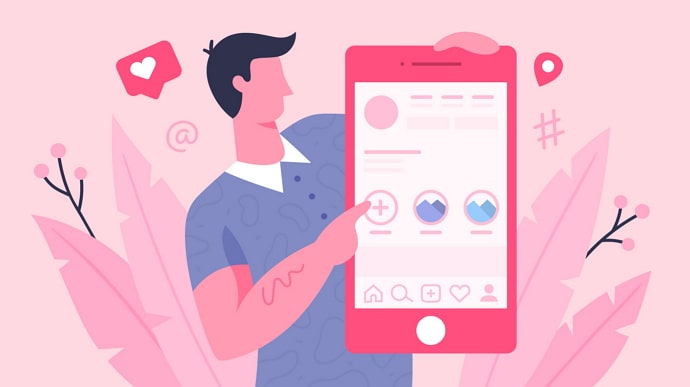
Today, we are going to talk about one such feature: the Story highlights. When the feature was first introduced as a derivative from Snapchat, the users loved the freedom it brought with itself.
However, soon, people started liking the feature too much and did not want their stories to disappear.
This is the reason why this feature was introduced, and it is safe to say that it was a good move on the developers’ part.
In today’s blog, we will talk about how to hide highlights on Instagram from someone and also discuss steps to hide highlights on Instagram without deleting them.
Before that, however, we will explain to you what this feature is and how it works in detail. If you like the concept of this feature, then you can also learn how to make, edit, and delete a highlight later on in the blog.
What Are Highlights on Instagram?
Firstly, let us discuss what Instagram’s story highlight feature is and how it works.
If you ever go on a vacation to some scenic place, you might get an urge to take pictures of everything new that you see. And in case you are a socially active person, you might even want to post them all on Instagram. There’s no reason for you to feel bad about it; we have all been there.
However, if you do post a lot of pictures on your Instagram, your followers might get annoyed and even think that you are bragging. After all, with the ongoing pandemic and our busy lives, most of us cannot afford to go on vacations.
So, how can you update your Instagram profile without posting all the beautiful pictures that you are clicking?
The story updates feature on Instagram was made for this very reason. Stories are considered to be a less permanent version of posts, so when you click photos that you like but don’t love, you can always post them on your story. And after 24 hours, those photos will disappear from your profile automatically.
This feature can also be used for small daily updates, like a quick coffee run or the highest record on your Fitbit.
Coming back to your vacation, let us assume that you did not post as many pictures as you would have liked and uploaded them on your stories instead.
But now that you have returned home and are looking at your profile, you feel like your trip isn’t as visible as you wanted it to be. What can you do now?
Well, you can post those pictures on your grid, but wouldn’t that be the same thing as annoying people on vacation all over again? Moreover, what if you don’t want those pictures on your grid at all? What if you want to keep them permanently on your profile but in some other way?
Well, that is what we are here to help you out with. This is where the story highlights feature comes in. As you might already know, all the stories that you have ever posted are stored in your story archives. From there, you can easily make highlight of all the pictures you took on your vacation. In this way, all those pictures will be a permanent part of your profile for anyone to see as a highlight.
Can You Hide Highlights on Instagram?
Unfortunately, you can’t hide highlights on Instagram from someone or without deleting them. Frankly, it does not make sense as we have already mentioned highlights are made so that your story updates can be seen in your profile for a longer period. What would be the whole point of making a highlight if no one on your profile can see it?
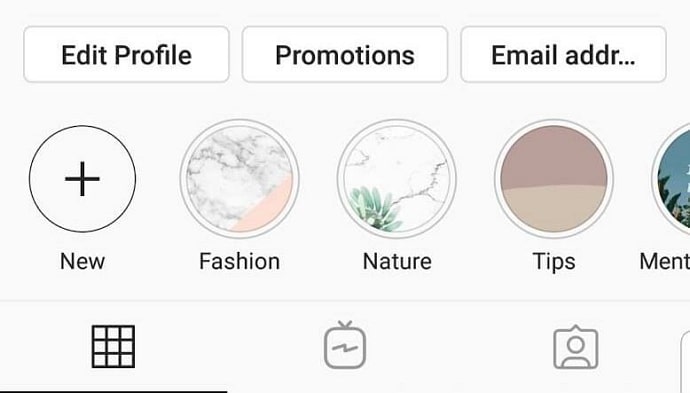
If you want to remove one of your highlights from everyone’s view, all you can do is delete it. We’ll add the steps you need to follow to delete a highlight later in the blog.
If you want to do this so that only you can see your stories, then you don’t need to make a highlight. You can simply reach into your archives, and you can see every story update you have ever made.
Alternatively, if you want to hide your highlights from a particular user or group of users, that can easily be done as well. Read on to learn the conditions and directions on how you can hide a highlight from some user(s).
How to Hide Highlights on Instagram
1. Remove from Story Privacy Settings
As you might know, there is a way you can hide your stories from other users. Let us first tell you how you can do that.
- Open the Instagram app on your smartphone and log in to your account.
- Go to your profile and click on the hamburger icon at the top right corner of the screen.
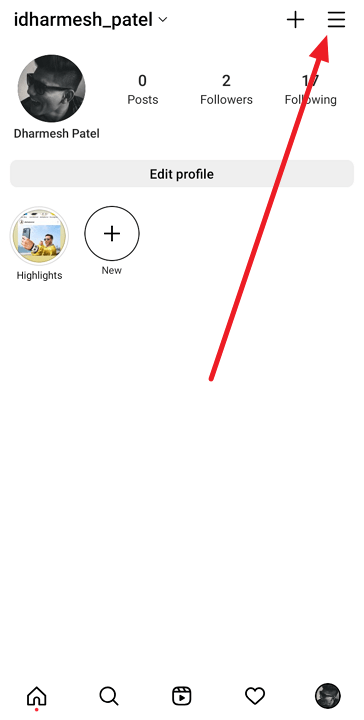
- From the options on the pop-up menu that appears, click on Settings.
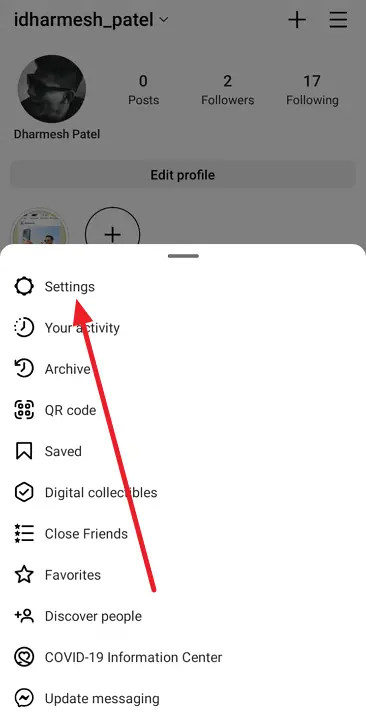
- In the settings menu, click on the third option, called Privacy.
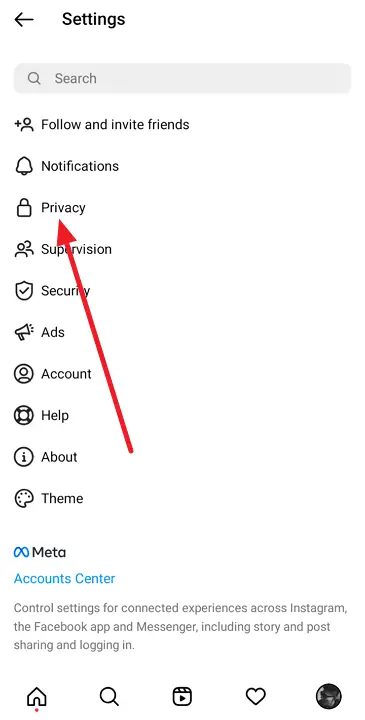
- From the options under the subheading Interactions, click on the fifth one called Story.
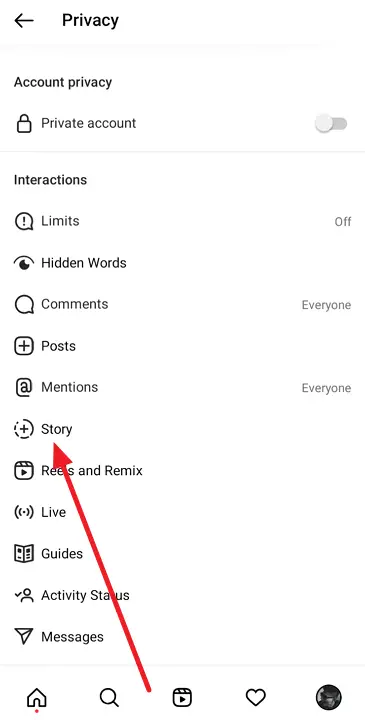
- Here, under Viewing, you’ll see the words 0 people. Click on that.
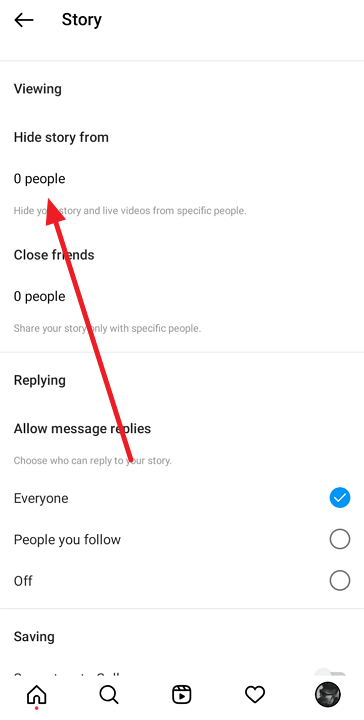
- There you go. Now you can search for their usernames and remove their names from your viewers list.
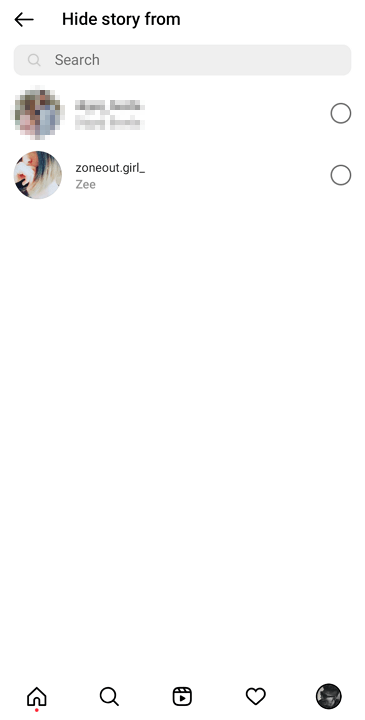
However, this is not how you can hide your highlights from them. The only way to ensure that they cannot see your highlight is to make sure that you remove them from your story viewers list before you upload your story in the first place.
Thus, if they are removed from the viewers list before you upload your story, they will not be able to see the highlights you make later either.
2. Making a Close Friends list
Now, suppose you only want to show your stories to a small number of users and hide them from the rest. Is there a setting that can help you with it? Yes, there is, and we’re going to tell you all about it now. This solution is called: Close Friends.
To add people to your Close Friends list, follow steps 1 to 5 from the last section. Once you’re done, instead of clicking on the 0 people option, go down to the second section, called Close friends.
Step 1: By default, you will have 0 people on this list right now. Click on the 0 people option under the second subheading.
Step 2: Add the people you want to show your story to, and there you go.
With all that being said, if you do choose this method, keep in mind that the user will know you are showing this story to them specifically. So, if you don’t want them to know that they are part of your Close Friends list, then you shouldn’t do this.
How to Create and Edit a Story Highlight
So far, we’ve only talked about stories and how they can be hidden from some users. Are you wondering when will we start talking about highlights? Don’t worry; we have no intention of letting you hang out to dry.
In this section, we are going to tell you exactly how you can make an Instagram story highlight. But before we get to it, you’ll also need to know where all your stories are saved on Instagram.
Here’s how you can see your posts, stories, and live archive:
Step 1: Open the Instagram app on your smartphone, and log in to your account.
Step 2: Once you do, you will automatically reach your newsfeed. At the bottom of the screen, you’ll see four different icons. Click on the fourth icon from there, which is your profile picture.
Also Read:





 Bitcoin
Bitcoin  Ethereum
Ethereum  Tether
Tether  XRP
XRP  Wrapped SOL
Wrapped SOL  USDC
USDC  Lido Staked Ether
Lido Staked Ether  TRON
TRON  Dogecoin
Dogecoin