Do you know that out of the 2.95 billion monthly active Facebook users, over 1.8 billion are active on Facebook Groups? This is the same as saying that over 60% of all active users are part of at least one Facebook Group. The usage of groups has increased dramatically over the last few years, especially after the pandemic’s start. Why are we lately becoming so interested in groups?

The answer is intricately related to our innate human nature. We are social creatures at heart. And whether we express it or not, we always want to express our thoughts to people who understand. And what can be a better place to feel understood than an online community of similar individuals?
Facebook Groups provide us with that sense of belonging– the feeling that we are part of a circle of people who share some interests or passions with us. At a time when platforms like Facebook are cluttered with things from every topic from any genre, groups feel like a personal space where every post resonates with the other.
But many times, you would like to keep this personal experience private. You might want to keep your groups to yourself, hidden from everyone, even your Facebook friends.
In this blog, we will find out if hiding your groups from your friends is possible and what other ways you can apply to keep your groups private.
How to Hide Joined Groups on Facebook from Friends and Others
If you have been using Facebook for a while, you must have joined several groups around many topics. While many of these groups must be quite general and of a lighter nature, some groups would be a little more personal.
But then, there are some groups that you want to be in secretly. Perhaps, the group is about something you love but don’t want to disclose to anyone. Or maybe, you just want to share your opinions with people in the group but not with friends. In these cases, the only way seems to be hiding the group from everyone but yourself.
Well, we have good and bad news for you. Let’s start with the bad news first.
If you want to hide yourself from any group, i.e., if you are looking for a way to hide your name from any group’s member list, it is not possible. It doesn’t matter whether a group is public or private; anyone who can see a group’s member list can also see your name (if you are a member). There is no way to hide your joined groups in that way.
But here’s the good part: your groups are largely invisible by default! Well, we shouldn’t say invisible. But contrary to what you might think, your joined groups do not appear in your profile’s About section.
This might come as a surprise. Almost every other info, including the places you have been to, events, pages, people you are following, and other data, is visible on your profile page. But as far as groups are concerned, they don’t appear at all.
Now, we know you might be thinking, “Hey, but I can easily see my joined groups on my About section! You got to be kidding! ” But we aren’t. The groups you have joined are visible to you on your profile. But when someone else views your profile’s About section from their account, the Groups section is completely missing.
What does this imply?
Since your groups do not appear on your profile, it is almost impossible for your friends, or anyone else, to know that you are part of the group. Of course, someone can find the group as a suggestion or search for the group manually and see that you are a member.
But the chances of that happening are quite rare. And anyway, you can do nothing about it; if someone finds the group, they will see your name.
How to hide a Facebook group you administer
We have another good news for you, this time even better. But this news only applies if you are an admin of a group.
If you want to hide a group from your friends and everyone else completely, you need to be an admin of that group. If you are an admin, you can change the group’s visibility to Hidden. This way, only the members will be able to find the group.
However, remember that only private groups can be made hidden. If you are an admin of a public group, you must make it private before hiding it. Members are not notified if you hide a private group.
Here’s how you can hide a Facebook group you administer:
Step 1: Log into your Facebook account on your phone.
Step 2: Tap on the three lines in the upper-right corner to open the Menu section.
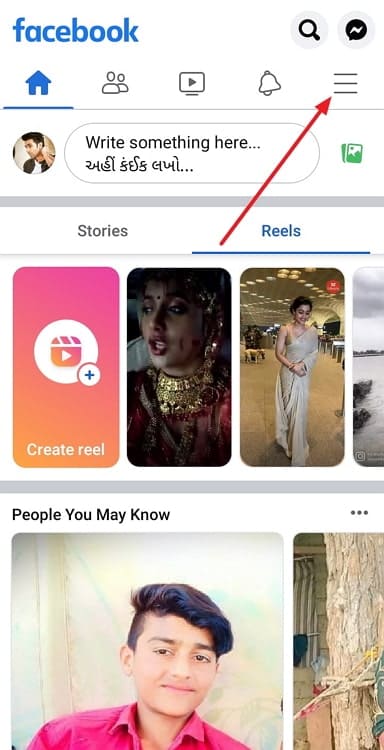
Step 3: You will see several icons on the screen. Select Groups to go to your groups.
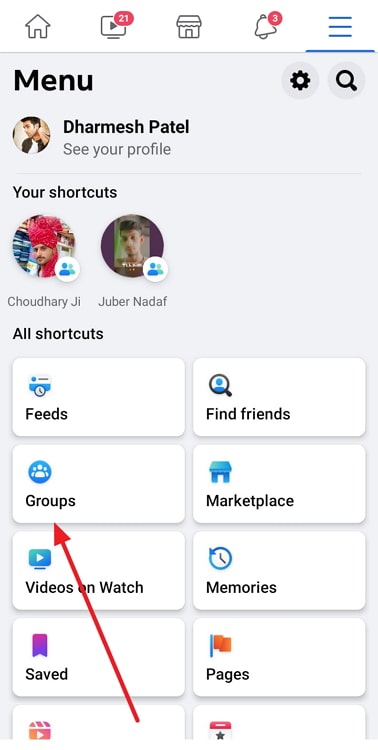
Step 4: Tap on the Your Groups button to see a list of groups you are part of. Under Groups you manage, select the group you want to hide.

Step 5: On the group’s home page, tap on the shield icon at the top right. Scroll down to the bottom of the screen and select Group Settings under Settings.
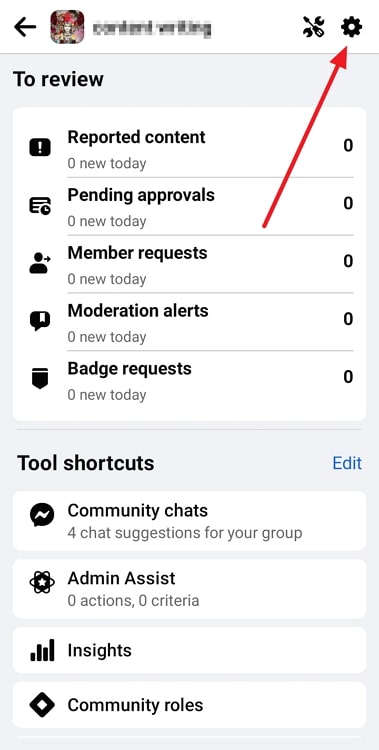
Step 6: Under Set up group, edit Privacy and make sure the group is Private. But remember that making a group private is irreversible and takes three days to take effect. Other admins can cancel the change within these three days, and everyone will be notified when the change finally takes effect.
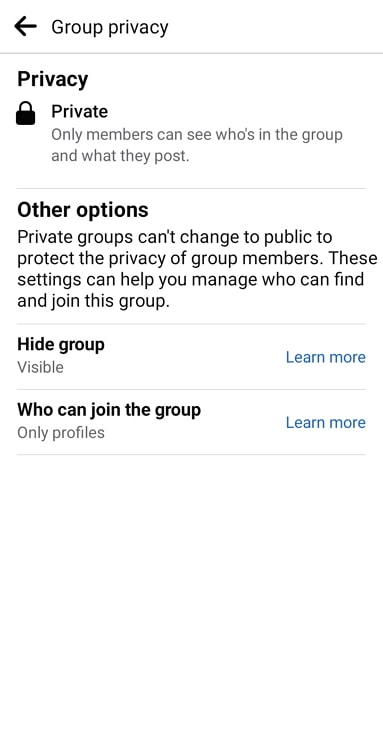
Step 7: Once the group is private, you can go to Hide group and make it Hidden. The group will become hidden from everyone except the members.
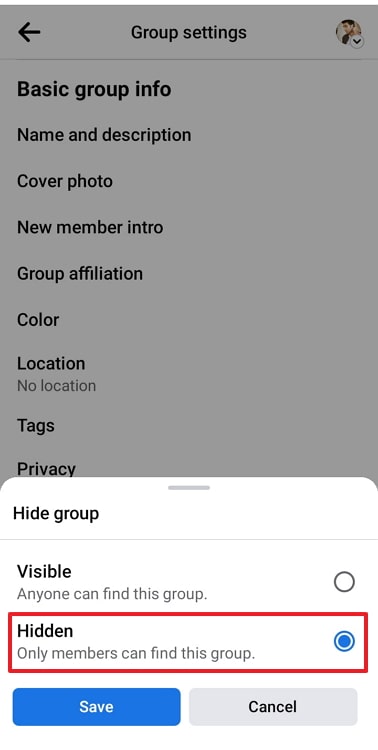
Wrapping it up
We have reached the end of this blog. Before we wrap up, let’s quickly summarise everything we have talked about so far.
While Facebook groups are a great addition to your social media experience, you might want to hide them from everyone else. However, you cannot hide these groups the way you want.
However, you don’t need to worry much because your group list is not visible to anyone but you. For groups you administer, you can make them hidden, albeit with approval from other admins.
If you liked this blog, we are sure your friends will also like it. So, make sure to hit that Share button to share the blogs with other like-minded individuals.
Also Read:





 Bitcoin
Bitcoin  Ethereum
Ethereum  Tether
Tether  XRP
XRP  Solana
Solana  USDC
USDC  Dogecoin
Dogecoin  Cardano
Cardano  TRON
TRON