Right before the very end of 2022, there was no concept of sharing notes on Instagram. This feature made an entrance on the platform on December 13. It’s been less than six months since its launch, and there’s still a lot of confusion about how to best use it. We’d be happy to throw some light on it for you all!

Designed to act as a soapbox or mood board of sorts, Instagram Notes is a spot where users can leave little notes for their friends, family, or just the people who follow them in general. It’s a great tool for content creators and brands to wield skillfully on the platform.
Notes are restricted to only 60 characters, which just opens up more space for creativity. You could talk about something you’re reading or watching, a travel plan, workplace update, scores of an ongoing football match… pretty much anything you like, as long as you can sum them up in letters and emojis.
Just like Instagram Stories, Notes also have an expiration window of 24 hours. So, you can just put anything sweet or quirky out there, and by the time you think about it twice, it’ll probably disappear. Isn’t that fun?
Another similarity between Stories and Notes is that you can customize the audience of both. Now, this is something many users are still getting the hang of.
If you’re looking for help with the same, you’re just at the right place! Stay with us as we explore the Instagram Notes together!
How to Hide People from Viewing Instagram Notes? A step-by-step process
So, we understand that your question is how you can hide your notes from some specific users on the platform, right? Well, luckily for us all, this can easily be done on Instagram, and we’re going to show you how below:
Step 1: Launch the Instagram mobile app on your smartphone.
From the Home tab, head to the DMs section by hitting that message bubble icon at the top-right corner of your screen.

Step 2: Here, right below the search bar, you’ll find your profile picture thumbnail on the leftmost corner, with a plus icon drawn on its right. Tap on this icon.
Step 3: You’ll be taken to the Leave a Note tab immediately afterward.
Here, the first thing you’ll notice is a grey box with Share what’s on your mind… written inside it. It is here that you need to enter your note.
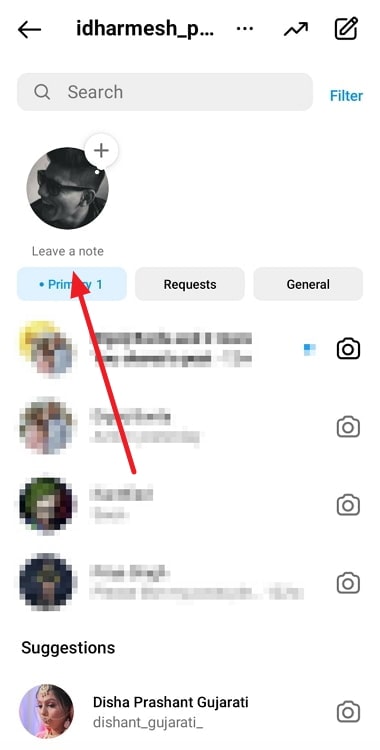
Step 4: Once you’re done, go to the Share with section right below, with two options under it:
Followers, you’re follow back
Close friends
Select the second option here, edit your Close Friends a little to fit your needs if you wish to, and you’re good to go!
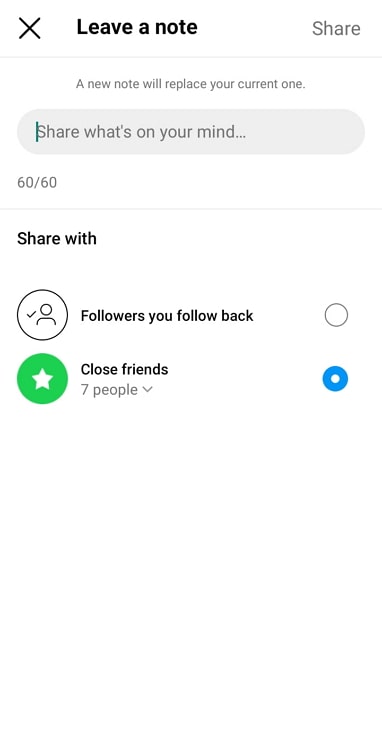
How to avoid seeing someone else’s Instagram notes?
So now we all know how you can share an exclusive note on Instagram that stays only between the picked ones, away from the eyes of everyone who follows you.
Do any of you wonder what to do when you don’t want to see someone else’s notes on the platform? Because we can imagine hundreds of scenarios where that might be a good idea.
Fortunately, Instagram has already thought it all out and has come up with solutions as well. There are two methods you can use to mute the notes of someone to avoid seeing them in the future.
The first one can be performed right in your DMs section. All you need to do is scroll through your Notes bar until you find their note. Now, long press on it until a menu appears. It’ll have a Mute option on it; select that option and confirm your action.
Alternatively, this can also be done from their profile. It involves landing on their profile, hitting the green Following button, and on the menu that appears next, finding the Mute option.
As you do, you’ll find three more options next:
Posts
Stories
Notes
Turn the toggle switch placed next to the last option on, and you’ll never need to see their notes ever again. This process is also better for those who want to mute a particular user from everywhere on the platform; you’ll find all options at once here.
Wrapping things up
With this, we’re ready to wrap things up. In today’s blog, our focus was on Instagram Notes, one of the relatively newer features on the platform that was created in parallel to Stories but in text format.
Half a year after its launch, the feature is steadily gaining popularity across the platform, especially among the creators and businesses. They indeed nudge users in creative directions, and people just love the outcome.
We learned about two major Notes processes above: customizing the audience of the notes you share and muting the notes of some specific users. We hope both of them might come in handy to you sooner or later.
If there’s anything else you’d like to know about Instagram Notes, tell us in the comments below!
Also Read:





 Bitcoin
Bitcoin  Ethereum
Ethereum  Tether
Tether  XRP
XRP  Solana
Solana  USDC
USDC  Dogecoin
Dogecoin  Cardano
Cardano  TRON
TRON