Hide Snapchat Score: Snapchat is an instant messaging and media-sharing app that allows users to send snaps in a jiff and add stories to their profiles. It is like a live album that you can create and share with your friends and family. A snap is a photo and video that can be clicked using the Snapchat real-time camera.

Once clicked, this snap can be shared instantly with a friend you have added to your profile. It also comes equipped with many cool filters that you can use on your pictures and videos to make your snaps more fun.
Every snap that you share or receive adds up to your snap score and it will be visible on your profile next to the Snapchat username, and your friends will be able to see it.
In case you are looking to hide your Snap score from someone or your friends, then there is no official way to do it.
But there are some alternative ways available that you can follow to hide your Snap score easily.
In this post, iStaunch will show you different ways to hide Snapchat score from your friends and unknown people.
What is a Snap Score?
A Snap score is a count of the total snaps you have sent and received to date on Snapchat. Every snap that you send to a friend adds up to your score. Similarly, every snap received from a friend also adds to your score. A snap streak is started when you continue to gain scores for a streak of days.
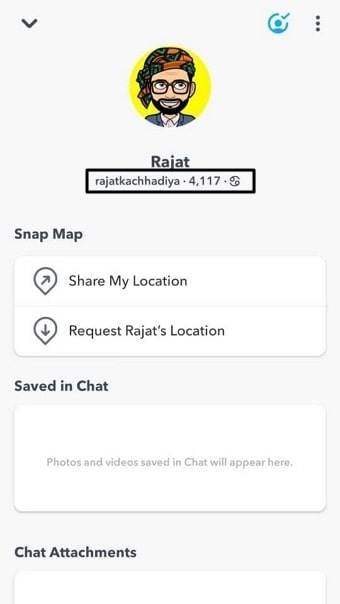
This score is accessible to your friends that are people you have added to your profile. Your friends can see your score when they view your Snapchat profile, but other people you have not added can’t see it.
Can You Hide Your Snap Score?
Unfortunately, you can’t hide Snap score from your friends and unknown people. However, if you remove the person as a friend or block them, they can no longer see your snap score. This is because users can only see someone’s score if both add each other as friends.
There are so many personal or professional reasons to block or remove your friend on Snapchat, but today the reason is clear – want to hide your Snapchat score.
As Snapchat doesn’t directly hide your score, you need to block or remove them as friends. The best part is now you can easily block someone on Snapchat without them knowing and also remove someone from Snapchat without them knowing.
If you don’t know how to do that, then don’t worry. We’re here to tell you the exact steps to block or remove someone on Snapchat.
How to Hide Snap Score
Method 1: Remove or Block Them
- Open Snapchat and tap on the Profile icon at the top left corner of the screen.
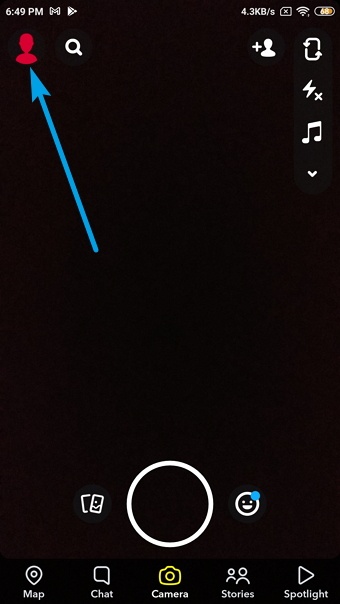
- Scroll down and click on My Friends inside the Friends section.
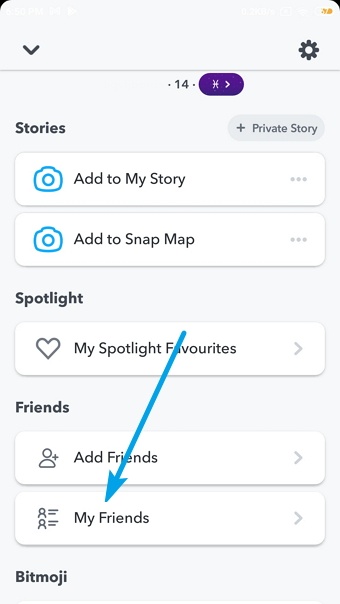
- Long press on the friend you want to hide score from.
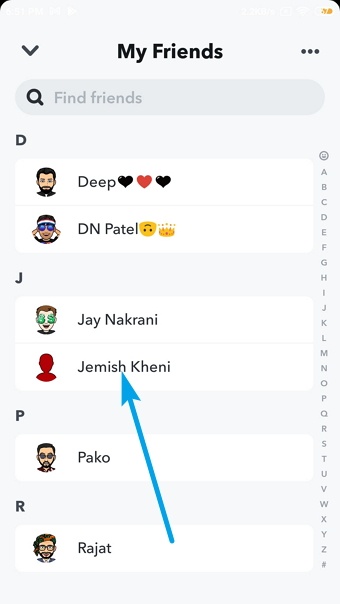
- It will open a pop-up menu with a list of options, tap on More.
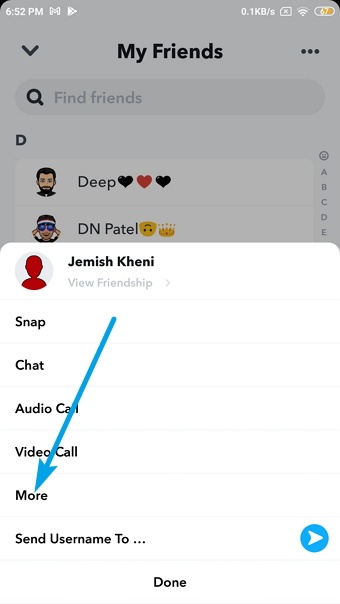
- Select Block or Remove Friend to hide your score.
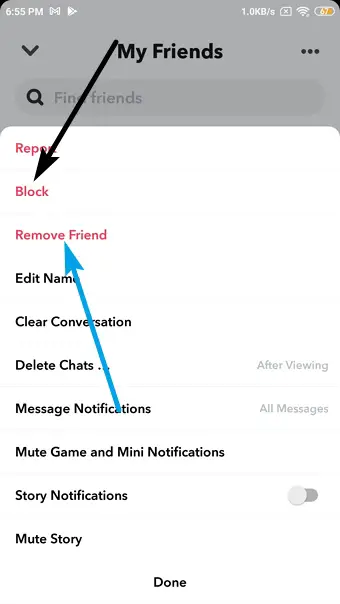
If you still want to continue receiving snaps from them, you need to allow people to send you snaps even when they are not added as friends to your profile.
To do this, navigate to settings and then privacy in the app, allow people who are not friends to send you snaps. This will allow everyone on Snapchat to send you snaps.
So your friends would still be able to share their pictures with you, but they won’t be counted as your Snap friends. This will also mean that they won’t be contributing to your Snap score anymore since only snaps from friends count.
Method 2: Privacy Settings
Snapchat provides some privacy settings that allow you to control who can interact with you and who can see your Snapchat score. While there isn’t an option to hide your Snap score, you can manage who can send you snaps and who can view your stories. You can adjust these settings to make your interactions more private.
Also Read:





 Bitcoin
Bitcoin  Ethereum
Ethereum  Tether
Tether  XRP
XRP  Solana
Solana  USDC
USDC  Dogecoin
Dogecoin  TRON
TRON  Cardano
Cardano