Whenever you have an argument with someone, or they offend you in some way, on Instagram or otherwise, you might want to block them. This mostly happens if you feel violated or simply have a short temper. So, should you be going ahead and blocking them? That is what we will discuss in today’s blog.

While you might feel wronged and are really angry at the moment, you must take a moment to think about it. What will be the consequences of you blocking them? Won’t they feel that this is unjustified and uncalled for? Or maybe you might feel that way when you have settled down?
Well, you needn’t worry; we have just the solution for you. How about just hiding them from yourself on Instagram till you feel calm enough to face them? Does that sound better?
If yes, then you have come to the perfect place. In today’s blog, we’re going to discuss how to hide someone on Instagram without blocking them. This will include muting their story and post updates and restricting their account.
This blog will also help you to hide your Instagram profile from someone without blocking them.
Can You Hide Someone on Instagram Without Blocking Them?
Yes, you can easily hide someone on Instagram without blocking them. There are a number of ways to hide someone from your feed on Instagram.
But first, let us tell you what happens if you do block someone on Instagram. You, obviously, would not have to see their profile again.
But what about them? What would they find if they searched for your profile on Instagram?
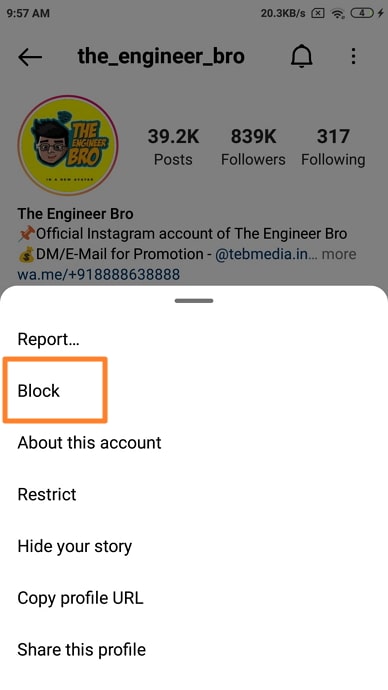
They can easily find your profile through the Instagram Search tab, tagged posts, and comments that mention your profile.
However, once they open your profile, they won’t be able to see any of your information. All they will see is your username at the top of the screen and three small vertical dots at the top-right corner of the screen.
If they click on those three dots, they’ll see several options like Report…, Block, Restrict, Hide your story, Copy Profile URL, Send Message, and Share this profile.
If they try to message you, don’t worry. You will never receive their messages, even after you block them. So, unless they make a new account, there is no way they can contact you on Instagram.
Instagram even has an option where you can block them and any other accounts that they may create, to make sure you feel safe on this platform.
How to Hide Someone on Instagram Without Blocking Them
1. Mute Them
The first method of hiding someone that we are going to discuss is by muting their Instagram profile.
Let us suppose another scenario: one of your friends is on vacation and is uploading too many stories and posts for your liking. Of course, you cannot tell them to stop on your account or do anything to stop them. So, what do you do?
You can mute their Instagram profile. When you do that, you won’t see their posts on your newsfeed or their stories. However, if you open their profile, you can see it all; they just won’t get in your way if you don’t want them to.
And the best part is this: unless you go up to them and tell them that you have muted their profile, there is no other way that they could find out about it. Sounds good?
We have also given step-by-step instructions on how to mute someone’s Instagram profile below.
- Open the Instagram app on your smartphone, and log in to your account.
- Go to the profile of the person you wish to mute. You can do that either from your newsfeed or from Instagram’s Search bar.
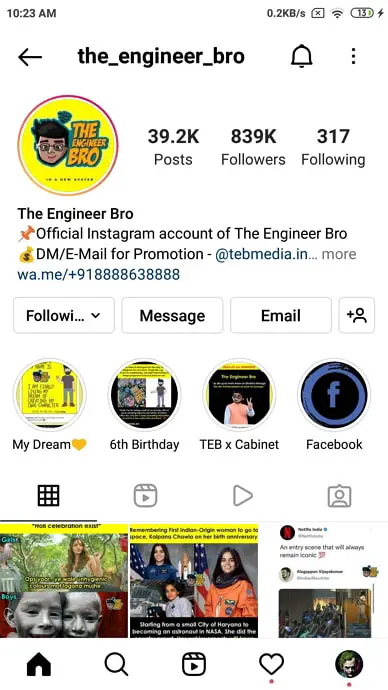
- On their profile, find the following button, located under the bio. Tap on it.
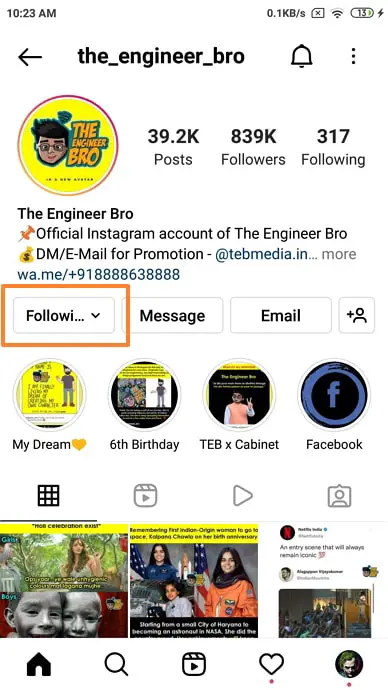
- A pop-up menu will appear, with only four options: Add to Close Friends list, Mute, Restrict, and Unfollow. Choose the second option, called Mute.
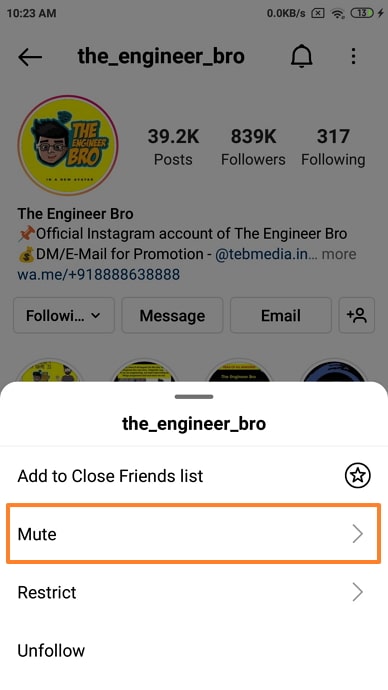
- Once you do that, two options will appear: Posts and Stories, with a toggle button beside both. From here, you can choose whichever updates you wish to mute.
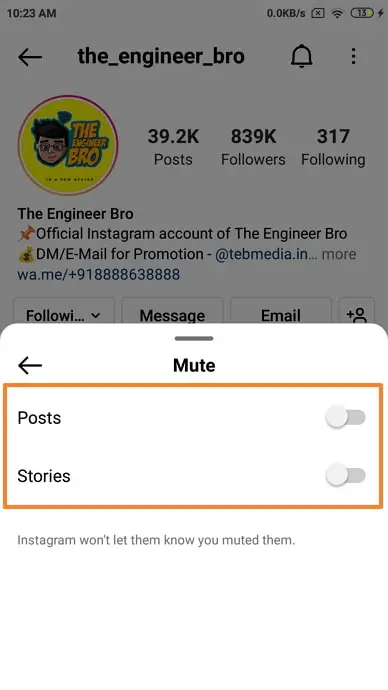
There you go. Now, you don’t have to worry about being ambushed by the pictures and videos of beautiful mountains and beaches while sitting at your work desk.
2. Hide Your Stories & Posts from Them
What if the roles were reversed? What if you wanted to hide your stories from one of your friends? Maybe you don’t want them to feel bad about missing out or don’t want to answer the endless questions that usually follow. We totally understand and are here to help you out with it.
Below are the step-by-step instructions on how you can hide your stories from a particular person on Instagram:
- Follow steps 1 and 2 from the last section, and then continue here:
- On their profile, on the top-right corner of the screen, you will see three dots in a vertical line. Tap on it.
- From the options given in the pop-up menu, click on the fourth one, called Hide your story.
- You will receive a confirmation message. Click on Hide.
There you go. Now that you know how to do it, you can hide your stories from as many people as you want. You can unhide your stories from that person in the same way.
However, there is nothing you can do to hide your posts from a few followers on Instagram and show them to the rest. You would simply have to archive or delete the post. Below, we have given you the instructions on how to do both. Take a look:
Deleting/Archiving a post:
- Open the Instagram app on your smartphone, and log in to your account.
- Go to your own profile. Here, click on the post that you want to delete/archive.
- On the top of your screen, beside your username, you will see three dots in a vertical line. Click on it.
- A pop-up menu will appear, with options like Post to other apps…, Copy link, Share to…, Archive, Delete, Edit, Hide like count, Turn off commenting. Tap on Delete.
- Once you do that, you will get a confirmation message called Delete this post?
Here, you can either delete this post or archive it.
3. Restrict Their Profile
Restricting someone is another way in which you can hide someone on Instagram without having to block them. This feature was launched on Instagram as a measure against online bullying, mostly in the form of mean and negative comments.
When you restrict someone, all their comments will only be visible to themselves and you. Moreover, when they DM you, all their messages will go directly to your message requests. This would mean that they won’t be able to tell if you have seen their messages.
The best part is, they will never know that you have restricted them. So, you do not need to be awkward around them in public.
To restrict someone’s Instagram account, all you need to do is follow steps 1 to 4 from the last section. However, here, instead of hiding your story, click on the Restrict option. There you go. Now you do not need to worry about negative and mean comments, both under your posts and in your DMs.
How to Block Someone on Instagram
If, after reading all this, you realize that blocking this person is exactly what you want to do, then we have your solution right here.
Below, we have given you step-by-step instructions on how you can block someone on Instagram:
- Open the Instagram app and log in to your account.
- Search for the profile of the person you wish to block.
- Once you’re on their profile, click on the three vertical dots on the top-right corner of the screen. There, among the many actionable options, choose Block.
- From the options that appear on your screen, you can either choose Block [username] and any other accounts they may create or Block [username].
Whichever option you choose, you can rest assured that they cannot bother you on Instagram anymore.
Conclusion
As we come to the end of today’s blog, let us recap all that we have learned in today.
The people closest to us can often be annoying on social media. And since we cannot simply block them, these are the methods we have come down to. You can either mute them or restrict them in order to hide them from your Instagram without blocking them. We have given the steps on how to do both in the blog itself, so you need not worry.
If you feel like this is a lot of hassle and you’d rather block them, we have given the steps for that too. Lastly, if you ever find yourself in a situation where you need to hide your story updates from someone else, we can help you out with that too. However, there is no way to hide your posts from a few followers. You can either archive the post, or delete it.
Also Read:





 Bitcoin
Bitcoin  Ethereum
Ethereum  Tether
Tether  XRP
XRP  Solana
Solana  USDC
USDC  Dogecoin
Dogecoin  TRON
TRON  Cardano
Cardano