Hide Friends on Snapchat: The world of social media has broadened our horizons in more ways than we can count. It enables us to reach out to anyone we want to, who might even live halfway across the world, and exchange our experiences. That, in itself, is a power only a few have come to realize.

When we think about these things, we realize what a blessing it could be to be a part of such an extensive network. However, as with most other things, social networking also has both its advantages and disadvantages. While it can teach you countless new things, it can also be the cause of your annoyance and discomfort at times.
The very phrase “blocking someone” tends to make us imagine all the worst reasons behind it. However, the reason behind blocking someone on social media platforms doesn’t always have to be for the worst reason.
At times, some users simply like lesser engagement or might find a particular person’s texts or messages annoying. And while these are not appropriate reasons to block a person technically, the lack of knowledge about tackling these situations often leads to blocking.
Are you a social media user who faces such things frequently online and are at a loss of what to do about it except blocking said person? If your problem is with Snapchat, you’ve come to the right place.
In this blog, we are going to talk about what it is like to block someone on Snapchat, how to block someone on Snapchat without them knowing, and discuss other alternative ways to hide people on Snapchat.
Stay with us till the end to explore them all.
If You Block Someone on Snapchat, Will They Know?
Before we talk about different tricks you can employ to hide someone on Snapchat without blocking them, let’s first consider how blocking works on Snapchat and why it can be problematic.
First and foremost, you should keep in mind that blocking someone on Snapchat without sufficient reason is undeniably rude in real life. In many cases, it can also make that person think that you have something you want to hide or keep from them. So, before you block someone digitally, consider whether you want to give them the wrong idea.
Now, suppose you already blocked a person on Snapchat; will Snapchat notify them about being blocked?
No, it will not. Snapchat takes the privacy of its users very seriously and doesn’t send out such notifications. So, how else can they find out?
The most obvious way of doing it is by typing their username on their Snapchat search bar and seeing a No User Found result. But this could also happen if you deactivate your account, which means they can’t know for sure.
How to Hide Someone on Snapchat Without Blocking
To begin with, let’s make one thing very clear: there are various reasons behind wanting to hide someone on Snapchat without intending to block them. It could be because you want to keep your conversations a secret, or you’re simply exhausted of their snaps but feel bad about telling them so.
Whatever your trouble with this person might be, there are ways of tackling it without resorting to blocking them.
In this section, you’ll learn about these alternatives so that you can figure out which one serves you best.
Method 1: Remove from Chat Page
Are you talking to someone secretly that you don’t want your extra nosy siblings or friends to know about it?
Well, the best and most straightforward way of doing that is by clearing all your conversations with this person right after you talk. It might sound like a lot of hassle, but it is quite effective if you really think about it.
Clearing your conversations with this person will not only remove all traces of your chats (except the snaps or messages you have saved voluntarily), but it will also send them all the way down at the bottom of your Chat page.
This means that even if someone finds your unlocked Snapchat, they’d have to crawl down at the bottom of the page just to find this person’s name. And when they open the chat, it’ll all be pointless because it’s going to be empty.
Does it sound like a good idea to maintain your privacy? Then let’s tell you how you can do it; it’s quite simple, really.
- Open the Snapchat app on your phone.
- Tap on the Chat icon at the bottom and you will be redirected to the Chat page.
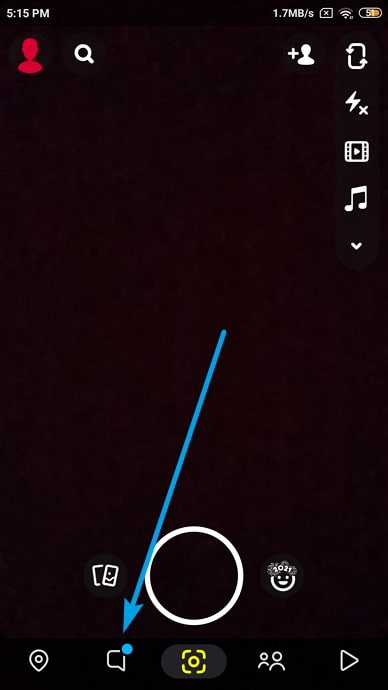
- Here look for the person whose chat you want to delete.
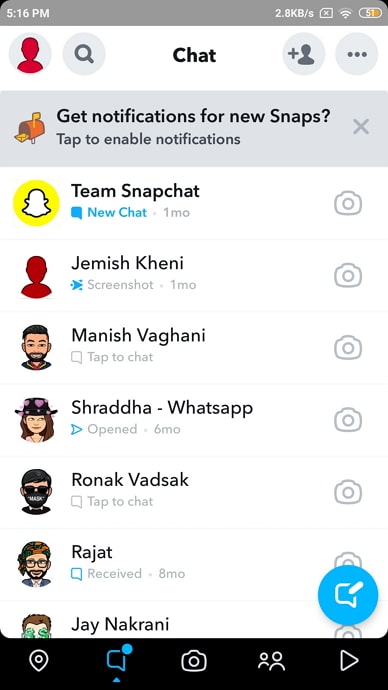
- Once you find their name, long-press on their bitmoji until you find a list of actionable options. Select the More is at fifth place.
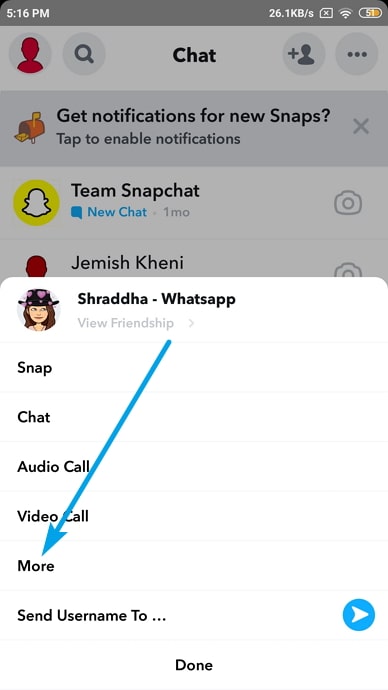
- You’ll be redirected to another list with the first three options written in red and the rest in black.
- The fifth option this list will read Clear Conversation. Once you press it, you’ll be asked again if you’re sure; go ahead with Clear, and you’re good to go.
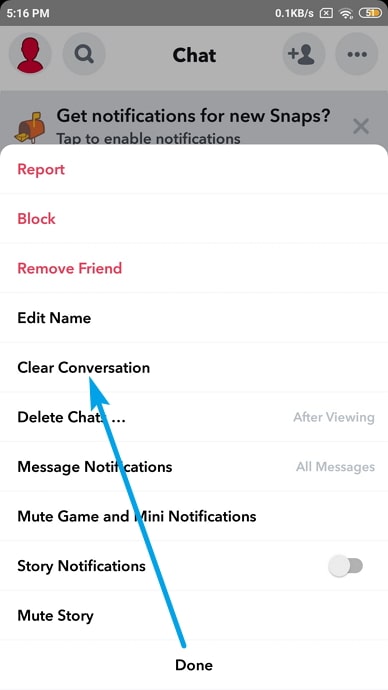
Method 2: Remove from Friend List
Does someone keep sending you countless snaps and videos on Snapchat all day? Unless you’re close with them or attracted to them, such behavior can wear anyone out.
If such a thing is happening with you and the idea of blocking them seems increasingly appealing to you, don’t give in to it! Here’s what you can do instead: you can remove them from your friend list. This way, you will be safe from their constant badgering on Snapchat without carrying any guilt about it.
Here’s how you can:
- Open the Snapchat app and log in to your account.
- Tap on the Profile Avatar icon at the top left corner of the screen.
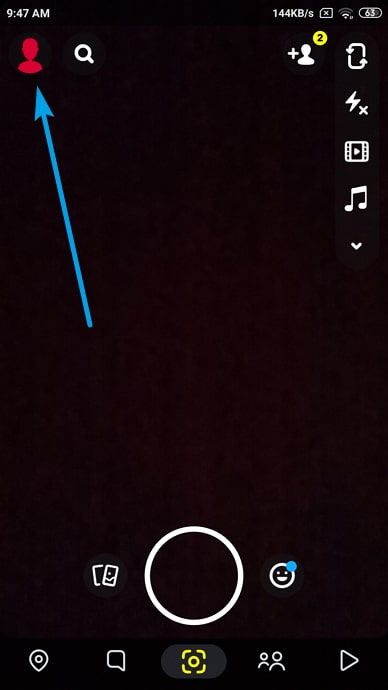
- It will take you to your profile page, scroll down and tap on My Friends option.
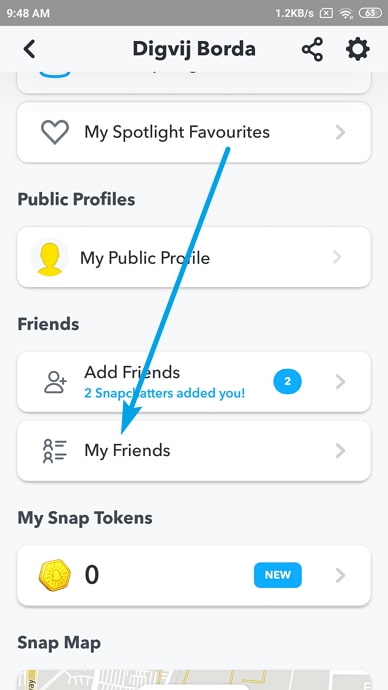
- Find the friend you want to remove from your profile, long-press on their name and tap on the More option.
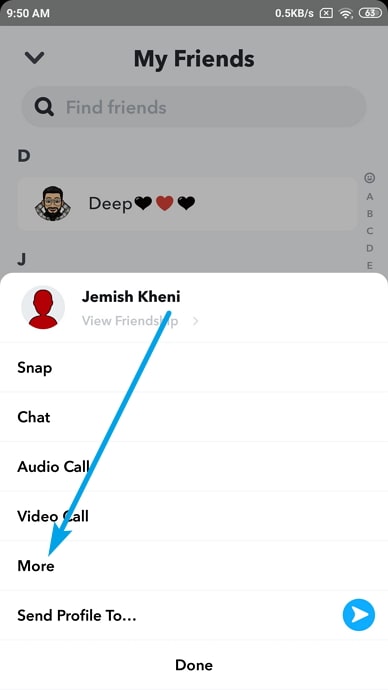
- After that select the Remove Friend option written in red color.
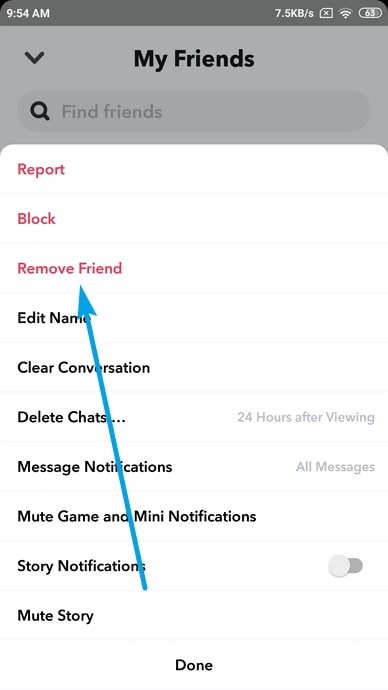
This person is now safely out of your friend list unless you accept their request or send them one in the future. And rest assured, Snapchat will not notify them of your action.
Method 3: Is The Person Harassing You? Report Them
All of you must be familiar with the concept of Cyber-harassment today. With the advancement in the global network, the scope of abuse or harassment on the digital platform has also increased.
And more often than not, social media platforms end up being the hotspot of it. Are you facing something similar on Snapchat? If a stranger, or even someone you know, is trying to harass, threaten, or abuse you in any way, merely blocking them won’t help.
If you simply block them and leave it at that, who knows what they might do to someone else on Snapchat. The best way to ensure that doesn’t happen is to report them to Snapchat.
In order to do it, you’ll have to repeat all the steps from the last section until you open the list with Report written right at the top of it. Select the Report option, and you’ll be redirected to another page, where Snapchat will ask you why you’re reporting this person.
Snapchat gives you five options to answer this question:
- They’re annoying
- They’ve been hacked
- Mean or inappropriate snaps
- They are pretending to be me
- Spam account
If you want to choose the first or third option, you will not be asked to explain yourself any further. However, with options 2, 4, or 5, Snapchat will ask you to be more specific to get to the bottom of it. Pick reasonable answers, and when asked to explain, be clear and concise.
Once you do it and hit Submit, they’ll be prohibited from reaching out to you on the platform indefinitely, and the Snapchat support team will also look into their account.
Method 4: Hide Best Friends on Snapchat Without Blocking
While some people don’t care too much about the labels of friends and best friends on Snapchat, there are others who consider it far too important and can be quite fussy about it, too. If such a person is in your friend circle and you’re not Best Friends with them on Snapchat, you’ll never hear the end of it.
What if we told you there was a way to prevent the whole argument by simply changing your best friend’s emoji on your Snapchat’s Chat page? Does that sound like a good idea to you? If your answer is yes, let’s teach you how to do it on the app.
In the end
Today, we’ve learned that while blocking someone on Snapchat is a great way of prohibiting them from disturbing you again, it might be a little too extreme and unnecessary in some circumstances.
If you had to avoid someone’s snaps or hide them from your account, there are many other ways of getting that done. Above, we’ve talked about some of the alternatives to blocking someone on Snapchat.
Also Read:





 Bitcoin
Bitcoin  Ethereum
Ethereum  Tether
Tether  XRP
XRP  Solana
Solana  USDC
USDC  Dogecoin
Dogecoin  TRON
TRON  Cardano
Cardano