Hide Others DP in My Whatsapp: If someone asked you which social media app you use most commonly on your phone, what would your answer be? We’re pretty sure 8 out of 10 people would choose WhatsApp, as it has become a go-to app for smooth, hassle-free conversations, be it with your friends and family or with your customers or business partners.

The convenience that WhatsApp offers in chatting hasn’t only trumped all other social media platforms but also regular, old-school texting feature that requires no internet.
While WhatsApp is the uncrowned king of all social media platforms in terms of easy-flowing conversations, with time, it has also launched other features to make its user experience more wholesome.
For instance, take the story feature. This feature was first introduced on Snapchat and quickly gained popularity, after which Instagram launched it on their platform. In 2017, WhatsApp brought the feature to its platform as well. And while it faced disappointment from the users in the beginning, they soon grew to love it.
Earlier this year, WhatsApp also launched its payment services. And although it is yet to gain popularity, it holds a lot of promise.
While talking to a friend on WhatsApp, have you ever felt annoyed by their profile picture? Unless you’re very close to this person, you certainly can’t be upfront to them about it, but is there anything else you can do to hide it?
That’s what we aim to explore in this blog.
In this guide, you’ll learn how to hide someone’s profile picture on Whatsapp.
How to Hide Others Profile Picture on Whatsapp (Hide Someone’s DP)
If you have a problem with someone else’s WhatsApp profile picture, what’s the first solution that comes to mind? Many would say changing that picture yourself, but unfortunately, it’s not in your control.
Unless that person is your sibling/cousin/life partner, you do not have the liberty to change anyone else’s profile picture. Even if you do manage to get ahold of their phone while it’s unlocked, they’d still find out that it was done behind their backs. And it’s not going to look good for you, trust us. It is a clear breach of privacy, and that’s exactly what they’ll see it as.
So, what else can you do about it? Well, there could be a way of changing it for you; it might not necessarily work but it is certainly worth a try.
How to Hide Others Profile Picture on Whatsapp
Step 1: Find the Profile Pic
If the profile picture of one of your contacts is bothering you in any way, the first thing you need to do is to look on the internet for something you’d want to replace it with. This shouldn’t be difficult since there are countless different pictures on the web to choose from.
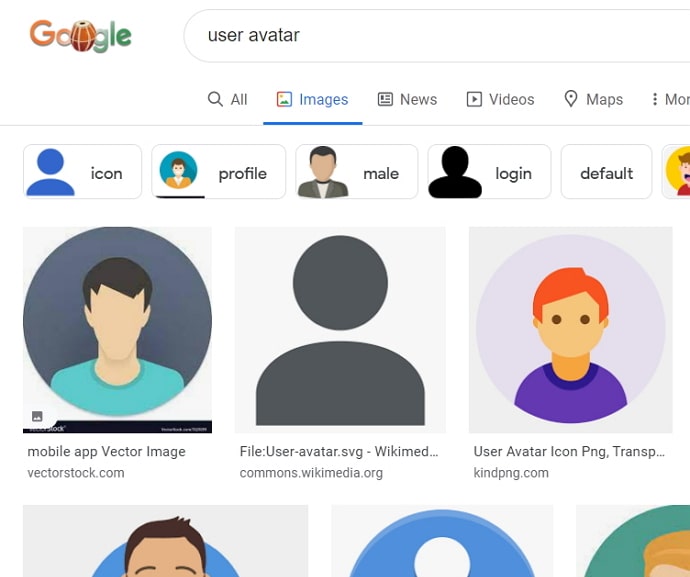
Browse the internet for a picture until you find just the one that you were looking for. Then, download it to your device. The picture is now ready to be used as the WhatsApp profile picture of the said person.
Step 2: Resize and Rename the Pic
Once the picture has been downloaded to your device, the next step involves resizing and renaming it. This is the most crucial step that you need to be extra careful about.
First, open the picture in any image editor on your device, and look for the resizing option on the editor. When you find it, set the desired size to be 561*561 pixels, which is ideal for a WhatsApp profile picture.
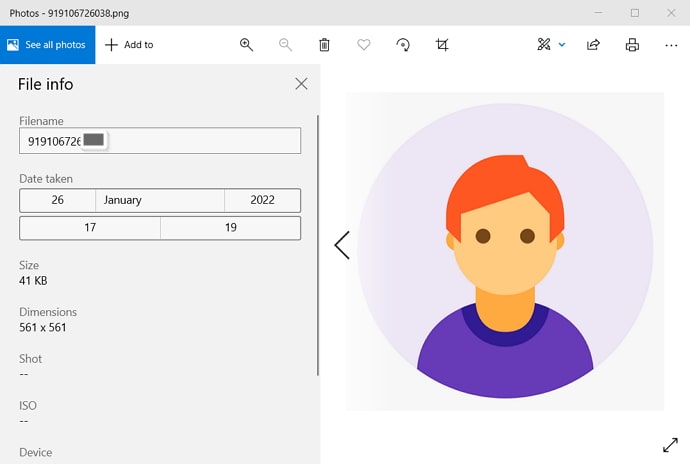
As you’re saving this resized picture, you’ll be asked to rename it. Here, add the contact number of that person along with their country code in the beginning.
The image’s name should look like this: 91XXXXXXXXXX.
Step 3: Save Picture to Whatsapp Folder
The next step involves using this picture to replace their original profile picture. In order to do that, copy the picture you just saved and open your device’s file manager.
In the file manager, look for the WhatsApp folder. Within this folder, you’ll find three other folders named “Backups,” “Databases,” and “Media.” Pick the third folder; you’ll find a “WhatsApp profile photos” folder inside it. It is in this folder that you have to save the picture.
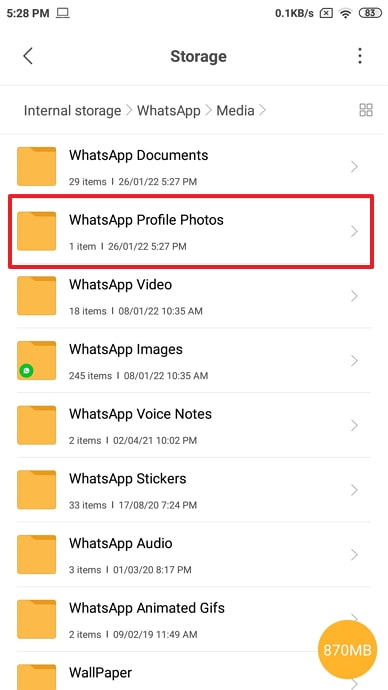
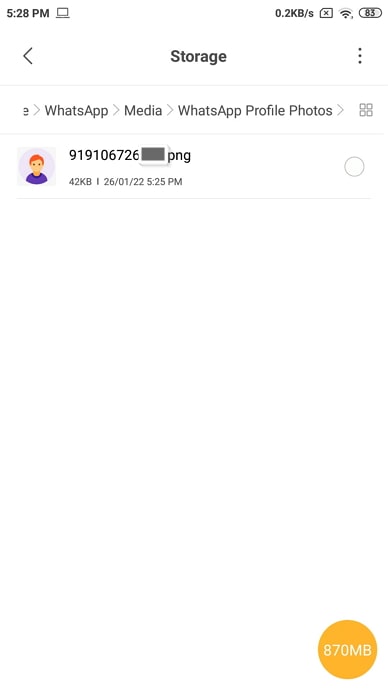
Step 4: Go Back to WhatsApp to See if it Has Changed
Once you’ve saved the picture in the “WhatsApp profile photos” folder, it’s time to reopen WhatsApp and see if your efforts have helped you in changing the person’s WhatsApp profile picture.
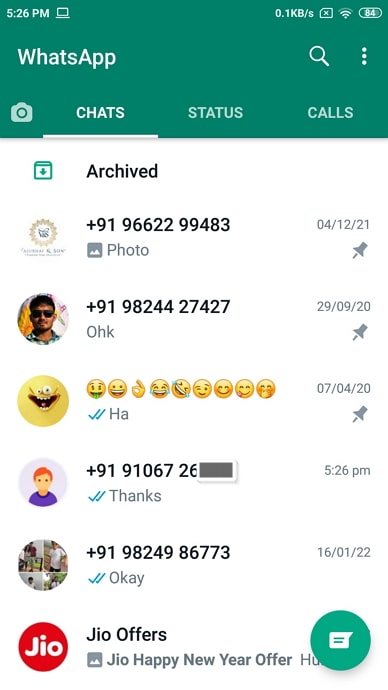
If the job’s done, you can thank us later. And if it isn’t, we’re sorry to state that there’s no other alternative you could use.
In The End:
We’ve discussed an uncommon problem of wanting to hide someone else’s WhatsApp profile picture. While there’s a popular method that many users have claimed should do the trick, there’s no guarantee whether or not it might work for you.
In case it doesn’t, we’re afraid you’ll have to stick with the profile picture unless, of course, you ask them to change it yourself.
Also Read:





 Bitcoin
Bitcoin  Ethereum
Ethereum  Tether
Tether  XRP
XRP  Solana
Solana  USDC
USDC  Dogecoin
Dogecoin  TRON
TRON  Cardano
Cardano