Who isn’t using Instagram in the present day and age? Everyone, including your younger sibling, peers, seniors, and teachers, uses it. The platform is now extremely well-liked by users for a variety of reasons. It is at the top of its game in every way, from providing a platform for photographers to helping creators get deals. Instagram is not without unneeded turmoil. It is especially true with respect to public accounts. People stumble across your profiles and act as though they own your existence.

We will discuss privacy questions that many users have frequently inquired about today. We’ll explain how to hide who you follow on Instagram without a private account.
So, what are you waiting for? Let’s read the blog to find the answers we need.
How to Hide Who You Follow on Instagram Without Private Account?
Users flock to our Instagram accounts because they provide a glimpse into our lives. Your existence is, therefore, not as private as you think it is, whether you like it or not.
It might seem that we can only discuss privacy in the past tense. We know social media got its name because it expects us to be social, but it’s okay if we don’t always feel that way.
It’s acceptable if you feel the desire to hide your activities. We’ve recently heard from Instagram users who want to know how to keep their account followers a secret.
We are aware that setting an app to private can help you regulate who can see your following list. But we are sure that no one in this room wishes to go private.
Do you believe we have any other options now that this one is no longer an option to keep our following list hidden from prying eyes? You will be disappointed if you are hoping to discover an official response from Instagram. The app doesn’t have a built-in function to solve this issue for you.
However, you shouldn’t panic just yet! We’ll walk you through several alternatives that could be useful to you. See the parts below for more information.
Method 1: Sign up for a second Instagram account
You’re presumably trying to figure out why you need a second account. Setting up a second Instagram account will allow you to follow whoever you please without worrying about someone secretly viewing your followers list.
There are only a few things you need to guarantee. Don’t create a second account using your actual identity. Therefore, using a fake but somewhat believable profile photo, an unrelated username, and fake posts will suffice. You shouldn’t authenticate using your personal email address.
Go for it with a make-believe email account that nobody knows about. We state this so that no one can identify you any longer.
Follow all the accounts in this secondary account that you want to right now. If you can’t recall, you can check your following list by opening your primary account.
Go to your main/primary account and remove everyone you are following after completing the above steps. By doing this, visitors to your main account won’t be aware of the users you recently unfollowed from there.
Method 2: Block Instagram users
Perhaps setting up a second account would be too much work for you; in that case, the technique described above won’t be of any assistance.
Hence, we have thought of this technique for you.
So, here’s a quick task you need to complete: you must identify and block the individuals from whom you want to hide your following list. You might be wondering why we thought about this as a strategy at this point. Well, you can unfollow them, but since your account is public, they can still see your following list.
This is why we opt for blocking. These users can no longer access their accounts to view your following list. We will share the step guide to block someone on Instagram, so refer to it below.
Steps to block someone on Instagram:
Step 1: Open Instagram and navigate to the target person’s profile.
Use the search bar to look them up.
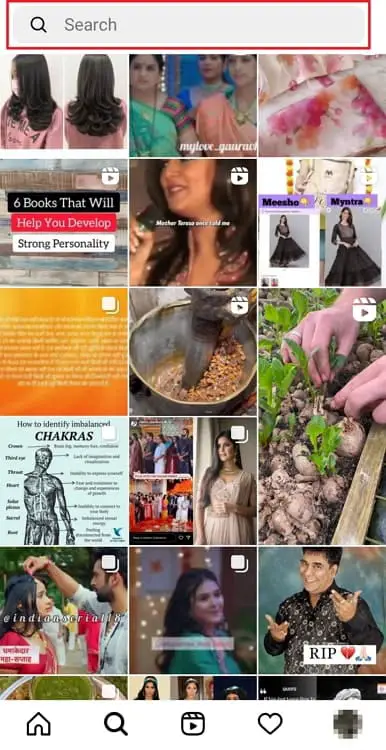
Step 2: A three-vertical dot icon is visible at the top right corner of the person’s profile. Click on it to proceed.
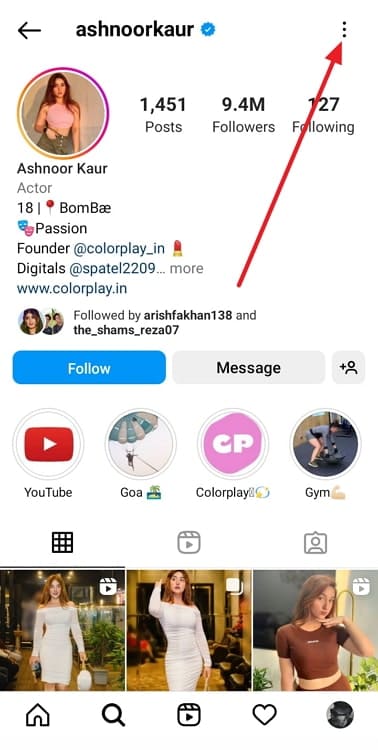
Step 3: The options menu that appears on the screen has a block option. You should tap on it.
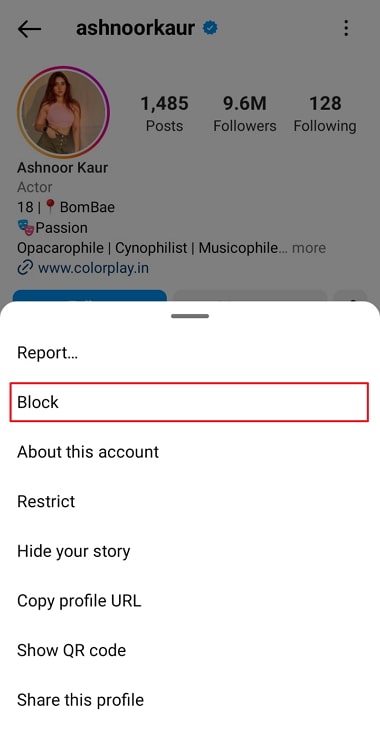
Step 4: Click on the block (username) option and select the block button at the end.
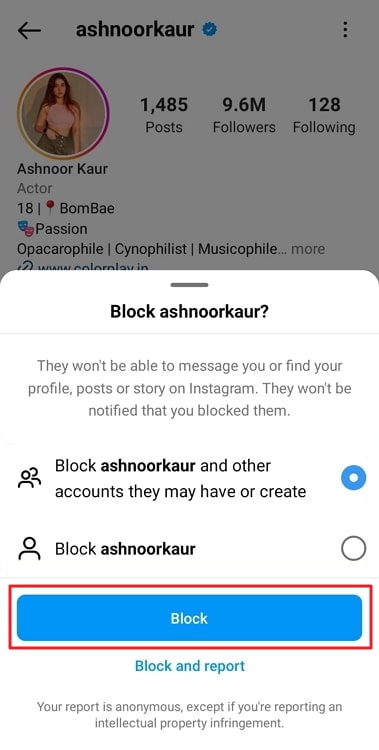
That’s it. You have blocked the person successfully from your account.
Method 3: Restrict Instagram accounts
It seems like a pipe fantasy to be able to hide who you follow on Instagram from other users. Even though there isn’t yet a tool like that, we can still control who can see what in our accounts. Moreover, they won’t learn whether you are still active on the platform.
Steps to restrict an Instagram account:
Step 1: Go to your profile page on Instagram. To do so, you must tap on the little profile icon at the bottom right corner of your Instagram account.

Step 2: Select the hamburger icon at the top right corner and opt for the Settings option.
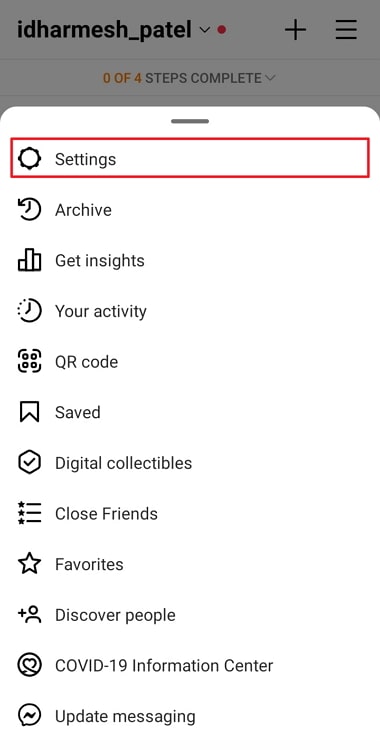
Step 3: Go to privacy next and scroll down the Connections.
Step 4: There is an option that reads Restricted accounts. Please tap on it and continue.
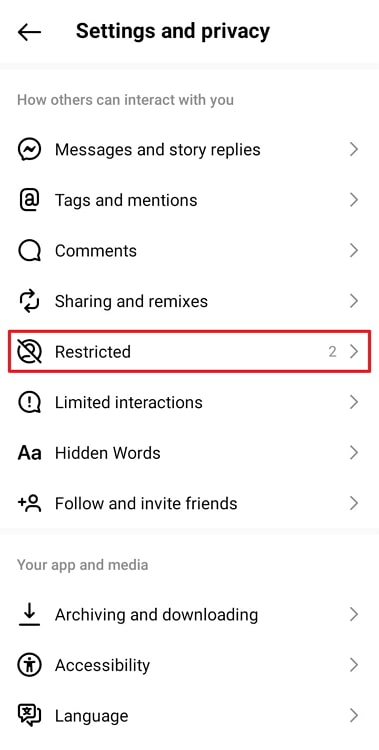
Step 5: Use the in-built search bar to search for target profiles and click the restrict option next to their usernames.
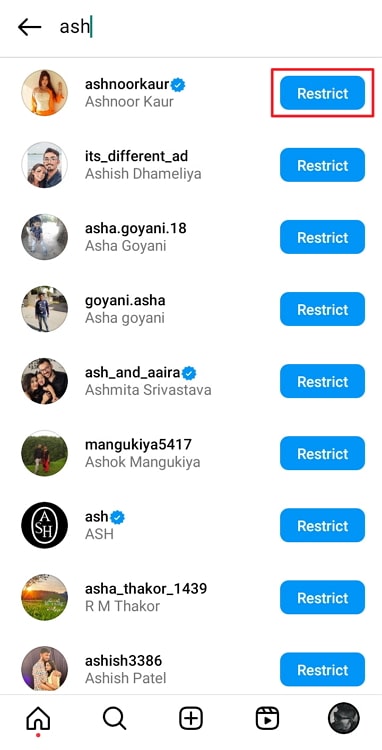
In the end
With this, we have decided to wrap up our blog. So, let’s go over the topics we’ve covered so far in the discussion once more.
The topic we addressed was how to hide who you follow on Instagram without a private account. Please check out our detailed discussion of it. We discuss two methods, including making a second account and blocking users. We also discussed restricting accounts on the app.
We trust you’ve understood the solutions you were looking for. Comment below and let us know your thoughts. You can follow us for more tech-related content.
Also Read:





 Bitcoin
Bitcoin  Ethereum
Ethereum  Tether
Tether  XRP
XRP  Solana
Solana  USDC
USDC  Dogecoin
Dogecoin  Cardano
Cardano  TRON
TRON