Whoop! You’re thinking about buying Bitcoin (BTC). How exciting.
You’ve come to this page because you’re looking for a suitable crypto exchange to buy Bitcoin. That’s great. It’s brilliant that you’re doing the research before registering with a crypto exchange. Not everyone does, but you probably already know the importance of choosing the best crypto exchange for buying Bitcoin.
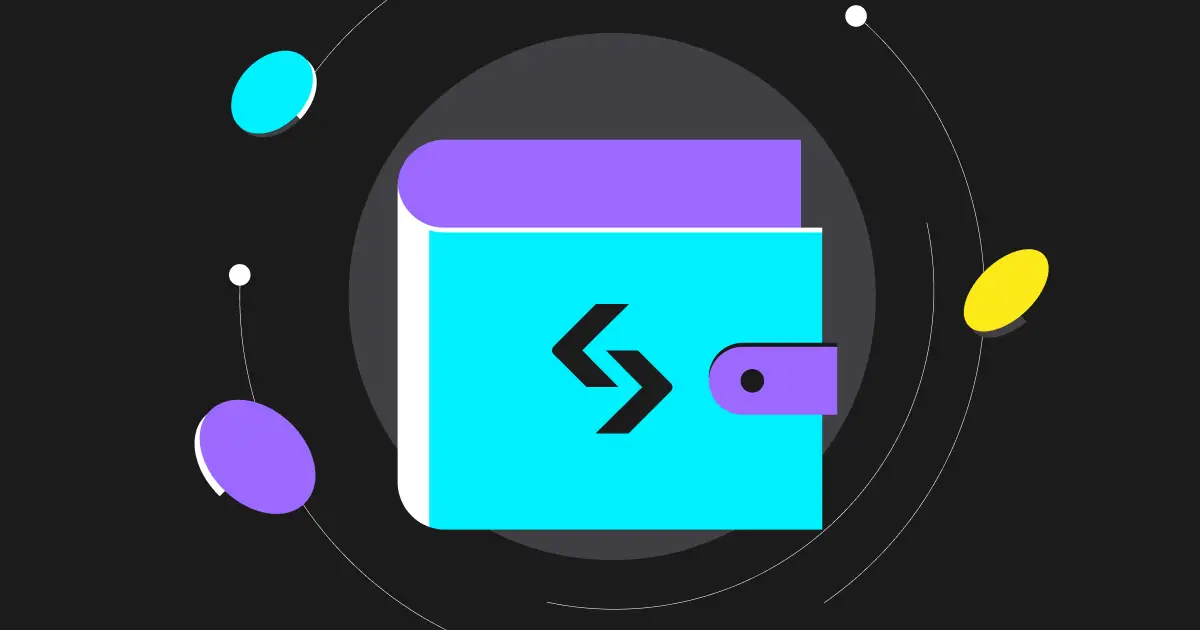
Bitget will not disappoint.
This How to Buy Bitcoin on Bitget guide will tell you a little about Bitget, its security and products, how to register for an account, get verified, and, of course, how to buy Bitcoin. In addition, we’ve added a few tips about suitable crypto wallets for storing your Bitcoin.
You’ll also want to know how to send, receive and exchange Bitcoin on Bitget and convert your BTC to fiat currency. Great, we’ve got you covered.
(Start your trading journey on BitGet using the referral code ‘wgiw‘ and claim up to $1000 as a welcome reward)
What is Bitget?
Bitget is a global crypto exchange based in Singapore. Founded in 2018, Bitget has an excellent reputation. The platform is available to 100+ countries, excluding the US, Canada, and sanctioned countries.
Bitget is not only known for being a reputable exchange, but also for its copy trading service. You can access several copy trading options, such as:
- Bot Copy Trading
- Spot Copy Trading
- Futures Copy Trading
- Insights: Connect with experienced traders
Simply choose an elite trader from the above options. **Pro Tip!** Follow an elite copy trader who makes a profit from steady, consistent and low-risk trading. You will likely have better results than copying a “wild west” trader who takes significant risks to make large profits.
The Bitget platform, launched in 2018, has 100,000 elite traders and is well-regarded for futures and spot trading. Over 410,000 copy-trading enthusiasts follow the Bitget copy-trading service.
In addition, Bitget has over 790 trading markets and 580+ cryptocurrencies and 8M+ users.
Buying Bitcoin is an exciting prospect. However, checking how an exchange protects your assets and funds is essential before jumping into the Bitcoin market.
Bitget prioritises security protocols: –
- Proof of Reserves: 1:1 ratio to protect customer funds.
- Cold Storage: Bitget keeps most assets in cold storage with multi-signature offline wallets.
- Protection Fund: Bitget has a 300M USDT protection fund (to protect against security risks).
How To Buy Bitcoin on Bitget
Cryptocurrency traders or investors can easily purchase Bitcoin on the Bitget exchange.
Bitcoin can be purchased with Visa Or MasterCard, Google Pay and Apple Pay with your smartphone (Be aware of the charges for these services).
The first step is to register for an account with Bitget.
- Open the Bitget website and click signup in the top right corner of the website.
- Complete the form: Register with your email address or mobile phone.
- Create a strong password using upper and lower case, digits and special characters and write it somewhere safe in case you forget it.
- Confirm your account via SMS or email from Bitget.
After registering your account, you might want to go ahead and submit verification.
Do I Need To Verify My Bitget Account
Verifying your Bitget account to access higher levels of Bitcoin trading is advisable.
Here’s how to verify your Bitget account in the website version: –
- Click on the icon (showing a person) in the navigation bar (top right) and click “ID Verification.”
- Choose “Individual” and “Verify.”
- Enter your details and click “Next.”
- Select your valid ID documentation (driving licence, passport etc.)
- Upload a recent photo (remove hats or glasses), or Bitget may request facial identification directly from your desktop device.
It’s unclear how long it takes Bitget to approve verification, but most say it is within 24 hours. You will receive a Bitget email or SMS notification.
After approval, you can apply for Level 2 verification by uploading a current utility document (in PDF format) showing your address.
And that’s it, now you’re ready to buy Bitcoin and other cryptocurrencies on the Bitget exchange. However, before you click the Bitget buy button, have you opened a secure wallet to store your Bitcoin after you’ve bought it?
Buying Bitcoin On Bitget
At the top of the payment page, you have a choice of the following:
- Credit / Debit Card
- P2P Trading (0 Fees)
- Third-party
Credit / Debit Card
Before paying with a debit or credit card, Bitget requires that you verify your identity. After that, follow the simple steps to buy Bitcoin with Bitget:
- Click “Credit / Debit Card ” to see a Buy and Sell interface.
- Click “Buy”
- Where it says “Pay”, choose the fiat currency for payment. Bitget has multiple fiat options.
- Choose how much you want to spend (note: You don’t have to buy a “whole” Bitcoin. You can simply decide how much you want to pay).
- Click the dropdown menu on the “receive” Button and select BTC.
- You can pay with Visa or MasterCard.
- The submit button should show “Buy BTC.”
P2P Trading Payments
- Choose your desired fiat currency.
- Choose BTC
- Select a trading price
- Enter the buying amount
- Click “Buy”, and your order will complete
Third-party Payments
When you open the third-party payment page, Bitget has a note on the upper right corner that tells you that after submitting your order, Bitget takes you to AlchemyPay (a third-party payment provider) webpage to complete the order.
How To Exchange, Receive and Send Bitcoin?
If you have multiple accounts with Bitget, you can transfer assets between them.
- Log in to your Bitget account.
- Click “Assets”
- Click “Withdraw
- Enter your email/phone number/external crypto wallet address
- Enter the amount to transfer and submit
- The transfer should complete immediately
How to Convert Bitcoin to Fiat Currency With Bitget
Firstly, log in to your Bitget account, choose the fiat currency and enter the amount. After that, select BTC or whatever cryptocurrency you want to convert. Bitget has over 580 cryptocurrencies listed.
Secondly, choose a third-party service provider and your payment method, and click the button.
Finally, verify your ID to complete the Bitget payment (if you haven’t already done it), and the site may take you to a third-party service provider website.
After completion, you can view transaction details on the third-party payment provider’s website.
Conclusion
Bitget has an excellent reputation as a cryptocurrency exchange. CoinGecko lists it in the top twenty cryptocurrency exchanges. Considering that the exchange giant, Binance is number one on the list, Bitget has done well to achieve such success.
Bitget has almost $600M trading volume and has a good selection of fiat currencies, including GBP, USD, EUR, JPY, RUB and TRY.
What we love about Bitget is the ease of use for buying Bitcoin and other cryptocurrencies, and there is a good choice of payment methods. It’s advisable to verify your account before purchasing Bitcoin, as it’s required to make debit or credit card payments.
The interface is easy to navigate and the platform lists the hot coins like Ethereum (ETH), Doge (DOGE), Litecoin (LTC), and Shibu Inu (SHIB), and Bitget also has a native token, BGB.





 Bitcoin
Bitcoin  Ethereum
Ethereum  Tether
Tether  XRP
XRP  Solana
Solana  USDC
USDC  Dogecoin
Dogecoin  Cardano
Cardano  TRON
TRON