As of January 2022, the number of monthly active users on Facebook stood at 2.91 billion. This number is greater than the corresponding figure of any other social media platform. Have you ever wondered why Facebook has managed to pull off such a large user base? There are at least half a dozen leading SM platforms today that have introduced many interesting original features and garnered a large user base. Many of these platforms have shown tremendous growth.

Still, Facebook remains the leader of all these platforms after 18 years. It seems that most users who start using this platform don’t ever leave it completely.
There are several reasons behind Facebook’s unparalleled retaining power. But one of the key reasons is so basic that it hardly occurs to us– the abundance of features.
Over the years, Facebook has not only worked on improving its original features but also incorporated the most popular features of other platforms. As a result, you don’t need to move to Instagram for followers, TikTok for reels, YouTube for videos, or Snapchat for stories– everything is here on Facebook.
In this blog, we will talk about one of these popular incorporated features– stories. Stories on Facebook are interesting, convenient, and fun. But what happens when you accidentally delete a story? Can you recover a deleted Facebook story? If yes, how?
Read on to discover the answer to these questions.
How to Recover Deleted Facebook Story
As is true everywhere else, stories on Facebook automatically disappear 24 hours after being shared. In other words, every time you share a story on Facebook, it will get deleted automatically after 24 hours. But of course, you have the option to delete your story anytime you want.
But why are we telling you all this? I already know that– isn’t this what you are thinking right now?
We are talking about all of this because there is a difference between the two scenarios. Stories that disappear 24 hours after being shared are different from the stories you delete before those 24 hours, and this difference lies in whether you can recover them or not.
If you came here to recover a Facebook Story you have accidentally deleted, we have bad news, as it is not possible to recover a deleted story on Facebook. Facebook allows you to Recover deleted posts from the Recycle Bin. But when it comes to stories, they get permanently removed once you delete them.
But, the situation is different for stories that have disappeared automatically after 24 hours. In this case, it is possible to recover the disappeared stories if the required settings are in place. Read on to learn how to recover them.
Recovering disappeared Facebook stories using Facebook Story Archive:
You cannot recover a story you deleted, but you can recover a story after it has disappeared after twenty-four hours. The reason? Story Archive.
Facebook has a Recycle Bin to store deleted posts. So, even if you delete a post by mistake, you can restore it from the Recycle Bin within 30 days of deletion.
Similarly, stories that disappear after twenty-four hours can be saved automatically to the Story Archive section of your account. You only need to turn on the Archive feature to avail of this feature, as it is not enabled by default.
Once archiving is enabled, all disappeared stories move to the Story Archive instead of getting deleted forever. What’s more, archived stories never get deleted automatically, unlike deleted posts in Recycle Bin. So you can go to your Archive and see your past stories anytime and add them to your story again.
Here’s how you can turn on archiving and see your archived stories:
Step 1: Open the Facebook app and log into your account.
Step 2: Tap on your Facebook profile photo in the top-left corner of the Home tab to go to your profile section.
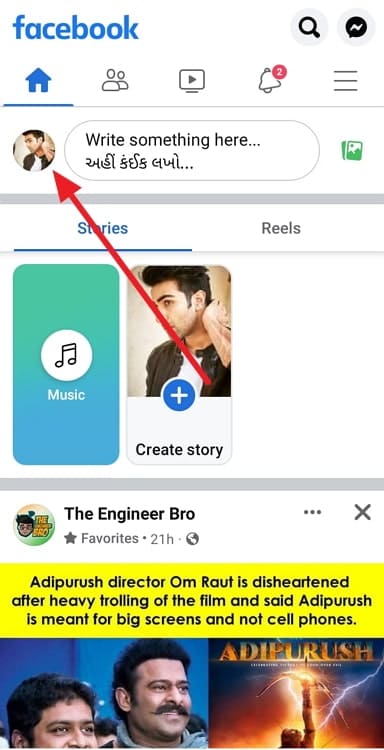
Step 3: On the profile screen, tap on the three dots beside the Edit Profile button below your name.
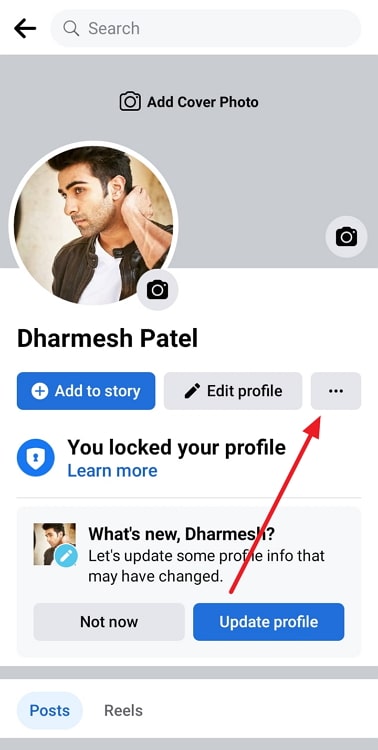
Step 4: Select the Archive option on the Profile Settings page.
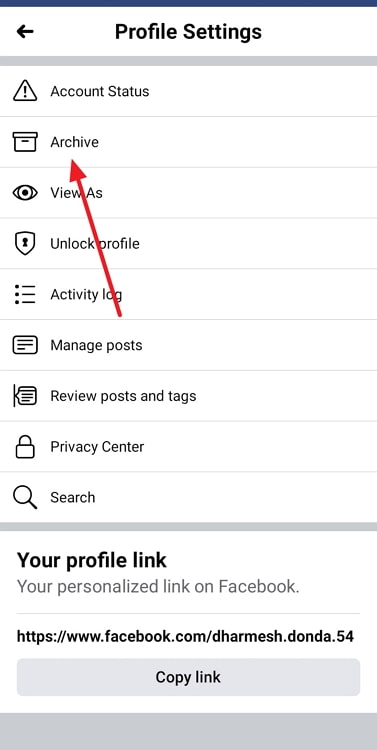
Step 5: In the Archive section, tap on the Story Archive button at the top. You will land on the Your Story Archive page.
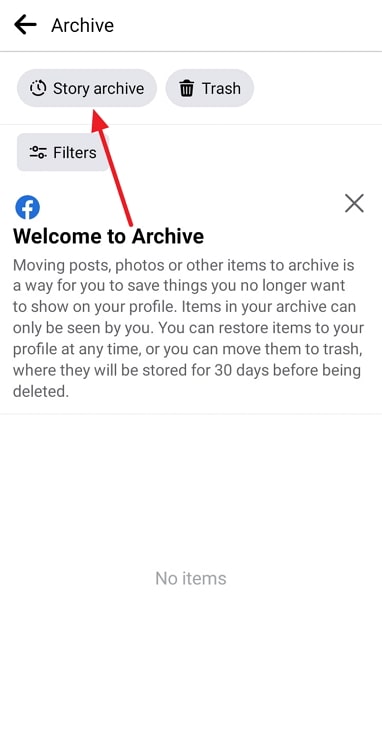
Step 6: If archiving is not enabled already, you will see the option to enable it at the bottom of the screen. Just tap on the slider to enable story archiving.
Your future stories will appear here once they disappear.
How to recover a story from the Story Archive
Once archiving is enabled, your expired stories will move to the Archive. To reshare an archived story, just go to the Your Story Archive section to find your archived stories. Tap on the desired story to view it, and tap on the Share Story button to share this archived story as a story or post.
Do this instead of deleting a story to recover it later:
We told you that you could not recover a deleted Facebook story. But what if we say that you can effectively delete a story and restore it later?
The Archive feature is here to help again. Instead of deleting your story, you can Archive it instead. Once you archive it, the story gets removed from your profile and moved to the Story Archive section of your account. This way, your story effectively gets deleted for everyone except you.
You can archive a story anytime, just like you can delete it anytime. Follow these steps to Archive a story on Facebook:
Step 1: Open Facebook and log into your account.
Step 2: Tap on the Your story banner on the Home tab to view your story.
Step 3: Go to the photo or video you want to archive. Once you are viewing it, tap on More on the right side.
Step 4: You will see several options on the screen; select Archive photo or Archive video (whichever option you see), and hit Ok to confirm.
Your story will be moved to the Archive.
In the end
So that was the blog! We are sure you have got all the answers you were looking for and have learned some new things. Let’s recap everything we discussed above.
It is not possible to recover a Facebook Story if you delete it before it disappears automatically. But it is possible to view and restore stories after they disappear if archiving has been enabled. You can enable story archiving using the steps mentioned above and also share the archived stories again. Or you can archive your stories anytime instead of deleting them so you can restore them later.
Tell us what you think of this blog. If you found it valuable, make sure to share the value with others as well!
Also Read:





 Bitcoin
Bitcoin  Ethereum
Ethereum  Tether
Tether  XRP
XRP  Solana
Solana  USDC
USDC  Dogecoin
Dogecoin  Cardano
Cardano  TRON
TRON